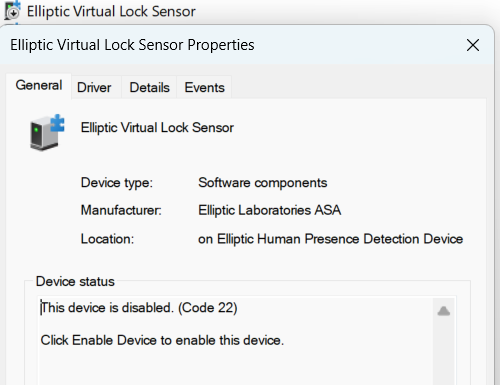I’ve been a loyal user of Thinkpads for over twenty-five years now, and I currently own four (and use one on loan from Microsoft).
In July, the screen on my Lenovo X1 Yoga Gen 6 failed at an inopportune time, and my 8yo broke the screen on my backup (T480S), so I rush-ordered a Lenovo P1 Gen7 workstation laptop (22 cores, 64gigs of memory) to stand in while awaiting warranty replacement on the Yoga’s screen. After massive discounts, the cost with tax fell to a still-spendy $2,890. (The Yoga screen replacement went well, and I later replaced the T480S’ screen myself for ~$79 from LaptopScreen.com).
Unfortunately, when my new P1 workstation arrived, I discovered to my dismay that it had the same problems as my nearly-unused X1 Extreme Gen 3 — the OLED touchscreen, while mostly beautiful, had super-distracting quirks — it seemed to flicker, and almost have a screen door effect under certain conditions (the newer laptop might be the same panel as on the older one). Fortunately, these screens have now been in the market long enough that I wasn’t gaslit into thinking it was “just a me problem,” and searches turned up the explanation — the screendoor effect comes from the touch-digitizer, and the flicker comes from the way OLED power-management is implemented. Fortunately, I was able to rush-order the same machine with the non-touch-LCD (21KV001CUS) for $2,381 so I could do a side-by-side comparison. Sure enough, the regular LCD seems fine, and saving $500 for a lower-end screen and a cheaper GPU (Ada 3000, RTX 4070) that seemed to benchmark almost as well.
The Gen7 is pretty fast (although building Chrome still takes ages) and the keyboard and big screen are great. The fans seem to run more than they should, (although bizarrely they’re silent as I write this post for the first time in weeks) and it’s not too crazy heavy.
Unfortunately, the reliability hasn’t been great. First, the Nvidia drivers were blue-screening the system and I remembered why I don’t like gaming GPUs– I don’t play games, and their drivers tend to prioritize performance over stability. So I disabled the Nvidia and started using just discrete graphics.
More recently, the system started ignoring all input shortly after boot — the trackpoint/trackpad wouldn’t move the cursor, wouldn’t accept clicks, the keyboard wouldn’t work, etc. I’ve narrowed down the problem to the “Virtual Lock” feature Lenovo ships which aims to automatically lock the PC when you walk away. I’d never enabled the feature and even after turning off “User Presence Sensing” in the UEFI Settings the problem continued. Setting the Service to Disabled in Windows Services and disabling the Virtual Lock Sensor in Device Manager’s Software Components appears to have helped…
Fingers crossed!
Impatient optimist. Dad. Author/speaker. Created Fiddler & SlickRun. PM @ Microsoft 2001-2012, and 2018-, working on Office, IE, and Edge. Now working on Microsoft Defender. My words are my own, I do not speak for any other entity. View more posts