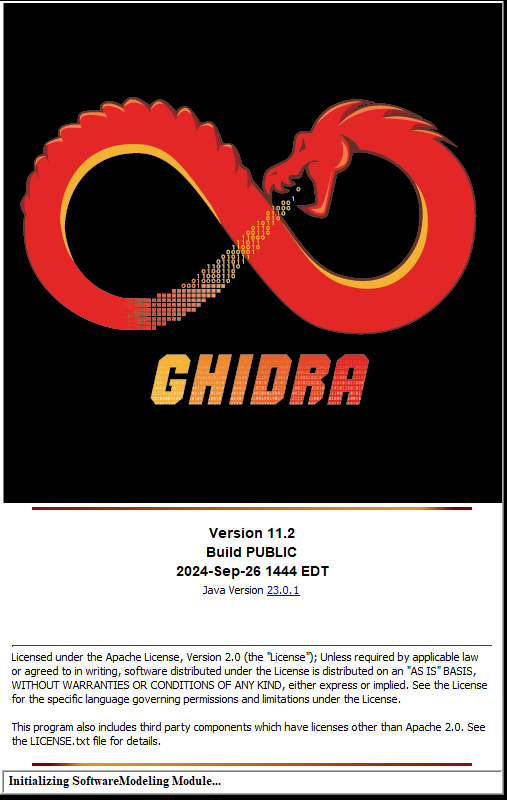Today I wanted to upgrade my Ghidra setup so I downloaded its latest version. Now, I really don’t like running installers in general, because they clutter the system and the Registry, so I was nicely surprised when I learned that both the latest version of Ghidra, and also latest version of Java’s JDK that Ghidra requires can be downloaded as a ZIP file (aka portable version)…
So, with that in mind, it turns out that today you can install Ghidra in a portable way w/o running any installers! All you have to do is this:
- Download https://download.oracle.com/java/23/latest/jdk-23_windows-x64_bin.zip and unpack it to say c:\jdk-23.0.1\
- Download https://github.com/NationalSecurityAgency/ghidra/releases/download/Ghidra_11.2_build/ghidra_11.2_PUBLIC_20240926.zip and unpack it to say c:\ghidra_11.2_PUBLIC\
- You then run:
cmd.exe
cd c:\ghidra_11.2_PUBLIC\
path=c:\jdk-23.0.1\bin;%PATH%
ghidraRun
That’s it!
When you launch Ghidra this way, you will soon be seeing the familiar EULA window:
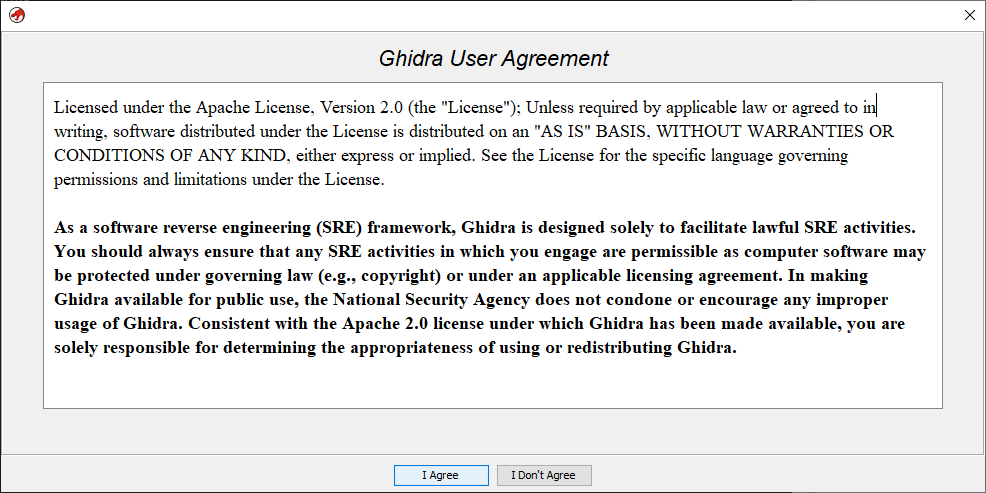
and after accepting it, you are all set: