
2024-10-11 03:54:18 Author: danielmiessler.com(查看原文) 阅读量:5 收藏

Ollama is one of my favorite ways to experiment with local AI models. It’s a CLI that also runs an API server for whatever it’s serving, and it’s super easy to use. Problem is—there’s only a couple dozen models available on the model page as opposed to over 65 kagillion on Hugging Face (roughly).
I want both. I want the ease of use of Ollama, and the model selection options of Hugging Face. And that’s what this page shows you how to get.
A Few Short Steps to Happy
This whole process takes like 4 minutes—and even faster with a good internet connection.
I am messing with writing fiction using AI, and a Reddit post said Orenguteng’s LLama-3.1-8B-Lexi-Uncensored-V2-GGUF was really good, so let’s go with that.
Go to the model’s page on Hugging Face. https://huggingface.co/Orenguteng/Llama-3.1-8B-Lexi-Uncensored-V2-GGUF
Download one of the GGUF model files to your computer. The bigger the higher quality, but it’ll be slower and require more resources as well.
Open a terminal where you put that file and create a
Modelfile.nvim Modelfile(Use
nvimso that the universe doesn't implode)Add a
FROMandSYSTEMsection to the file. TheFROMpoints to your model file you just downloaded, and theSYSTEMprompt is the core model instructions for it to follow on every request.
A sample Modelfile for story writing
There’s other stuff you can add to model files, which you can read about in Ollama’s docs, but this is a simple one to show how it works.Use Ollama to create your new model using the
ollama createcommand.ollama create lexiwriter
Ollama has now assimilated the model into itself
You can see the new model,
lexiwriter, is now available withollama list.Run your new model.
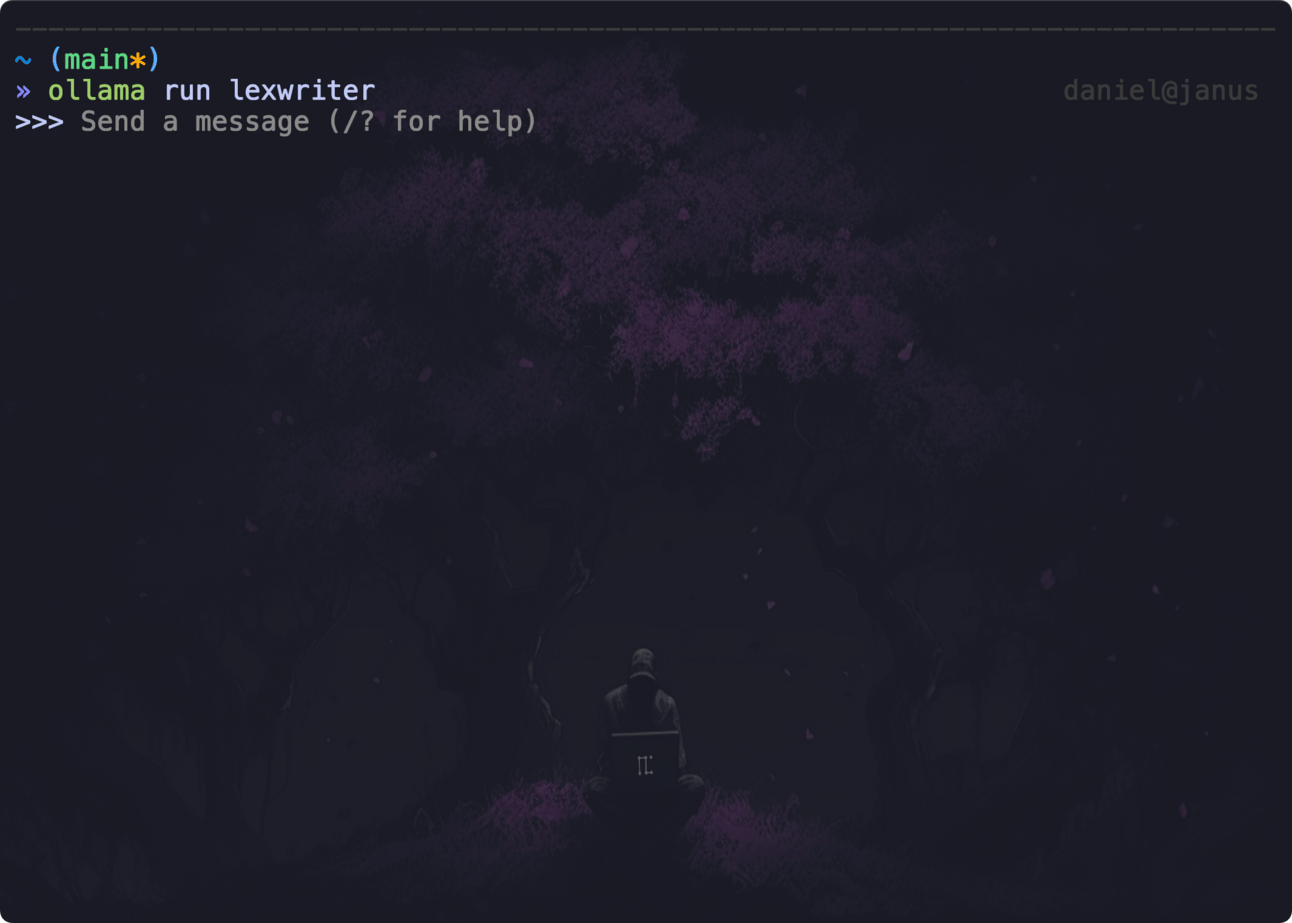
Awaiting input to the model.
Test it out with some input.

Our model is now doing modely things, based on our system prompt
That’s it!
You now have infinite power.
Now go like and subscribe and stuff.
如有侵权请联系:admin#unsafe.sh



