Cyber threats are a persistent concern, and the consequences of account breaches can be severe. Fro 2024-3-14 15:32:22 Author: securityboulevard.com(查看原文) 阅读量:4 收藏
Cyber threats are a persistent concern, and the consequences of account breaches can be severe. From financial losses to identity theft and data breaches, the risks are far too significant to ignore. Fortunately, multi-factor authentication (MFA) offers a robust solution to safeguard your online accounts, providing an additional layer of security beyond traditional passwords. In this comprehensive guide, we’ll delve into the importance of MFA, explore the best authenticator apps, and provide step-by-step instructions on how to enable multi-factor authentication on various popular platforms.
The Alarming Statistics of Hacked Accounts
Before we dive into the intricacies of MFA, it’s crucial to understand the magnitude of the problem we’re addressing. According to the latest statistics from the Identity Theft Resource Center, over 22 billion records were exposed in data breaches in 2022 alone. This staggering number underscores the need for robust security measures to protect our digital identities.
How Scammers Gain Access to Accounts without MFA
Scammers employ various tactics to gain unauthorized access to accounts, including phishing scams, brute-force attacks, and exploiting vulnerabilities in software or websites. Without MFA, a compromised password can grant them unfettered access to your sensitive information, financial accounts, and personal data. MFA and two-factor authentication (2fa) acts as a formidable barrier, significantly reducing the risk of such breaches.
The Importance of Securing Your Accounts with Multi-Factor Authentication
Multi-factor authentication adds an extra layer of security by requiring a second form of verification in addition to your password. This additional factor can be a one-time code generated by an authenticator app, a push notification to your mobile device, a text message or even a physical security key. By implementing MFA, even if your password is compromised, unauthorized individuals cannot gain access to your accounts without the second factor of authentication.
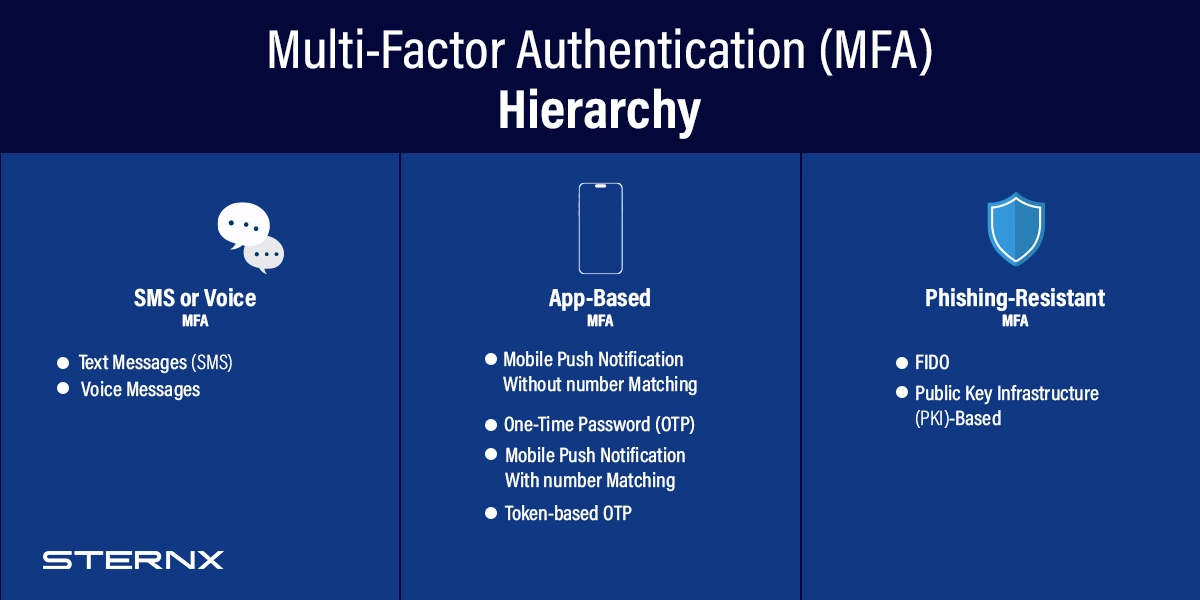
The Different Types of Multi-Factor Authentication Methods
There are several methods of implementing multi-factor authentication, each with its own advantages and use cases. Here are some of the most common types:
Time-based One-Time Passwords (TOTP): This method generates a unique code that changes every 30 seconds or so (time passcode). Authenticator apps like Google Authenticator and Authy use this method.
Push Notifications: This form of authenticator works by entering a code, you receive a push notification on your mobile phone device that you can approve or deny.
SMS-based MFA: A one-time code is sent to your registered mobile number via text message (SMS). While convenient, this method is considered less secure than others due to the potential for SIM card cloning attacks.
Hardware Security Keys: Physical devices like YubiKeys or Google Titan Security Keys provide an extra layer of security by generating unique codes or using near-field communication (NFC) for authentication.
Best Authenticator Apps for Multi-Factor Authentication
Several authenticator apps are available for generating one-time codes for MFA. Here are some of the most popular and reliable options:
Google Authenticator: Developed by Google, this app is widely used and supports a wide range of services and platforms.
Authy: Authy offers multi-device support, allowing you to sync your accounts across multiple devices seamlessly.
Microsoft Authenticator: Microsoft’s official authenticator app, seamlessly integrating with Microsoft accounts and services.
LastPass Authenticator: Integrated with LastPass’s password manager, this app offers a convenient solution for managing MFA codes.
Duo Mobile: Designed for enterprise-level security, Duo Mobile provides a user friendly robust based authentication solution for businesses.
How to Enable Multi-Factor Authentication on Various Accounts
Now that we’ve covered the importance of MFA and explored the best authenticator apps, let’s dive into how to enable multi-factor authentication on various popular platforms:
Apple Two-Factor Verification:
- Open the Apple ID website and sign in with your Apple ID.
- Under the “Security” section, click “Edit” next to “Two-Factor Authentication.”
- Follow the on-screen instructions to enable two-factor authentication.
Facebook Two-Factor Verification:
- Log in to your Facebook account with your username and password.
- Navigate to “Settings & Privacy.”
- Select “Settings” and then “Security and Login.”
- Under “Two-Factor Authentication,” click “Edit” and follow the prompts.
Instagram Two-Factor Verification:
- Open the Instagram app and go to your profile settings.
- Tap “Two-Factor Authentication” and follow the on-screen instructions.
SnapChat Two-Factor Verification:
- Open the SnapChat app and go to your profile settings.
- Tap “Two-Factor Authentication” and follow the prompts to enable it.
TikTok Two-Factor Verification:
- Open the TikTok app and go to your profile settings.
- Tap “Two-Factor Authentication” and follow the on-screen instructions.
Google Two-Step Verification:
- Sign in to your Google account and navigate to the “Security” section.
- Under “Signing in to Google,” click “2-Step Verification” and follow the prompts.
Yahoo Two-Step Verification:
- Sign in to your Yahoo account and navigate to the “Account Security” section.
- Click “Two-step verification” and follow the on-screen instructions.
Bing Two-Step Verification:
- Sign in to your Microsoft account
- Navigate to the “Security” section.
- Under “Two-step verification,” click “Set up two-step verification” and follow the prompts.
LinkedIn Two-Factor Verification:
- Sign in to your LinkedIn account
- Navigate to the “Settings & Privacy” section.
- Under “Account preferences,” click “Two-step verification” and follow the prompts.
Microsoft Two-Step Verification:
- Sign in to your Microsoft account and navigate to the “Security” section.
- Under “Two-step verification,” click “Set up two-step verification” and follow the prompts.
Twitter Two-Step Verification:
- Log in to your Twitter account and navigate to the “Settings and Privacy” section.
- Under “Security,” click “Two-factor authentication” and follow the on-screen instructions.
How to Enable Multi-Factor Authentication on Paypal
- Log in to your PayPal account and navigate to the “Security” section.
- Under “Two-step verification,” click “Get Started” and follow the prompts.
How to Enable Multi-Factor Authentication on Slack :
- Sign in to your Slack workspace
- Navigate to the “Workspace Settings” section.
- Under “Authentication,” click “Expand” next to “Two-Factor Authentication” and follow the prompts.
Choosing the Right MFA Method for Your Needs
When it comes to selecting the appropriate MFA method, there is no one-size-fits-all solution. The choice depends on factors such as convenience, security requirements, and the types of accounts you’re protecting. Here are some general guidelines:
- For personal accounts with moderate security needs, an authenticator app like Google Authenticator or Authy can provide a good balance of security and convenience.
- For high-security accounts, such as financial or business-critical accounts, hardware security keys or a combination of different MFA methods (e.g., push notifications and TOTP) can offer greater protection.
- If you frequently access your accounts from multiple devices or locations, methods that support multi-device sync, like Authy or push notifications, can be more convenient.
Remember, while enabling MFA is a crucial step, it’s also important to follow other security best practices, such as using strong and unique passwords, keeping your software and operating systems up-to-date, and being cautious of phishing attempts.
By following these simple steps, you can significantly enhance the security of your online accounts and protect your sensitive information from unauthorized access. Remember, enabling multi-factor authentication is a crucial step in safeguarding your digital identity in an increasingly cyber-threatened world.
The benefits of implementing MFA cannot be overstated. By adding an extra layer of security to your accounts, you can significantly reduce the risk of data breaches, identity theft, and financial losses. Embrace the power of multi-factor authentication and fortify your digital presence today.
The post How to Enable Multi-Factor Authentication: Comprehensive Guide appeared first on SternX Technology.
*** This is a Security Bloggers Network syndicated blog from SternX Technology authored by Ernest Frimpong. Read the original post at: https://sternx.ae/en/how-to-enable-multi-factor-authentication/
如有侵权请联系:admin#unsafe.sh