We’re thrilled to share that we’ve integrated Domain Connect into our platform to simplify the process of DNS record management. With this integration, you can easily adjust the DNS zone for quicker and more streamlined domain verification.
The integration currently supports the modification of the following DNS records for domains hosted at GoDaddy:
- DMARC (TXT and CNAME)
- EasySPF (TXT)
- BIMI (CNAME)
- MTA-STS/TLS (CNAME)
Users can modify their DNS zone by adding EasyDMARC TXT or CNAME records either when adding their first domain or another domain directly in our dashboard.
The system will detect when a GoDaddy-hosted domain is added and automatically suggest the option to use the integration for record management rather than doing it manually.
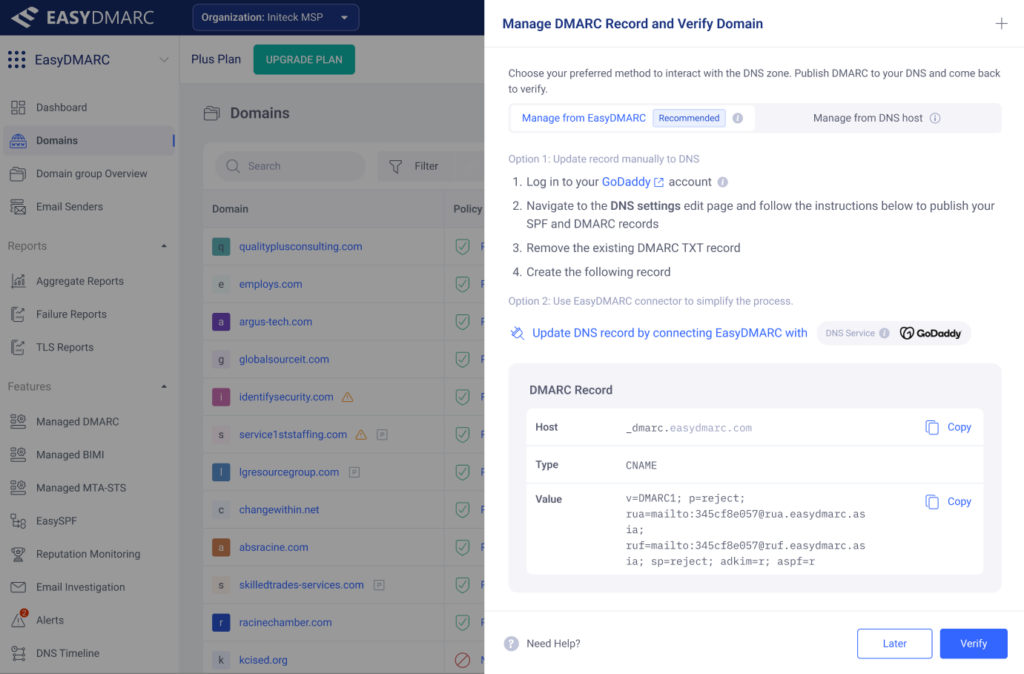
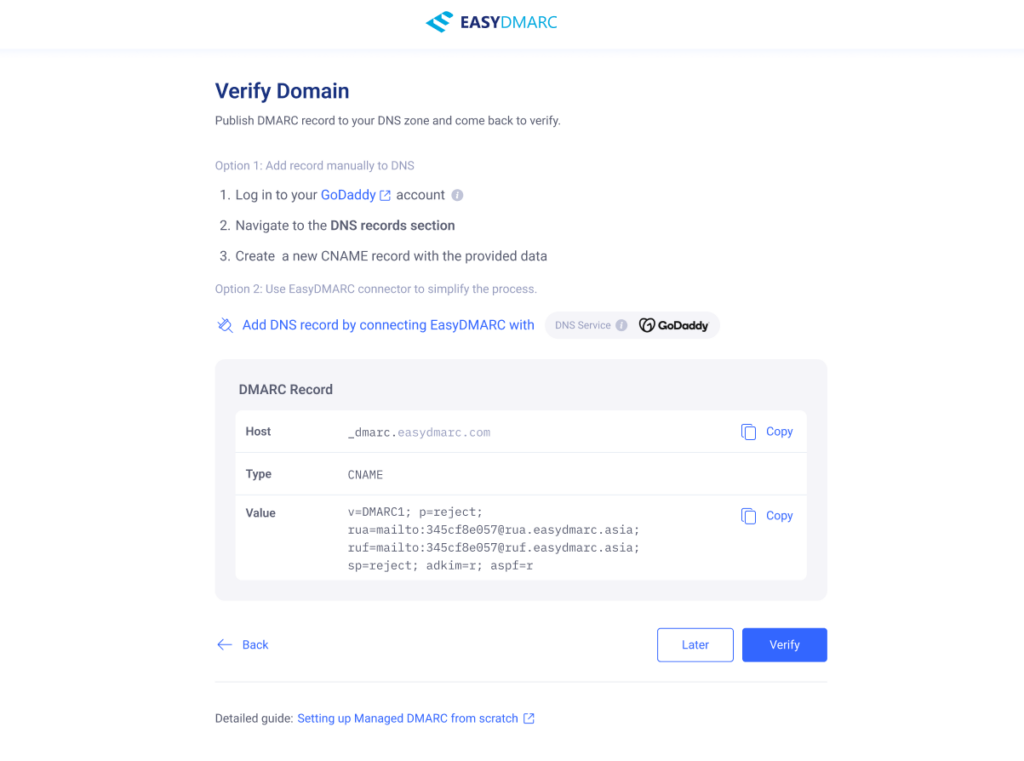
Here is the very simple, three-step process:
- Click on Add/Update DNS record by connecting EasyDMARC with DNS Service.
- Log into your GoDaddy account in a new browser tab.
- Review the record changes provided by GoDaddy and click Connect to confirm the modification.
You will then be redirected to our dashboard with the respective records added to your DNS zone. Now, all you have to do is just wait for DNS propagation.
To gain the full benefits of this integration, we highly recommend utilizing our Managed Services (Managed DMARC, Managed MTA-STS, EasySPF) solution. In this case, once CNAME or TXT records are added to DNS via the Domain Connect integration, you can manage policies directly in our dashboard instead of manually updating them.
Looking ahead, we are committed to expanding our support for Domain Connect to include other DNS providers. Stay tuned for more updates as we continue to enhance your experience with EasyDMARC.
The post New Integration: Domain Connect For Effortless DNS Management appeared first on EasyDMARC.
*** This is a Security Bloggers Network syndicated blog from EasyDMARC authored by EasyDmarc. Read the original post at: https://easydmarc.com/blog/new-integration-domain-connect-for-effortless-dns-management/