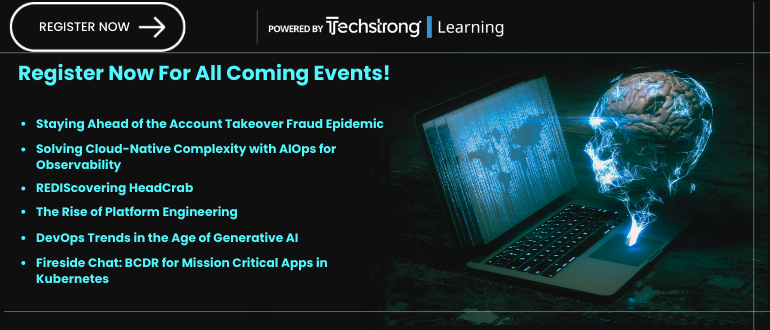I have spent a not-very-happy time this morning, besieged by Facebook group posts passed off as porn videos and trying to get rid of them. In fact, it’s unlikely that they’re either porn or videos: they’re bot postings of malicious links that are probably intended to steal credentials. It’s not just fake porn that infests Facebook groups, by the way: there are all those fake ‘sad news’ links about celebrities alleged to be dead, ill or maimed, for instance, or scams based on fake ‘special offers’, or ‘bait and switch’ posts about lost/found dogs.
Obviously, this stealing of credentials exposes the legitimate account owner to losing control of their account, but that is usually just a stepping stone to other malicious activities that may range from scam distribution to ‘denial of service’ attacks, from ‘Londoning’ to distribution of political propaganda, from clickjacking to spurious advertising.
Facebook users: bots post all sorts of material to public groups. If it isn’t relevant to the community, it’s probably dangerous. Unfortunately, that doesn’t mean that material that is relevant is safe, but that’s a discussion for another time. I don’t, of course, advise you to follow links like those mentioned above – sadly, there will be other scam links that I haven’t seen or remembered… But do use the option to advise group admins: do it often enough and they may even be inspired to tighten up their group settings.
Facebook group admins: I can understand when people don’t want to make a group private, because that’s likely to hamper growth. However, you don’t have to let anyone (or anybot) post anything. Some of the facilities formerly only available in private groups have recently become available to public groups, too. In particular, turning on participant approval may add to your administrative workload, but it does make a big difference. (That’s what I do on groups I set up, but don’t feel able to enforce it on groups where I’m a co-admin but don’t feel that it’s ‘my’ group.
Don’t rely on Facebook to sort this out for you. Apart from the fact that the platform doesn’t always act in good faith, there are ways that scammers can avoid Meta’s checking. For instance, by showing Meta’s detection systems an innocuous page, where normal FB users see something quite different. (Other malware uses similar techniques to avoid probing by security companies and law enforcement agencies.) If Facebook tells you that a clearly offensive or malicious post doesn’t offend community standards, the likelihood is that its detection has been subverted by this or a similar deception.
*** This is a Security Bloggers Network syndicated blog from Check Chain Mail and Hoaxes authored by David Harley. Read the original post at: https://chainmailcheck.wordpress.com/2024/02/10/facebook-fake-videos/