
Small drones have become a common sight on today’s battlefields, prized for their re 2024-1-19 20:41:0 Author: www.bellingcat.com(查看原文) 阅读量:21 收藏
Small drones have become a common sight on today’s battlefields, prized for their relatively low cost, ease of use, and global availability. While consumer and hobby-kit-type drones first started making headlines from conflict zones in the early 2010s, they arguably had their coming-of-age moment in early 2022, after Russia’s full-scale invasion of Ukraine.
As Ukrainians leapt into action to resist, they immediately called upon nearly a decade of experience with these cheap and easy-to-use aerial platforms. They used them in tandem with much more complex (and expensive) military drone technologies, both produced in Ukraine and abroad. Russian fighters quickly followed, obtaining and building their own consumer drones with the aid of volunteer networks coordinated on Telegram.
As drones quickly overtook the skies above the Ukrainian battlefield, media both shot by and about drones spread online. Open source analysts on Telegram, Twitter, and TikTok soon found themselves combing through a sea of dramatic, ultra-high-resolution videos and photographs, giving them historically unprecedented access to the day-to-day workings of modern warfare.
A large amount of the drone footage from Ukraine appears to have been shot by small, relatively inexpensive consumer and custom-built drones, per our observations since Russia’s invasion of the country in early 2022. This marks a significant change from what we observed during earlier conflicts, in which most of the drone footage available to open source researchers appeared to be collected by larger, more sophisticated, and longer-range military drones such as, most famously, the Turkish-produced Bayraktar TB2. As the rise of small, widely available drones as a prolific source of high-resolution open source footage is still a relatively new phenomenon, this guide will focus primarily on identifying these aircraft.
The drone footage provides a wealth of information which may not be immediately obvious to analysts, such as valuable clues about the technologies available to different parties in an armed conflict. To determine the origin of drone footage, you can look for hints in imagery taken by the drone itself, as different makes and models carry different sensors, have different flight characteristics, and are used for different missions and purposes. Here, we will focus on the drone platforms we’ve come across most often in open source research, primarily in the full-scale Russian invasion of Ukraine, from which the most relevant material exists.
Drone-world diversity means that, with practice, analysts can determine if a given video was more likely to have been shot by a consumer quadcopter like a DJI Mavic 3 (which captures ultra-crisp stabilised footage, has a zoom camera, and can hover in place for extended periods), or by a larger, airplane-shaped aerial vehicles like Ukraine’s locally-made Leleka-100 surveillance drone (which flies at much higher altitudes and for much longer periods, has a less high-quality camera, and moves in a very different, “jerkier” way than the Mavic).
Here’s an example of footage shot by a Ukrainian-piloted DJI Mavic 3 Pro, as it steals a dropped radio from Russian forces:
Compare it with this footage shot by a Ukrainian Leleka-100, as verified by The Washington Post:
While there are noticeable differences, it’s nevertheless very hard to make a precise drone identification, as opposed to a good guess of the general drone type, simply by looking at raw drone footage. The exception to this rule is if you’re lucky enough to be reviewing relatively uncommon footage where tell-tale parts of the drone’s body cross the field of view of the camera.
This shortcoming is why looking at drone software user interfaces or on-screen displays (OSDs) comes in handy.
Like specialized military drones, almost all consumer and custom-built drones on the market today can stream what the drone “sees” in real time back to an application run from a device on the ground. These applications and interfaces are clearly visually distinct from one another. At the same time, drone video from combat is often recorded by a device independent from the device it’s being streamed to, meaning we can clearly see what software is being used.
Some of the technical specifications detailed in this article may change over time, but the point above remains consistent: a familiarity with drone streaming software is key. At the end of this guide you’ll find a link to our Google Doc where we’ll more regularly update information about drone displays, linking to the user manuals on producers’ websites.
So, how can we put this knowledge into practice? Below, we explain how open source researchers can identify several consumer and non-consumer drones based on footage.
Identifying Consumer Drones
In the early 2010s, model airplane and helicopter hobbyists took note of recent advances in miniaturized sensors and microprocessors (largely made in China) and began experimenting with making their small aircraft much “smarter” than they’d ever been before.
With the addition of a computerized flight-controller “brain” capable of controlling multiple rotors at once and GPS-supported stabilization, formerly hard-to-fly model helicopters became easily controllable even by amateurs. Soon, these formerly ultra-niche aircraft were carrying high-resolution stabilized cameras, navigating to pre-set waypoints, creating highly accurate maps, and avoiding obstacles with the aid of sensors. They were also being sold to the public at affordable prices at electronics stores worldwide. Fighters in global conflicts quickly began to explore the possibilities.
Below we outline some of the most popular drone manufacturers whose drones are currently used in conflict zones, and how their models can be identified based on footage.
Shenzhen Da-Jiang Innovations (DJI)
Shenzhen Da-Jiang Innovations (DJI), a Chinese company, is the world’s biggest producer of consumer drones, a market that they’ve dominated for over a decade. After Russia invaded Ukraine in early 2022, combatants on both sides of the conflict began using DJI products in huge numbers, with the Matrice series and Mavic series being the most sought-after, for tasks ranging from collecting information, targeting artillery, and dropping small explosives. We can attempt to identify different DJI drone models by analyzing screenshots for small visual differences from aircraft to aircraft.
This footage is generally accessed via DJI Fly, a popular smartphone and tablet application developed by the company for use with its various drone models:
DJI Fly
A popular smartphone and tablet app, compatible with:
- Mavic Air 2, 2S, 3
- Mavic 3, 3 Pro, 3 Classic
- (Mavic) Mini series

Let’s walk through an example of how open source analysts can use DJI apps to identify different drones.
On November 16th, 2023, an X user who goes by the alias Kriegsforscher (German for “war researcher”) and claims to be a member of the Ukrainian Marine Corps posted a “short update about enemy advance near Vodiane, south of Avdiivka.” His first post in the thread included four aerial photographs of destroyed tanks.
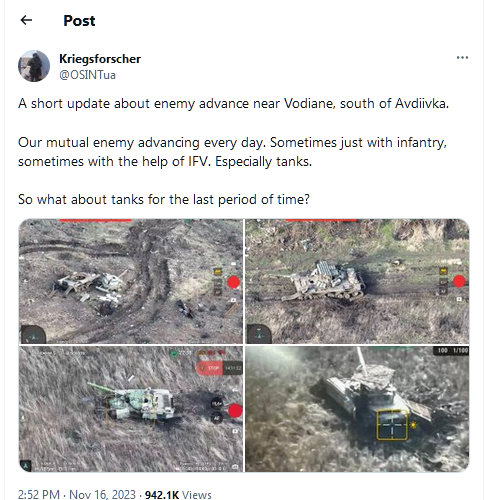
Take a closer look at the first photograph in the series.
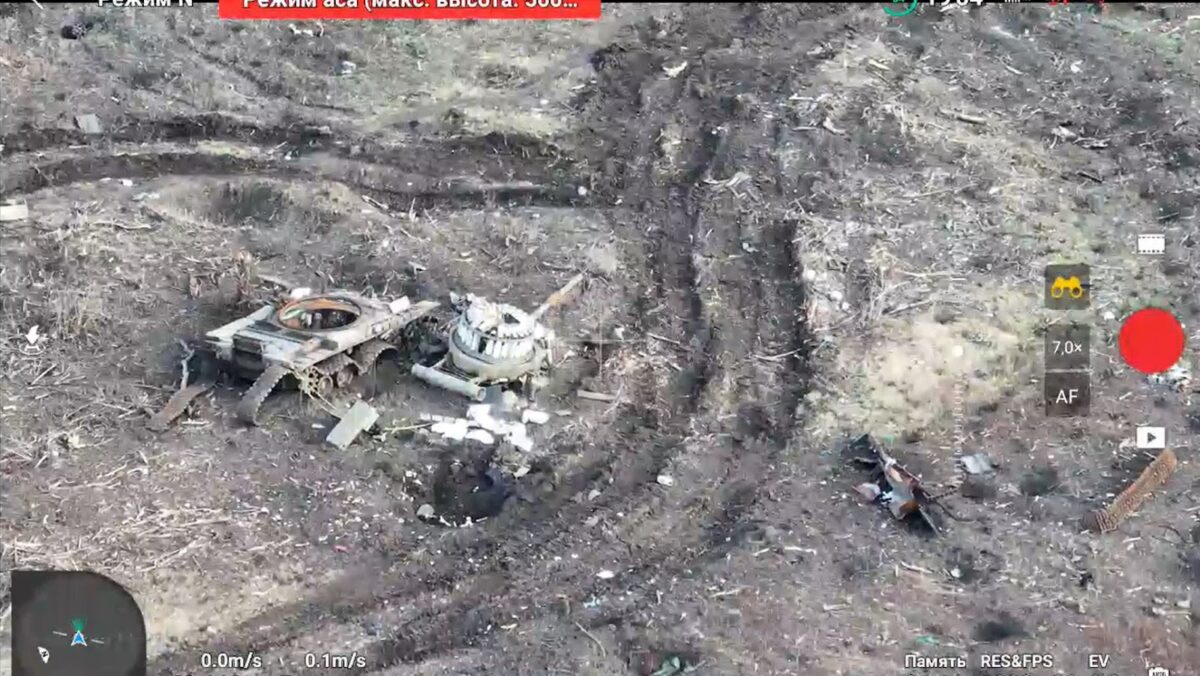
We begin by making the educated guess that the footage was probably shot with a version of the DJI Mavic, based on our knowledge that the Mavic series is the most popular consumer drone in Russia’s invasion of Ukraine.
But which Mavic? If you look at the right of the image, you’ll notice a small box with “7.0x” written in it. We know from reviewing product specifications on the DJI website that the DJI Mavic 3 is the only Mavic model that is capable of zooming to that extent, thanks to its in-built telephoto lens.

There’s another interesting clue in this image: note the yellow binoculars appearing in the square on the right.

We know that on May 31st, 2022, DJI pushed out a DJI Fly app update that removed the yellow binoculars for “Explore” mode entirely, switching to a new user interface. Since we can see the binoculars, that gives us some more useful information: this drone is running software that hasn’t been updated since at least May 2022.
While it’s possible this account is simply posting old footage, another explanation is that fighters can intentionally avoid updating drone software to prevent updates from manufacturers that disable certain hacks and tweaks they use to make their aircraft harder to locate by the enemy. Specifically, hacks aimed to disable Aeroscope functionality in the drones. With this in mind, we can guess the drone could have been hacked or modified in some way, likely to avoid detection by CUAS (counter-UAS) equipment, using the earlier exploits which were available shortly after Russia’s full-scale invasion began. These days, thanks to advancements in firmware/hardware modification, DJI FLY app version isn’t relevant.
DJI Go 4
This DJI application is compatible with older, more professionally focused DJI drone models, including the:
- Mavic 2 Pro/Zoom
- Inspire 2
- Matrice series.
An example of the DJI GO 4 user interface:
In the screenshot below, pulled from a video uploaded to Telegram on October 10th by Qassam Brigades, the militant wing of Hamas, it’s immediately visually apparent that the footage was shot with a DJI drone due to the app user interface’s distinctive design. But which DJI drone?
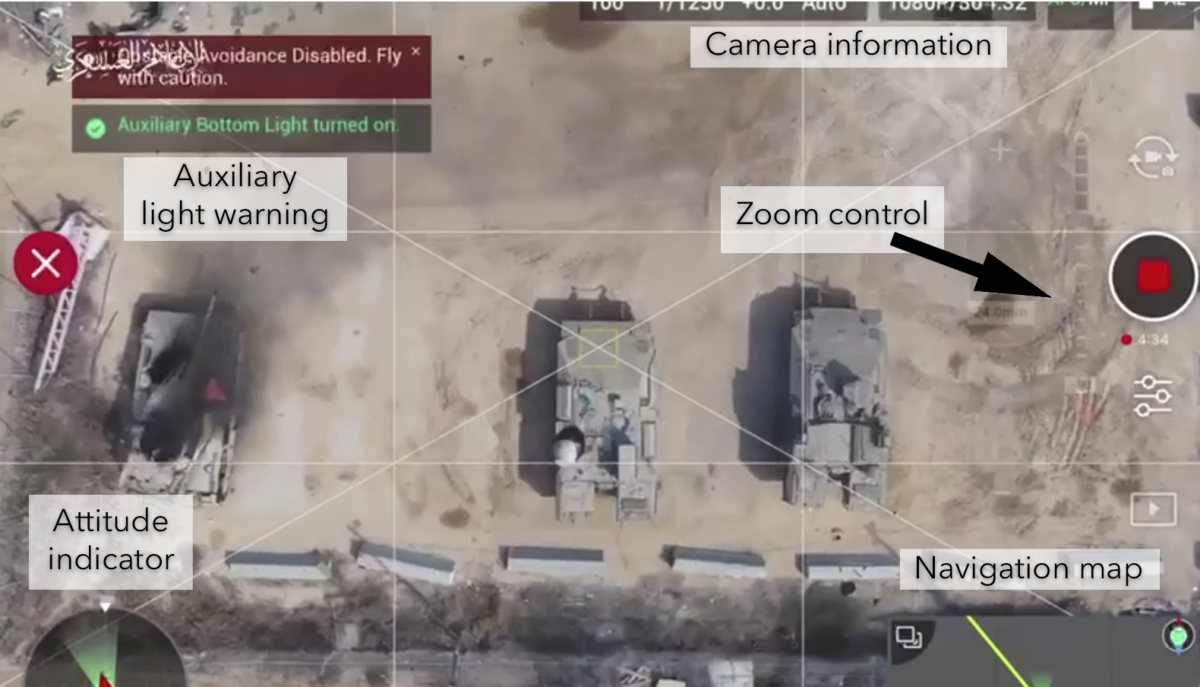
While DJI has released multiple versions of its drone flight control apps, I noticed that the app visible in this screenshot most resembled the interface visible in this shot uploaded by a YouTube user with a DJI Mavic 2 Zoom drone, which only works with the DJI GO 4 app (as well as this footage uploaded by another user). I also noticed the shaded zoom bar on the right of the screen in the YouTube footage matches the Hamas footage: this means that the drone flown by Hamas appears to have zoom capability.
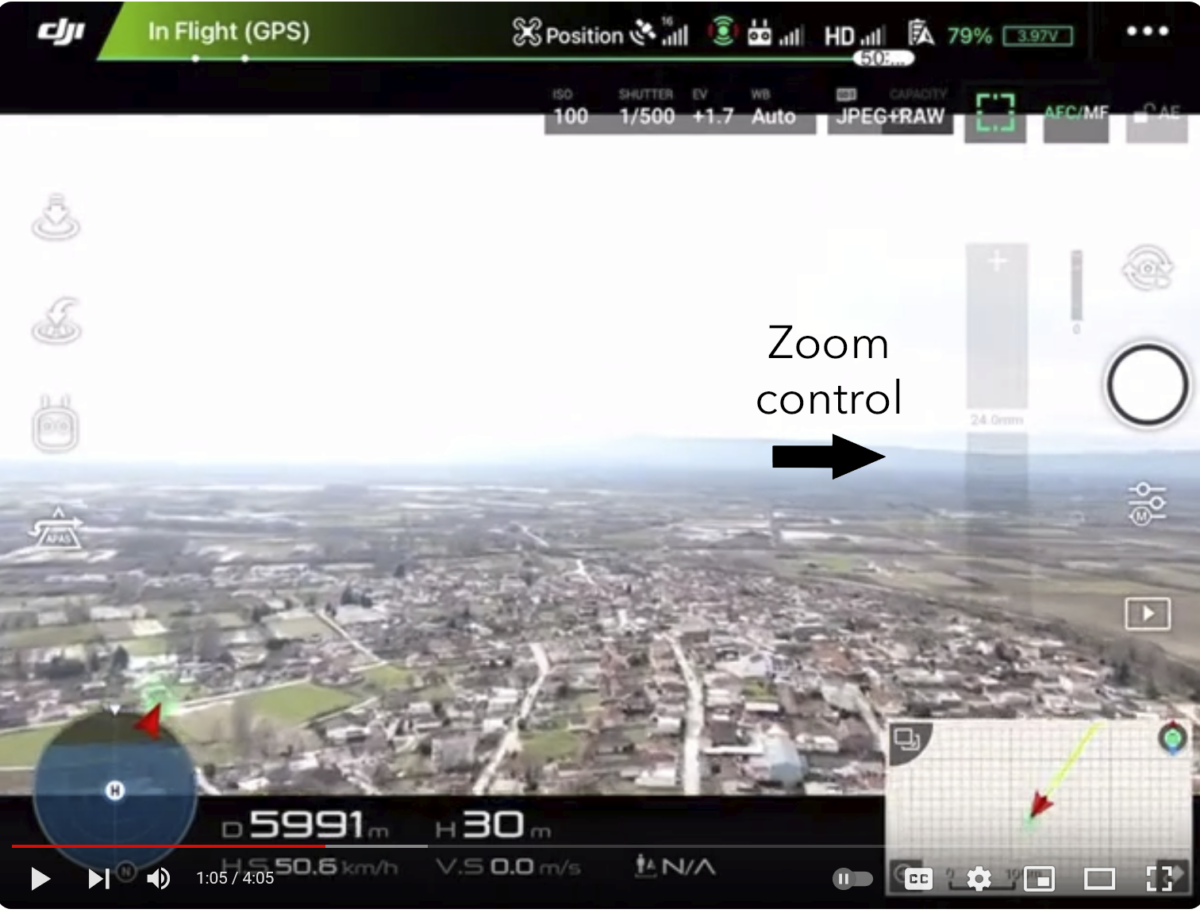
We’re also able to determine that the footage was shot by a DJI drone that has been modified to drop explosives. Note the two boxes on the upper left of the first screenshot, warning the pilot that obstacle avoidance is disabled and that the auxiliary bottom light has been turned on. The popular DJI drone dropper adaptations used by fighters around the world – which can be purchased online, and are often marketed to fishermen to drop bait – are controlled by flicking the switch that controls the light on the bottom of the drone on the drone’s controller.
When you see these auxiliary light warnings, (such as in this additional DJI Mavic example posted by a Russian military blogger on Telegram) this means that the drone is likely being used for bombing attacks: this also means that the auxiliary light warning is acritical drone identification clue. There is only one DJI drone with zoom capability, a bottom auxiliary light, and works with the DJI GO 4 app: the DJI Mavic 2 Zoom.
DJI Pilot
Geared towards professional, or enterprise, pilots, this app is compatible with these drones (among others):
- Matrice 30 and 30T
- Mavic 3T and 3E.

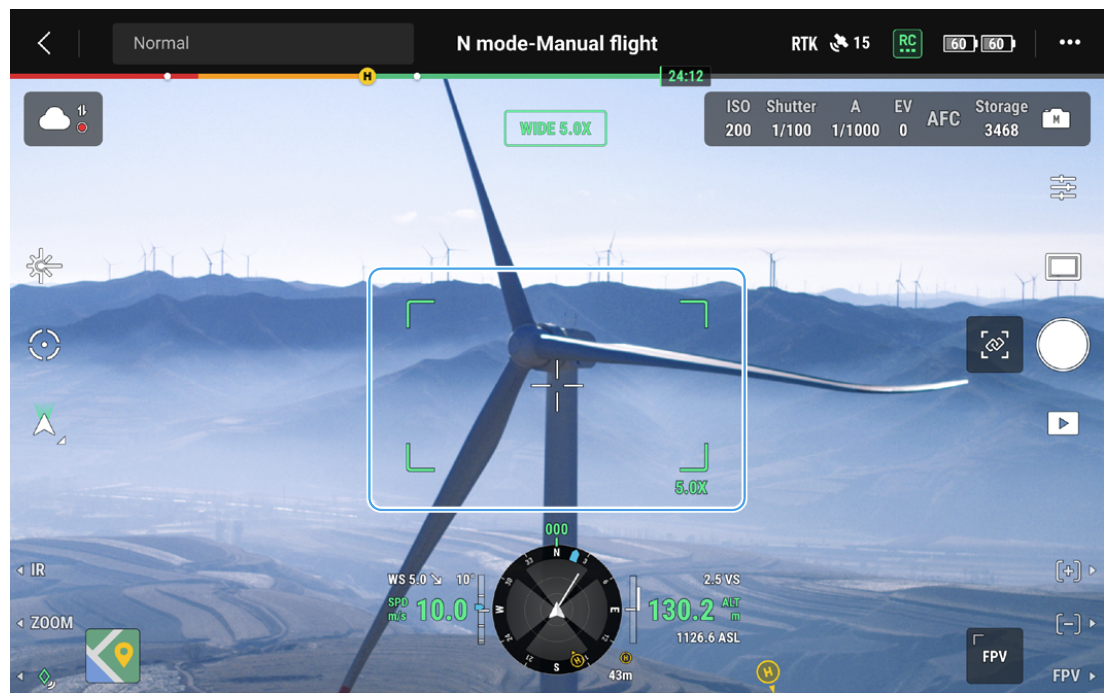
The footage below, posted by the well-known Russian open source account Rvoenkor on Telegram on November 11th 2023, appears to be drone video of combat on the ground. The poster offers this description of the action (machine-translated): “veterans of the Wagner PMC who transferred to the RF Armed Forces are adjusting artillery fire on enemy positions.” Additionally, the poster notes that they’re looking to acquire an Autel 4T drone for use by soldiers in Russia – but also mentions “changing” over to a Matrice 30T.
Therefore, we have two common consumer drones mentioned by name in the post: but were either of these drones actually used to capture the footage?
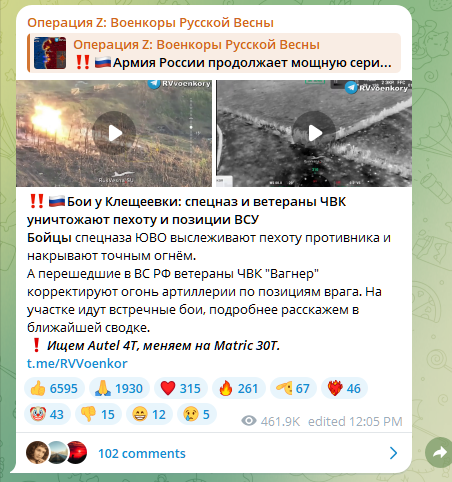
Right away, we can rule out the Autel 4T as the app interface visible in both videos doesn’t resemble the Autel Explorer app (as seen in a screenshot pulled from this source below). However, the app interface doesn’t quite match the DJI Fly design we looked at in the other examples, either.

If we return to the footage, note that one of the videos, on the right, is in black and white and appears to be shot with an infrared camera at night-time. This narrows the possibilities down: we know that we’re looking for a drone that has an infrared sensor, and is not compatible with the DJI Fly app. Both these descriptions fit the DJI Matrice 30 series of drones.

Next, we navigate to DJI’s download page, and consult the DJI Matrice 30 manual. There, we find that the DJI Matrice 30 is only compatible with the DJI Pilot 2 app, meant for enterprise users – an app that is not actually listed on DJI’s main download page, and whose existence might be easy to miss if you didn’t consult the specific documentation for the DJI Matrice 30.
In the DJI manual, we find a screenshot that appears to be an excellent match for the user interface visible in this screenshot, describing the Thermal Camera View menu available to the DJI Matrice 30T drone series. Based on this evidence, we can make an educated guess that the video on the right in the original post was indeed shot with a DJI Matrice 30T drone. Although the video on the left is more aggressively cropped, making it harder to see the user interface, we can also make the informed guess that it was shot with the same drone, using the aircraft’s other, non-thermal sensor.
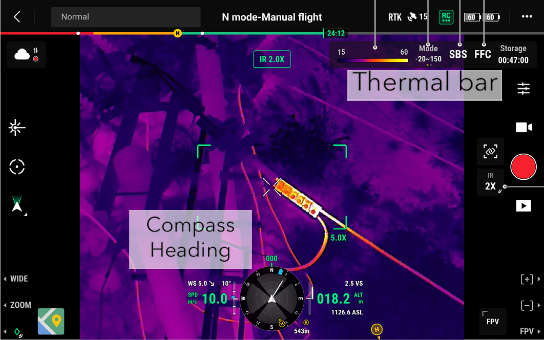
The Rival: Autel
Autel’s consumer drones are the second-most popular consumer alternative to DJI products seen during Russia’s invasion of Ukraine, and are used occasionally in other conflicts as well. Their Autel Evo line of drones feature high-quality sensors and a similar compact, portable design to DJI’s drones, although they are not produced in as massive numbers as DJI products, and are not compatible with the same number of firmware hacks, like Russia’s very popular “1001” hack used to secure DJI products. Autel drones use different software than DJI drones, and can be visually identified from footage by this technique.



In another real-world example, this still from a video posted by Russian state media shows a screen with the Autel Enterprise app running. Note the visual differences between this app and the DJI app series.
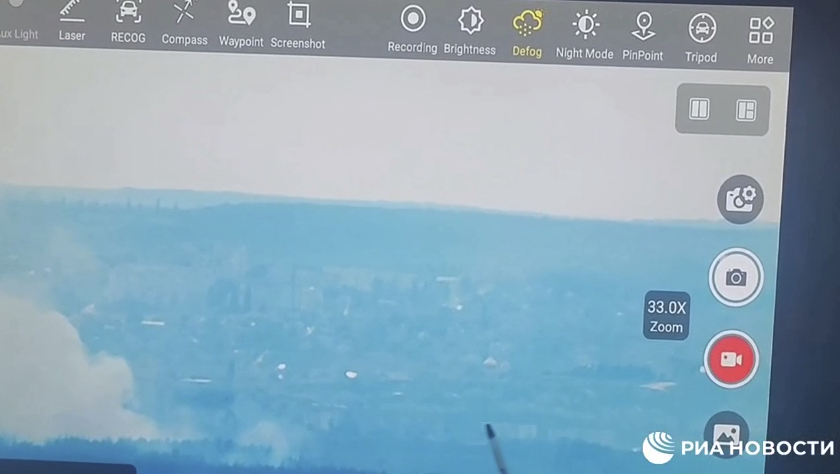
This matches perfectly with the Autel Enterprise, which is only compatible with Autel Max 4T. Russians have also re-skinned the Autel MAX 4T under the “Patriot” brand name – in an effort to make their small-drone manufacturing industry seem more robust than it actually is.
Identifying Non-Consumer Drones
Although footage captured by consumer and DIY FPV drones makes up the majority of what’s available to open source analysts on social media today, footage from other drone varieties also regularly circulates online. Here are some examples.
Aerorozvidka R-18
First founded in 2014 by amateur Ukrainian drone enthusiasts eager to repel the earlier Russian invasion, Aerorozvidka is now one of the country’s most prominent producers of drones, contributing both aircraft and pilots to the war effort. Aerorozvidka made headlines around the world early on in the 2022 Russian invasion, after it was revealed that their custom-built eight-armed R-18 “octocopter,” capable of lifting heavy explosive loads, played a significant role in slowing down the progress of a Russian column headed for Kyiv. While Aerorozvidka also uses consumer drones as well, the group continues to build and to use more customized aircraft (including small FPV “kamikaze” drones) – and posts a steady stream of aerial war footage to its social media accounts.
While there is no truly tell-tale sign that you’re looking at Aerorozvidka R-18 footage, this combination of features makes it more likely:
- Steady, “floating” movement similar to that of other multirotor drones.
- Use of a thermal sensor.
- The drone appears to be dropping particularly large/heavy payloads.
- Basic on-screen display (OSD) interface, as seen in the screenshot below.

Switchblade
Produced by AeroVironment, a US military contractor, Switchblades are sophisticated (and expensive) self-destroying aircraft, capable of automatically destroying targets. The Switchblade 600 is a newer, larger version of the Switchblade 300. In this example of the Switchblade 600 in action, released by Ukrainian sources in October 2023, you can clearly see the relatively grainy and characteristically “wobbly” footage shot by the drone’s camera.

FPV (First Person View) Drones
A common sight on social media networks dedicated to modern conflict is first-person view (FPV) drone video footage. This footage is captured by cheap, super-fast, and short-range drones that are largely hand-built using inexpensive electronic components sourced primarily from China. Piloting these nimble aircraft requires precise remote control inputs, and so pilots typically wear a headset that displays the view from the drone’s onboard camera, hence the nickname “First Person View”.
Navigating via headset means FPV footage often features a wide field-of-view image with barrel distortion, otherwise known as the fisheye effect, making it an easy way to identify images from these drones.
Another way to identify FPV drones is via their on-screen displays (OSDs) which builders configure to show the pilot key information about the flight and system on top of the video signal. Depending on the OSD configuration, different data fields will appear that can allow open source researchers to identify that the footage they are looking at came from an FPV drone. For example, one of the most commonly used displays is Betaflight’s internal OSD, and there are many others that can be used to identify these drone types.
Apart from fisheye view, here are some other clues indicating that you’re looking at FPV one-way drone footage, and what you can learn from it:
- “TV noise,” due to poor signal transmission on fast-moving FPV quadcopters.
- “Low battery” / “Land now” indicators on the screen display.
- Voltage indicators for battery life, or dBm signalling transmission strength.
- Lack of a tracking crosshair in the footage: FPV drone pilots must manually fly to the target, usually without any software-aided tracking.
- The flight pattern is not a straight line: rather the drone moves to the left or right without any defined route, in a “wiggly” pattern, rather than a floating one.
- Wires are visible in front of the drone in the video: these are used to trigger the explosive payload. Alternately, the payload itself is visible, as it will detonate on impact.
- Props are visible in the frame, usually on both sides.
Consider the below example from a video posted to Telegram by Ukrainian soldiers in the “ESCADRONE” FPV unit. We have made some annotations to help visualize some of the tell-tale signs of footage shot on FPV drones.
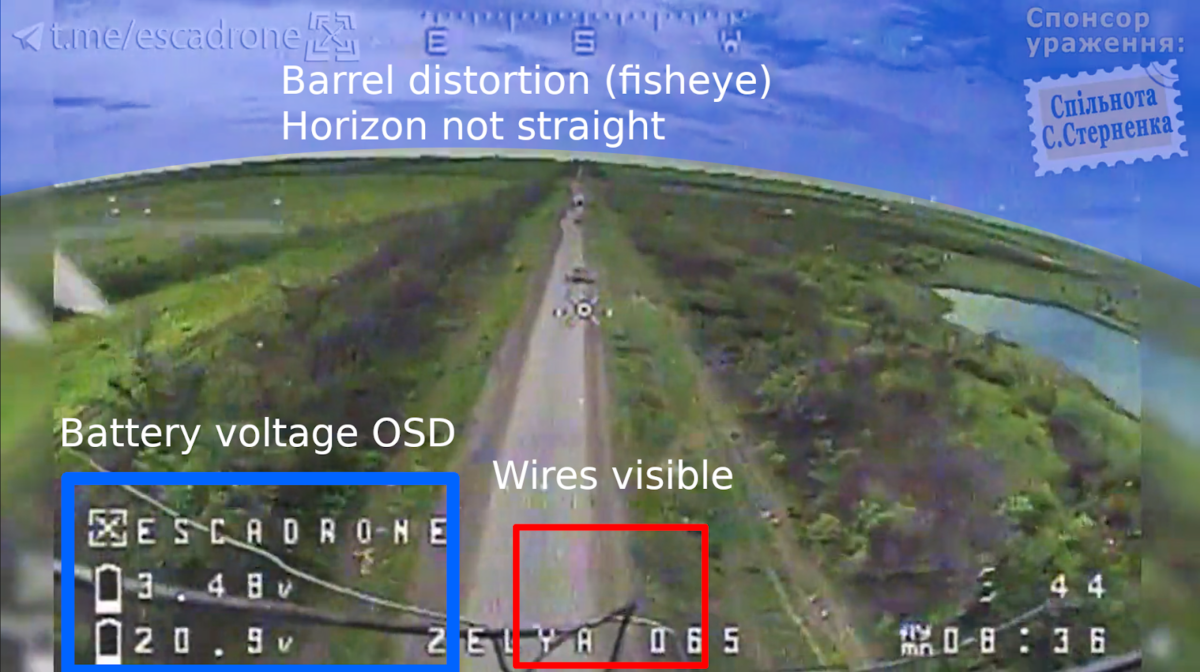
Here is another screenshot example posted by a prominent Ukrainian vlogger, who organizes crowdfunding drives to source FPV drones for the Ukrainian army.
The OSD in this example is configured to output more information. The heading is at the top: on the top right, you can see various raw signal strength (RSSI) measurements.
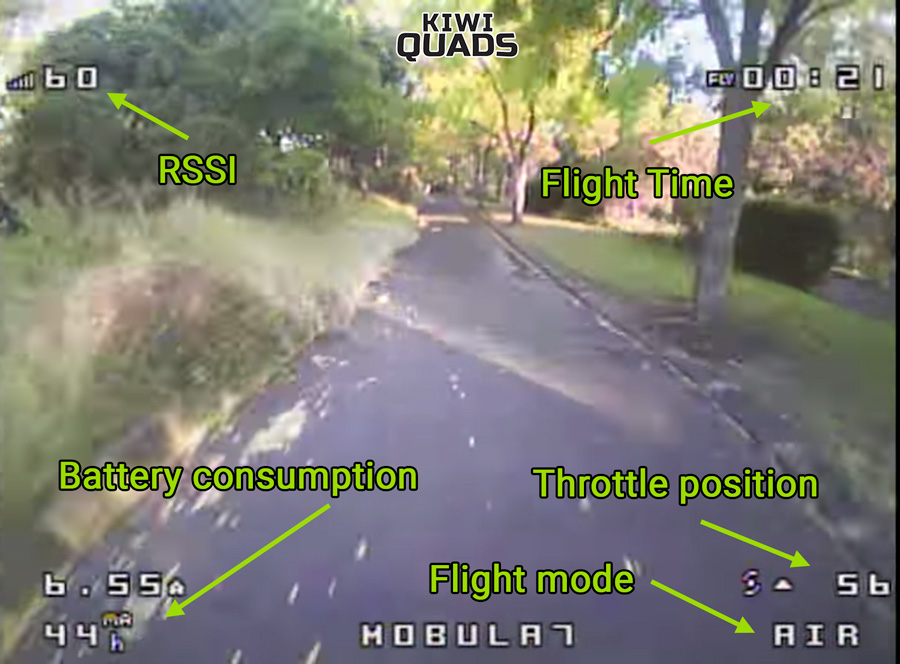
Small drones have proven themselves to be a key tool on the battlefield, and it seems inevitable that they will become even more popular in the wars of the future. More so than many other technologies used in warfare, drone tech is in a constant state of flux, as pilots and engineers constantly work to come up with new ideas and new strategies, locked in an aerial game of cat-and-mouse.
As they review the drone-collected imagery steaming out of present and future wars, open source analysts should remember that change is the only constant when it comes to unmanned aerial vehicles.
To access a regularly updated list of drone displays, including source links to the producers’ user manuals, view the authors’ public Google Doc here.
Bellingcat is a non-profit and the ability to carry out our work is dependent on the kind support of individual donors. If you would like to support our work, you can do so here. You can also subscribe to our Patreon channel here. Subscribe to our Newsletter and follow us on Instagram here, X here and Mastodon here.
如有侵权请联系:admin#unsafe.sh