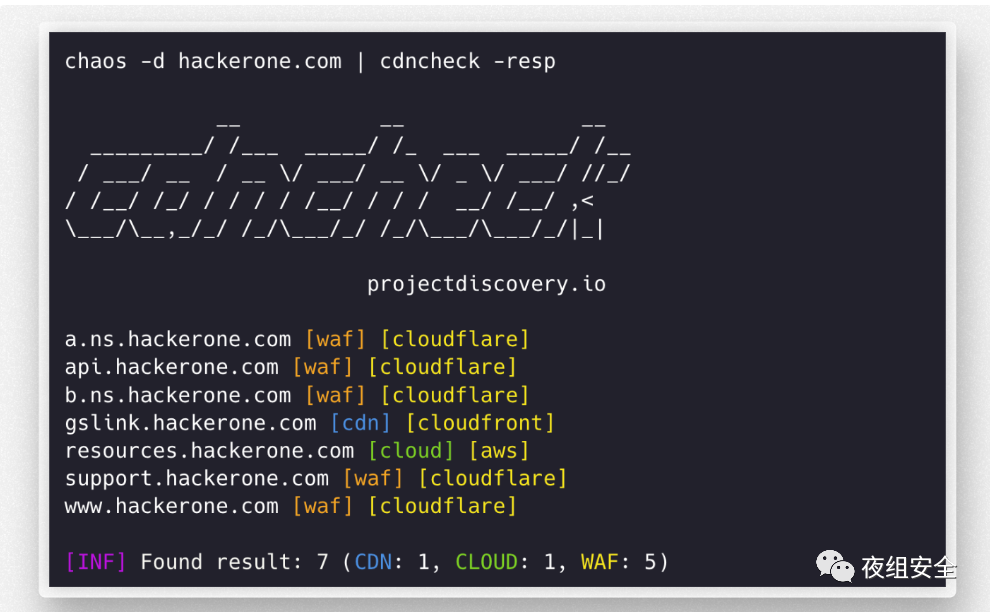
一款用于渗透中检测网站CDN/WAF/云的工具
安全工具01工具介绍一款国外人员编写的用于在渗透中检测网站是否部署CDN/WAF/云的工具。02工具功能CDN、CLOUD 和 WAF 检测易于用作库易于扩展的提供程序IP、DNS输入支持文本、JSO 2023-12-15 10:17:19 Author: 黑白之道(查看原文) 阅读量:25 收藏
安全工具01工具介绍一款国外人员编写的用于在渗透中检测网站是否部署CDN/WAF/云的工具。02工具功能CDN、CLOUD 和 WAF 检测易于用作库易于扩展的提供程序IP、DNS输入支持文本、JSO 2023-12-15 10:17:19 Author: 黑白之道(查看原文) 阅读量:25 收藏
安全工具
01
工具介绍
一款国外人员编写的用于在渗透中检测网站是否部署CDN/WAF/云的工具。
02
工具功能
CDN、CLOUD 和 WAF 检测
易于用作库
易于扩展的提供程序
IP、DNS输入支持
文本、JSONL 输出
输出滤波器
03
工具使用
cdncheck -hUsage:./cdncheck [flags]Flags:INPUT:-i, -input string[] list of ip / dns to processDETECTION:-cdn display only cdn in cli output-cloud display only cloud in cli output-waf display only waf in cli outputMATCHER:-mcdn, -match-cdn string[] match host with specified cdn provider (cloudfront, fastly, google, leaseweb)-mcloud, -match-cloud string[] match host with specified cloud provider (aws, google, oracle)-mwaf, -match-waf string[] match host with specified waf provider (cloudflare, incapsula, sucuri, akamai)FILTER:-fcdn, -filter-cdn string[] filter host with specified cdn provider (cloudfront, fastly, google, leaseweb)-fcloud, -filter-cloud string[] filter host with specified cloud provider (aws, google, oracle)-fwaf, -filter-waf string[] filter host with specified waf provider (cloudflare, incapsula, sucuri, akamai)OUTPUT:-resp display technology name in cli output-o, -output string write output in plain format to file-v, -verbose display verbose output-j, -jsonl write output in json(line) format-nc, -no-color disable colors in cli output-version display version of the project-silent only display results in outputCONFIG:-r, -resolver string[] list of resolvers to use (file or comma separated)-e, -exclude exclude detected ip from output-retry int maximum number of retries for dns resolution (must be at least 1) (default 2)UPDATE:-up, -update update cdncheck to latest version-duc, -disable-update-check disable automatic cdncheck update check
04
添加新的供应商
provider.yaml 文件包含 CDN、WAF 和云提供商的列表。该列表包含 URL、ASN 和 CIDR,然后使用程序将其编译成最终文件。sources_data.jsongenerate-index
文件示例 -provider.yaml
cdn:# asn contains the ASN numbers for providersasn:leaseweb:- AS60626# urls contains a list of URLs for CDN providersurls:cloudfront:- https://d7uri8nf7uskq.cloudfront.net/tools/list-cloudfront-ipsfastly:- https://api.fastly.com/public-ip-list# cidr contains the CIDR ranges for providerscidr:akamai:- "23.235.32.0/20"- "43.249.72.0/22"- "103.244.50.0/24"- "103.245.222.0/23"- "103.245.224.0/24"- "104.156.80.0/20"
可以通过以下简单步骤将可以从 URL、ASN 或静态 CIDR 列表中抓取的新提供程序添加到文件中,如下所示:provider.yaml
分叉包含该文件的 GitHub 存储库。
cmd/generate-index/provider.yaml将分叉的存储库克隆到本地计算机并导航到该目录。
cmd/generate-index打开文件并找到要添加的提供程序类型(CDN、WAF 或云)的部分。
provider.yaml将新提供程序的信息添加到文件中的相应部分。
provider.yaml使用描述性提交消息提交更改。
将您的更改推送到 GitHub 上的分叉存储库。
打开包含更改的原始存储库的拉取请求。
05
工具下载
https://github.com/projectdiscovery/cdncheck/releases/tag/v1.0.9
文章来源:夜组安全
黑白之道发布、转载的文章中所涉及的技术、思路和工具仅供以安全为目的的学习交流使用,任何人不得将其用于非法用途及盈利等目的,否则后果自行承担!
如侵权请私聊我们删文
END
文章来源: http://mp.weixin.qq.com/s?__biz=MzAxMjE3ODU3MQ==&mid=2650583871&idx=4&sn=6d89015b01d0e4a9bdbdf853f952949f&chksm=82ef08a4077fa7a063435442edb3fc0f75252468c3b984cbe034f8518cf1592af34087996c00&scene=0&xtrack=1#rd
如有侵权请联系:admin#unsafe.sh
如有侵权请联系:admin#unsafe.sh