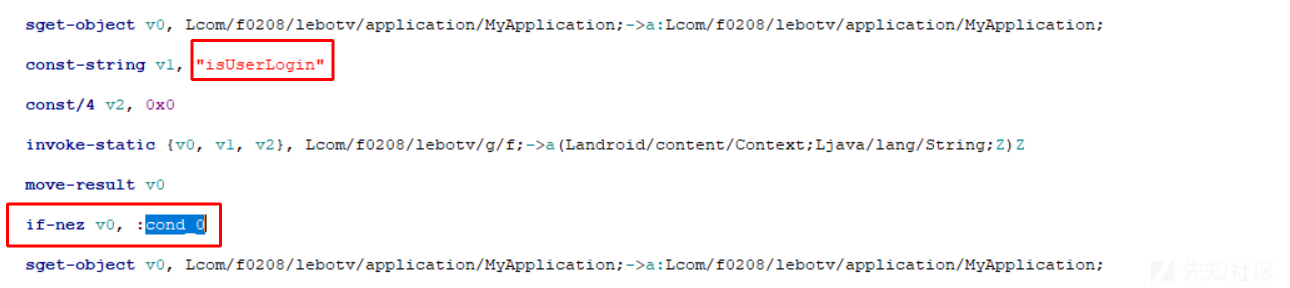
此文章仅供学习,切勿进行其他非F行为!
准备
- 使用MT管理器查看apk基本信息,发现并没有加壳。
安装apk,打开应用查看应用启动信息。通过MP管理器的Activity记录器可以看到应用启动Activity是SplashActivity,比较良心的是启动Activity竟然没有广告。关于Activity的信息从AndroidManifest.xml中也能看出来。
其中来看一下对SplashActivity的定义,既然是入门,就看一下正向的内容。
<activity android:configChanges="keyboardHidden|orientation" android:label="@string/app_name" android:launchMode="singleTask" android:name="com.f0208.lebotv.SplashActivity" android:screenOrientation="landscape"> <intent-filter> <action android:name="android.intent.action.MAIN"/> <category android:name="android.intent.category.DEFAULT"/> <category android:name="android.intent.category.MONKEY"/> <category android:name="android.intent.category.LAUNCHER"/> </intent-filter> <intent-filter> <action android:name="android.intent.action.VIEW"/> <category android:name="android.intent.category.DEFAULT"/> <category android:name="android.intent.category.BROWSABLE"/> <data android:scheme="f4u4e8"/> </intent-filter> </activity> //其中android:configChanges和android:label都是对此Activity的属性的一些定义,具体的可以翻阅开发文档。 比如android:screenOrientation="landscape":指定了该 Activity 的屏幕方向为横向(横屏)。因为这是一个TV版应用,所以是横屏。 然后就是<intent-filter> 元素,用于指定该 Activity 的意图过滤器,即指定它可以响应的意图(Intent)。 <action android:name="android.intent.action.MAIN" />:指定了该 Activity 是应用程序的主要入口点,即它将作为主活动启动。 <category android:name="android.intent.category.DEFAULT" />:指定了默认的意图类别。 <category android:name="android.intent.category.MONKEY" />:指定了一个附加的意图类别,用于模拟器或测试工具。 <category android:name="android.intent.category.LAUNCHER" />:指定了该 Activity 将在应用程序启动器中显示为一个启动图标。 还有一个 <intent-filter> 元素,用于指定该 Activity 可以响应的另一个意图。 <action android:name="android.intent.action.VIEW" />:指定了该 Activity 可以响应 VIEW 意图,用于打开指定的数据。 <category android:name="android.intent.category.DEFAULT" />:指定了默认的意图类别。 <category android:name="android.intent.category.BROWSABLE" />:指定了一个附加的意图类别,表示该 Activity 可以由浏览器调用。 <data android:scheme="f4u4e8" />:指定了该 Activity 可以处理 f4u4e8 方案的数据。
应用启动后进入HomeActivity

- 试着打开一个视频,发现需要先登录,别的功能几乎也是要求先登录。
逻辑分析
- 先分析一下登录逻辑
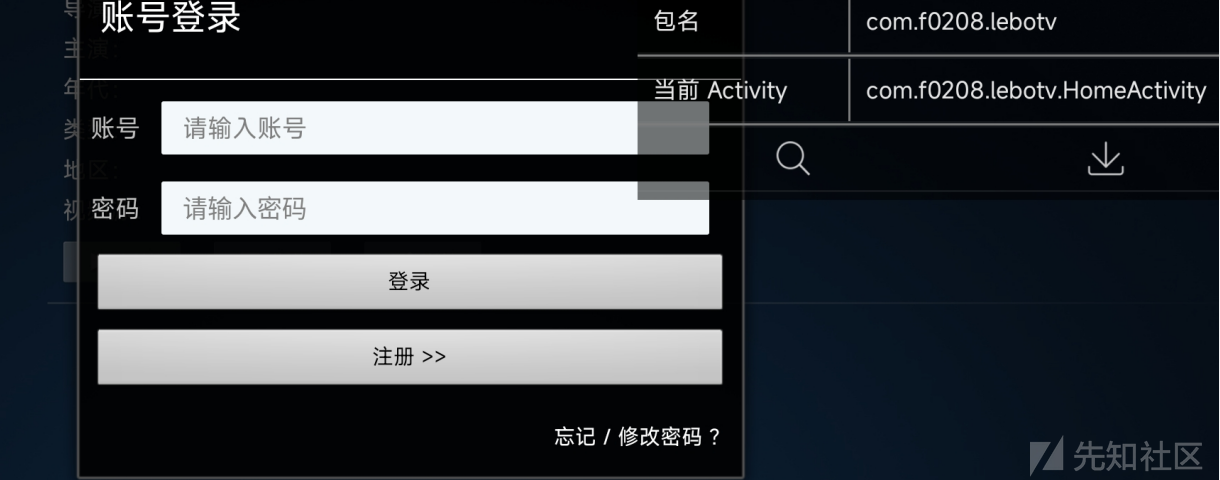
- 将apk拖入jadx进行分析。根据登录Dialog的文本搜索相关内容。找到这个函数,经过分析就是处理未登录这一问题的。

public void a(Activity activity, a aVar, boolean z) {
b();
this.f3573b = new Dialog(activity); // 账号登录的Dialog初始化
View inflate = View.inflate(activity, C0444R.layout.user_form, null);
this.f3574c = (ProgressBar) inflate.findViewById(C0444R.id.progress);
this.f3574c.setIndeterminateDrawable(activity.getResources().getDrawable(C0444R.drawable.custom_progress_draw));
EditText editText = (EditText) inflate.findViewById(C0444R.id.user_name_et); // 账号输入
EditText editText2 = (EditText) inflate.findViewById(C0444R.id.user_pass_et); // 密码输入
this.f3573b.setTitle("账号登录");
this.f3573b.setContentView(inflate);
this.f3575d = (Button) inflate.findViewById(C0444R.id.btn_confirm);
this.e = (Button) inflate.findViewById(C0444R.id.btn_confirm_epsd); // 忘记密码按钮
this.f = (Button) inflate.findViewById(C0444R.id.btn_confirm_regist); // 注册按钮
this.f3575d.setOnClickListener(new View$OnClickListenerC0311g(this, editText, editText2, aVar)); // 登录按钮,点击后会跳转,传参就包含输入的账号密码
this.e.setOnClickListener(new View$OnClickListenerC0313i(this, activity, aVar, z));
this.f.setOnClickListener(new View$OnClickListenerC0315k(this, activity, aVar, z));- 进入
OnClickListenerC0311g类的具体定义中,发现onclick函数。
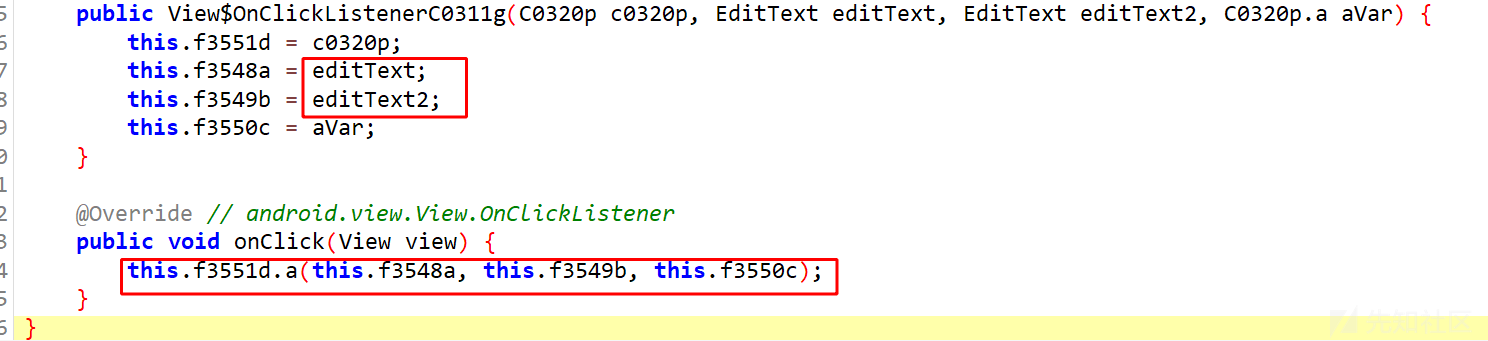
- 继续进入onclick后调用的a函数。就是网络请求的处理逻辑了,而且还直接将接口api写在代码里,这在开发中是非常不安全的行为。

- 既然都到这了就顺便抓包看一下(这里使用小黄鸟进行抓包)。其中请求baseurl就是上图中的d2.a,下图是请求的具体内容,其中有三个参数,分别是password,phone和uuid,和上图中的写入hashmap中的内容一致。传输参数也不做编码或者加密。再看一下登录的响应中,还好只返回了账号或者密码错误而不是账号密码错误。

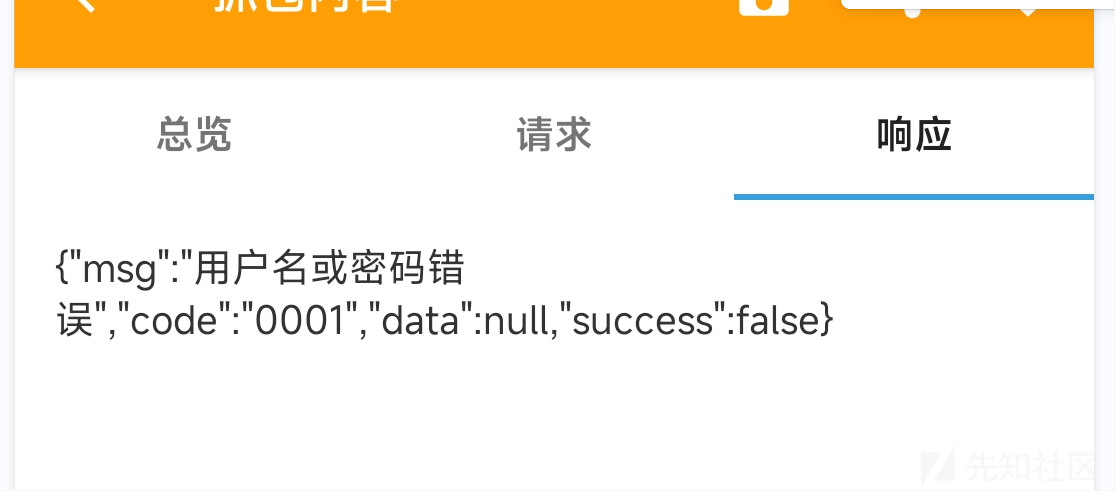
- 好了。关于登录的逻辑的分析先到这。我们来想一下怎么饶过输入,直接观看某视频。那就先来看一下怎么调用的登录Dialog。经过分析可以得出,其中有下列的功能要使用的话要求先登录。
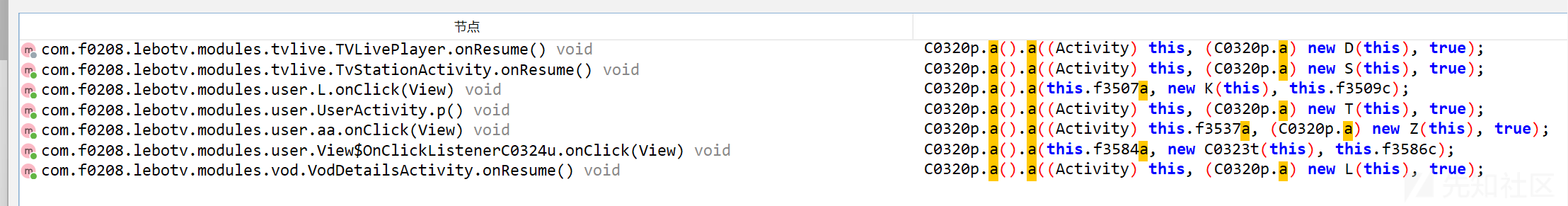
- 第一个应该是视频播放的时候要登录,我们来看一下具体的逻辑。其中要根据a((Context) MyApplication.f3171a, "isUserLogin", false)返回值来判断是否要登录。a函数:从指定的上下文对象中获取名为 "com.f0208.lebotv" 的SharedPreferences(用于在 Android 应用程序中存储和读取轻量级数据的机制。它提供了一种简单的键值存储方式。),然后获取对应键名
str的布尔值数据。如果找不到对应的键名,则返回默认值z。
if (!C0261f.a((Context) MyApplication.f3171a, "isUserLogin", false)) {
com.f0208.lebotv.g.J.a(MyApplication.f3171a, "请登录后再操作", (int) C0444R.drawable.toast_smile);
C0320p.a().a((Activity) this, (C0320p.a) new D(this), true);
} else if (this.C.size() == 0) {
r();
}
public static boolean a(Context context, String str, boolean z) {
return context.getSharedPreferences("com.f0208.lebotv", 0).getBoolean(str, z);
}- 然后这里想到的是不是可以将第一个if的判断条件取反。根据关键词isUserLogin找到smali中这一部分。将nez改为eqz。

- 改完上面这一处,发现并不可以跳过登录。那就干脆把全部的有关这个函数调用的判断改掉,当然也可以都分析一下具体改哪个。但是这个app有一定混淆,而且调用并不多,反而全改更节省时间。经过上面的更改发现可以跳过登录,但是无法播放,应该是后台数据挂了。为了验证这一想法,注册个账号登录看一下(登录并不验证手机号,可以随便编一个),就是不能观看。
抓包分析
- 之前的逻辑是通过修改smali代码来跳过登录。但是从上面一些分析来看,应该的网络请求并没有进行加密或者编码处理。就想着是否可以通过修改响应在不注册的情况下来实现登录。下面是登录成功返回的内容。

- 我们需要做的是将上面登录成功的响应作为登录错误的响应。这里用到小黄鸟的静态注入功能。首先我们保存响应体,会存储在HttpCanry的目录下,同时也会保存head,或者raw,后面导入的时候看清楚。

- 选择登录的网络请求,并选择静态注入。

- 然后创建静态注入器,名字无所谓。然后选择响应,找到响应体,点击编辑。
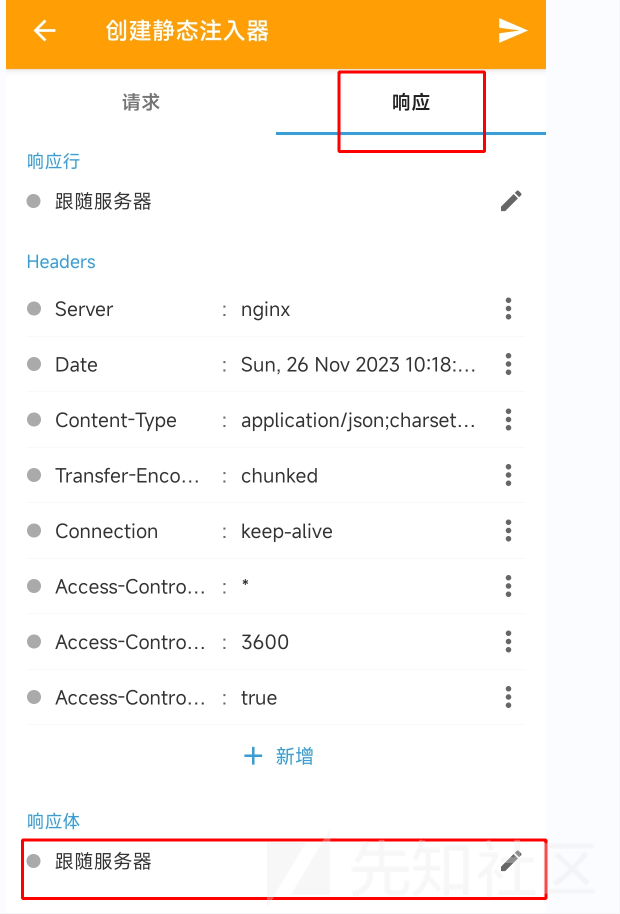
- 选择文件上传,找到我们之前保存的登录成功的body即可。也可以选择在线编辑,然后将正确的响应复制过来。但是我本地测试的时候,提示无法获取数据,希望有知道原因的大佬解答一下。
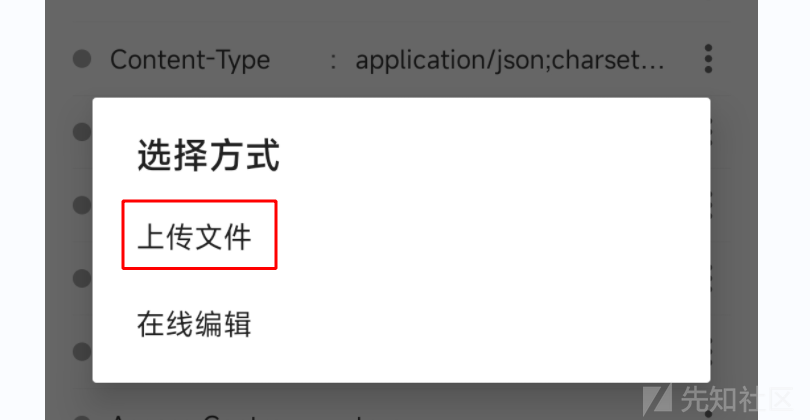
- 然后回到app,随便找个账号登录。发现可以登录成功。看一下小黄鸟,发现最新一条登录请求显示注入成功。

- 好了。通过修改网络请求实现登录,也结束了。希望多提意见,感谢!
以上内容仅供学习,不可用于其他未授权或者违F行为!!!
- 附件中有相关apk,大家可以动手试一下。
文章来源: https://xz.aliyun.com/t/13112
如有侵权请联系:admin#unsafe.sh
如有侵权请联系:admin#unsafe.sh