
Too Long; Didn't Read
The cd command in Linux is a fundamental tool for changing the current working directory in the command line interface. It is crucial for navigating the file system, moving between directories, and accessing files. The syntax for cd is cd [option] <directory>. Overviews of its usage include navigating the file system, returning to the home directory, moving to the parent directory, using relative and absolute paths, and utilizing auto-completion and environment variables. Tips and tricks include creating aliases for efficient directory movement, chaining commands for directory creation and navigation, toggling between the last two directories, using find and cd together, and navigating to the newest subdirectory. The cd command is a versatile tool for exploring and manipulating the file system in Linux.


@mehmedduhovic
Mehmed Duhovic
A regular software developer during the day, and a not-so-regular technophile after work.
Receive Stories from @mehmedduhovic

RELATED STORIES

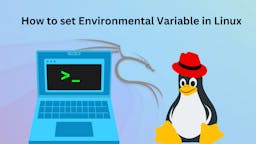



L O A D I N G
. . . comments & more!
如有侵权请联系:admin#unsafe.sh