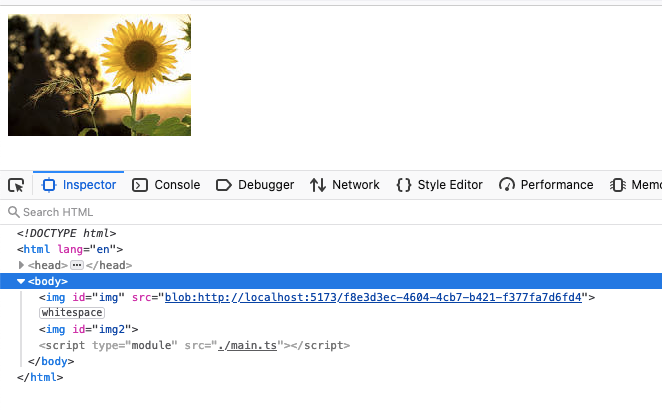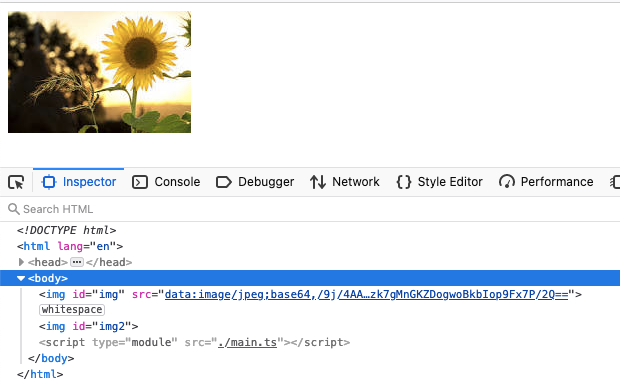Display Blob as Image
Contents URL.createObjectURL()FileReader.readAsDataURL()
2022-8-9 16:54:53
Author: taxodium.ink(查看原文)
阅读量:21
收藏
[NOTE] Updated May 31, 2023. This article may have outdated content or subject matter.
接口返回的是图片的二进制,是一个 Blob 对象。
用 <img> 展示的时候,要设置对应的 src,此时需要将返回的 Blob 转换成
img 的 src。
使用 URL.createObjectURL() 可以将返回的 Blob 转换成一个 URL。
1
2
3
4
5
6
7
8
|
const imageURL = "https://encrypted-tbn0.gstatic.com/images?q=tbn:ANd9GcSw0gWlEimLsPylCKAm95y1K27fCdzXEHGhXYTfEWXo&s"
fetch(imageURL).then((res) => {
return res.blob()
}).then((blob) => {
const imageObjectURL = URL.createObjectURL(blob);
document.querySelector("#img").src = imageObjectURL
})
|
需要注意的是每次调用都会生成一个新的 URL,哪怕是同一个图片。当文档
(document) unloaded 时,这些生成的 URLs 才会被销毁。
为了避免 URLs 被大量创建造成内存问题,最好在不需要这些 URL 的时候用
URL.revokeObjectURL() 将 URL 释放。
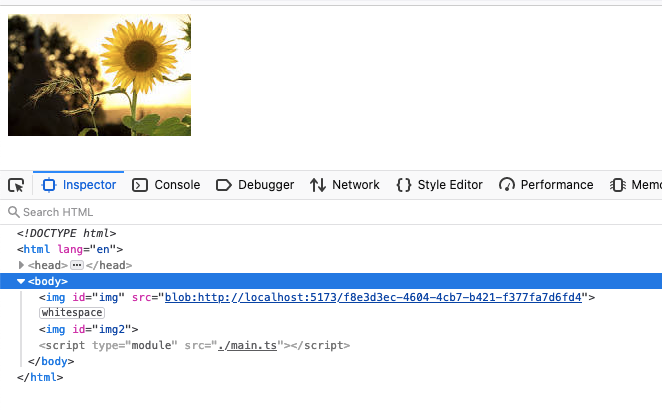
另一种方法是通过 FileReader 的 API,将返回的 Blob 转换成 Base64 显示。
readAsDataURL 方法会读取指定的 Blob 或 File 对象。读取操作完成的时候,
readyState 会变成已完成 DONE,并触发 loadend 事件,同时
result 属性将包含一个data:URL 格式的字符串(base64 编码)以表示所读
取文件的内容。
1
2
3
4
5
6
7
8
9
10
11
12
13
14
15
16
17
18
|
const imageURL = "https://encrypted-tbn0.gstatic.com/images?q=tbn:ANd9GcSw0gWlEimLsPylCKAm95y1K27fCdzXEHGhXYTfEWXo&s"
function blob2Base64(blob) {
const reader = new FileReader();
reader.readAsDataURL(blob);
return new Promise((resolve) => {
reader.onloadend = () => {
resolve(reader.result)
};
})
}
fetch(imageURL).then((res) => {
return res.blob()
}).then(async (blob) => {
document.querySelector("#img").src = await blob2Base64(blob)
})
|
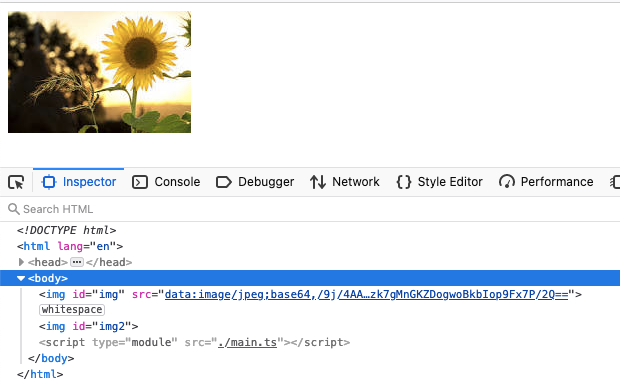
文章来源: https://taxodium.ink/post/display-blob-as-image/
如有侵权请联系:admin#unsafe.sh