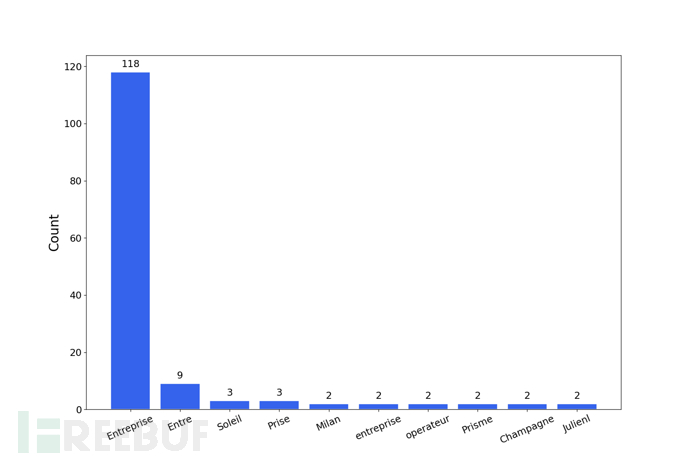官方公众号企业安全新浪微博

FreeBuf.COM网络安全行业门户,每日发布专业的安全资讯、技术剖析。

FreeBuf+小程序

关于Graphcat
Graphcat是一个针对密码破解结果的可视化图表生成脚本,该工具基于Python开发,可以帮助广大研究人员根据密码破解结果来生成可视化图表数据,其中涵盖了hashcat、John the Ripper和NTDS。
工具安装
由于该工具基于Python开发,因此我们首先需要在本地设备上安装并配置好Python环境。
接下来,广大研究人员可以使用下列命令将该项目源码克隆至本地:
git clone https://github.com/Orange-Cyberdefense/graphcat
然后切换到项目目录中,并执行安装命令即可:
cd graphcat pip install .
工具帮助信息
$ graphcat.py -h usage: graphcat.py [-h] -potfile hashcat.potfile -hashfile hashfile.txt [-john] [-format FORMAT] [-export-charts] [-output-dir OUTPUT_DIR] [-debug] Password Cracking Graph Reporting options: -h, --help 显示工具帮助信息和退出 -potfile hashcat.potfile Hashcat Potfile -hashfile hashfile.txt 包含哈希的文件路径(按行分隔) -john John potfile -format FORMAT 哈希文件格式,1为哈希;2为用户名;3为username:uid:lm:ntlm; -export-charts 生成png图表报告 -output-dir OUTPUT_DIR 输出目录 -debug 开启调试模式
工具使用
我们需要使用-potfile参数给Graphcat提供一个potfile,默认为hashcat,我们也可以使用-john来提供一个john potfile,或使用-hashifle来提供一个哈希文件:
$ graphcat.py -hashfile entreprise.local.ntds -potfile hashcat.pot [-] Parsing potfile [-] 164 entries in potfile [-] Parsing hashfile [-] 1600 entries in hashfile [-] Generating graphs... [-] Generating report... [-] Report available at graphcat_1672941324.pdf
数据格式
仅哈希
aad3b435b51404eeaad3b435b51404ee aad3b435b51404eeaad3b435b51404ee aad3b435b51404eeaad3b435b51404ee
用户名+哈希
test1:aad3b435b51404eeaad3b435b51404ee test2:aad3b435b51404eeaad3b435b51404ee test3:aad3b435b51404eeaad3b435b51404ee
Secretsdump
waza.local\test1:4268:aad3b435b51404eeaad3b435b51404ee:aad3b435b51404eeaad3b435b51404ee::: waza.local\test2:4269:aad3b435b51404eeaad3b435b51404ee:aad3b435b51404eeaad3b435b51404ee::: waza.local\test3:4270:aad3b435b51404eeaad3b435b51404ee:aad3b435b51404eeaad3b435b51404ee:::
如果哈希文件中某个哈希出现了不止一次,工具同样会对其进行多次计算。
除此之外,如果你提供的secretsdump包含了密码历史,工具还会对密码历史的相似性进行分析。
工具输出样例
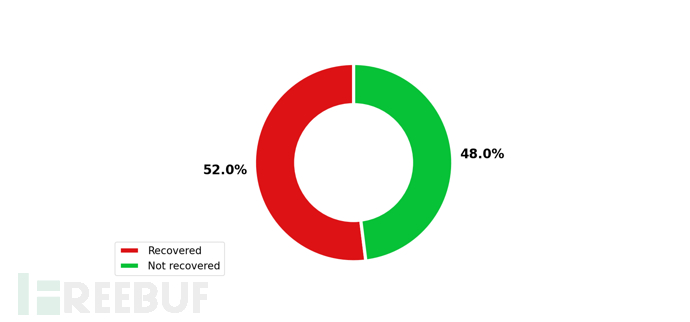
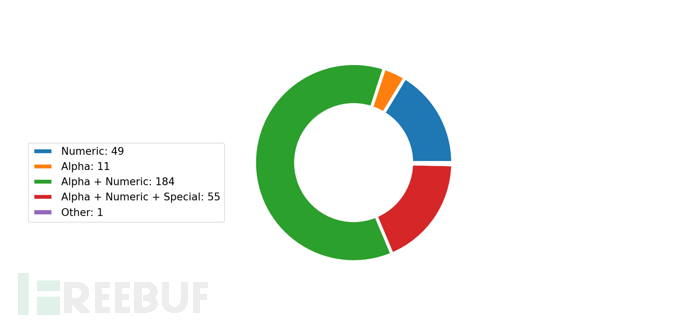
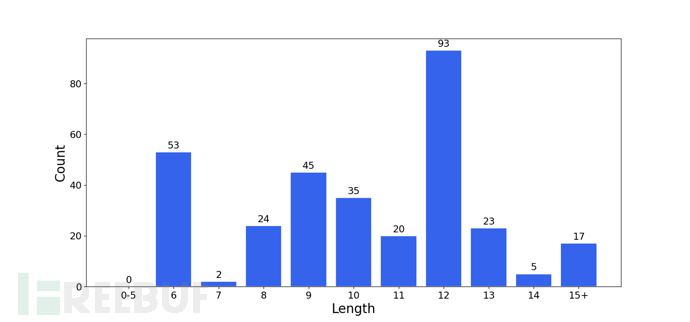
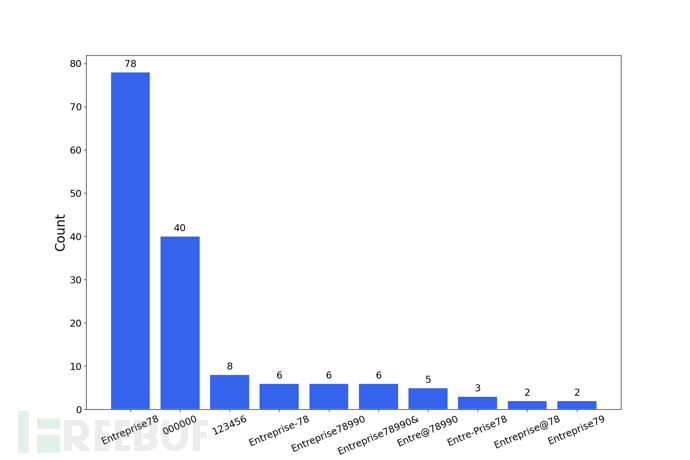
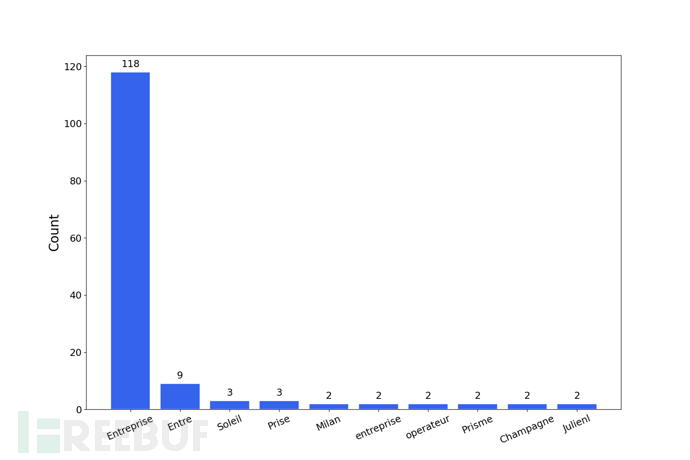
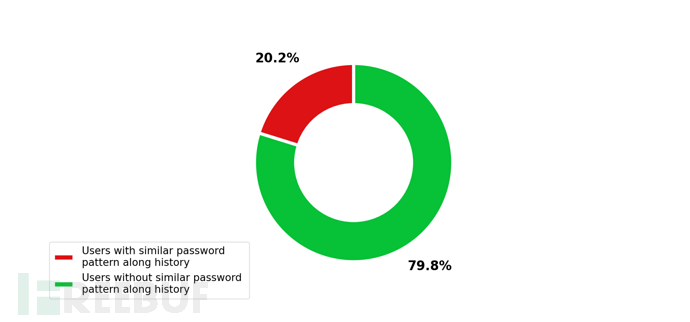
许可证协议
本项目的开发与发布遵循MIT开源许可证协议。
项目地址
Graphcat:【GitHub传送门】