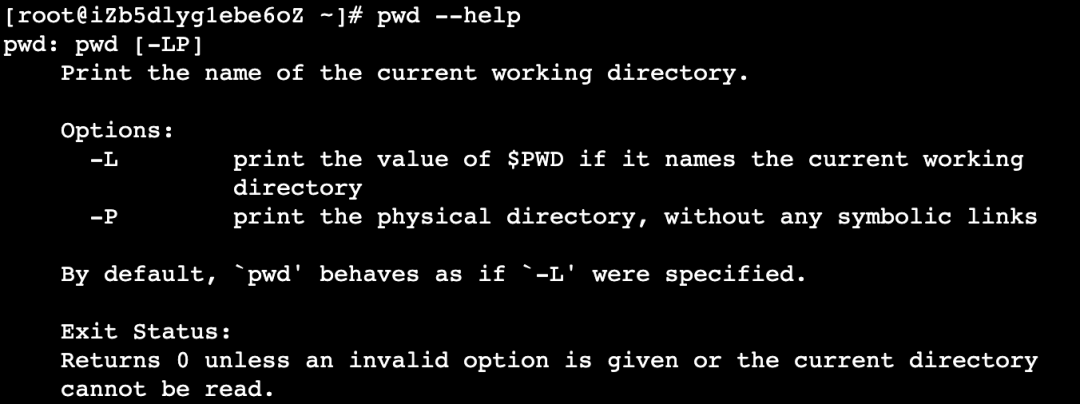
【Linux命令】每天一个Linux命令(3):pwd命令
每天一个Linux命令(3):pwd命令命令:pwd描述:pwd(print working directory)用于打印出当前工作目录的路径。它显示用户当前所在的目录的完整路径。语法:pwd示例:打 2023-6-2 00:3:39 Author: 利刃信安攻防实验室(查看原文) 阅读量:19 收藏
每天一个Linux命令(3):pwd命令命令:pwd描述:pwd(print working directory)用于打印出当前工作目录的路径。它显示用户当前所在的目录的完整路径。语法:pwd示例:打 2023-6-2 00:3:39 Author: 利刃信安攻防实验室(查看原文) 阅读量:19 收藏
每天一个Linux命令(3):pwd命令
pwdpwd打印当前工作目录的路径:
pwd这将输出当前所在的工作目录的完整路径,例如 /home/username/Documents。
说明:
pwd 命令是一个简单实用的命令,用于查看当前所在的工作目录的路径。它通常在需要确认当前位置时使用。在命令行界面中,当前工作目录的路径经常用作其他命令的参数或操作的参考点。使用 pwd 命令时,将显示当前工作目录的绝对路径,以便您可以了解当前所在的位置。
[[email protected] ~]# pwd --helppwd: pwd [-LP]Print the name of the current working directory.Options:-L print the value of $PWD if it names the current workingdirectory-P print the physical directory, without any symbolic linksBy default, `pwd' behaves as if `-L' were specified.Exit Status:Returns 0 unless an invalid option is given or the current directorycannot be read.
文章来源: http://mp.weixin.qq.com/s?__biz=MzU1Mjk3MDY1OA==&mid=2247504361&idx=3&sn=23c2706d229bd618ea2c64818367e4d1&chksm=fbfb6124cc8ce832aee01180f2c8dceb4baccff6456526bbb97aaa5f2f90fbc9e571e8ad29b2#rd
如有侵权请联系:admin#unsafe.sh
如有侵权请联系:admin#unsafe.sh