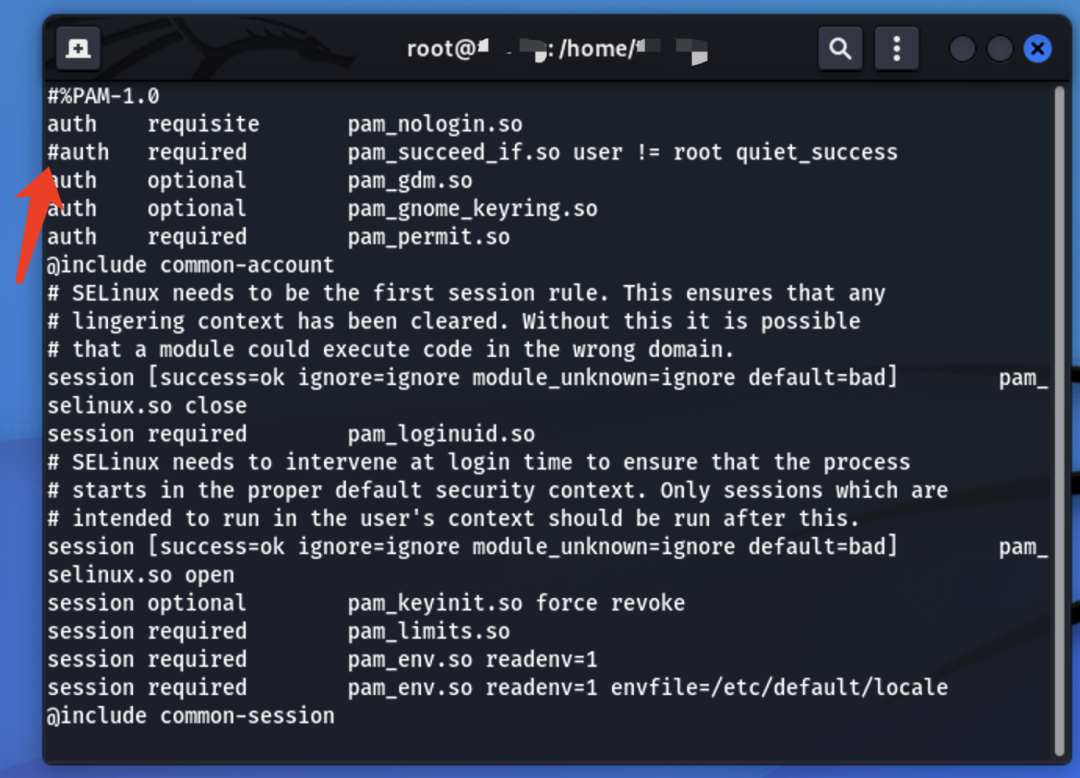
本文作者:Taoing(Web漏洞挖掘班讲师)0x01 安装官网:https://www.kali.org/下载后安装下一步下一步即可坑点:我个人讨厌 Xfce 也不推荐使用我喜欢使用GNOME这 2022-11-17 19:1:8 Author: Ms08067安全实验室(查看原文) 阅读量:50 收藏
本文作者:Taoing(Web漏洞挖掘班讲师)
0x01 安装
官网:https://www.kali.org/下载后安装下一步下一步即可
坑点:我个人讨厌 Xfce 也不推荐使用
我喜欢使用GNOME这里啥也不安装因为我要使用root账户,我接受不了非root账户(因为非root会带来很多麻烦)丝滑:
0x02 Kali Linux美化调试
对系统进行一些设置主要是方便日后使用
2.1 开启root用户登录
sudo -s
vi /etc/pam.d/gdm-autologin
vi /etc/pam.d/gdm-password
vi /etc/passwd
password
init 6
进入命令终端使用命令
sudo -s,并输入密码输入命令:
vi /etc/pam.d/gdm-autologin,命令执行后显示如下页面。按i键进入文本编辑模式。在第三行文本前输入#修改完成后按
Esc键退出编辑模式,输入:调出文件编辑命令,
再输入wq,按回车退出文本。w为保存q为退出。
输入命令vi /etc/pam.d/gdm-password,按照上文方法将第三行文本修改为下图修改完成后按
Esc键退出编辑模式,输入:调出文件编辑命令,
再输入wq,按回车退出文本。w为保存q为退出。
输入命令vi /etc/passwd。将文本第一行改为下图格式。输入
passwd命令设置root用户密码。输入
init 6重启计算机/init 0为关机
删除开始安装的账户userdel usern
2.2 安装搜狗输入法
下载搜狗输入法地址为:https://pinyin.sogou.com/linux/?r=pinyin
2.3 Kali 安装Clash
以Kali linux为例,详细说明Kali Linux环境下如何配置Clash
全部版本下载地址:https://github.com/Dreamacro/clash/releases在opt目录下创建clash目录,便于管理(这里我以root账号操作的)
ls #列出当前目录
cd opt/ #进入opt目录
mkdir clash #在opt目录下创建Clash目录
cd clash #进入clash目录
2.3.1 下载clash
下载最新版clash-linux-amd64-v1.10.0.gz
wget https://github.com/Dreamacro/clash/releases/download/v1.10.0/clash-linux-amd64-v1.10.0.gz
2.3.2 解压clash
gunzip clash-linux-amd64-v1.10.0.gz
2.3.3 重命令
将解压缩后的文件名重命名为clashmv clash-linux-amd64-v1.10.0 clash
2.3.4 为clash 加入执行权限
chmod +x clash
2.3.5 配置文件
如果没有配置文件先进行运行下clash, ./clash进行运行clash会生成默认配置文件到 /root/.config/clash/
2.3.6 删除默认配置文件
rm -rf config.yaml复制自己的 配置文件进入即可将自己配置文件 重命名一下,不然会启动错误
2.3.7 运行clash
如图所示运行成功
2.3.8 进入web页面选择节点
运行成功后访问下方连接即可选择节点:http://clash.razord.top/#/proxies
网页登陆时需要对应的 config.yaml配置内容。不然你登不进去如果配置文件没问题,还是登录不进去清缓存即可 秘钥没设置默认为空即可
选择相应的节点即可
2.3.9 浏览器代理配置
查看clash本地socks5端口Firefox的快捷入口:
about:preferences然后就可以正常学习了
谷歌浏览器设置代理点击设置-->高级-->系统--打开计算机的代理设置
这里也可以使用命令直接编辑系统代理(不推荐)
nano /etc/environment
加入下方三行语句
export http_proxy="http://127.0.0.1:7890"
export https_proxy="http://127.0.0.1:7890"
export no_proxy="localhost, 127.0.0.1"修改sudo文件
Defaults env_keep+="http_proxy https_proxy no_proxy"
重启
reboot
2.3.10 如何兼容BurpSuite呢?
很多小伙伴在抓包中会碰到谷歌的验证码,或者在抓外网的数据包时就懵逼了。这里需要进行重新配置
浏览器-->BurpSuite-->clash的socks5-->谷歌浏览器代理配置Firefox的快捷入口: about:preferences设置BurpSuite的默认监听8080端口代理,这样BurpSuite才能抓到
然后在BurpSuite里开启代理
配置成功即可通过浏览器访问google等学习网站.. 其他抓包软件同理 注意:未开clash 时请勿打勾,否则无法抓包。 若开启clash后设置全局代理,BurpSuite可以抓包,退出clash无法抓包。重启BurpSuite即可
2.3.11 设置全局代理
有小伙伴读到这里会发现,clash的web页面的设置是个摆设,无法进行设置全局,修改端口等等操作。这里就需要进配置文件中设置了。vim config.yaml
clash 工作模式
rule:规则判断
#global:全局连接
#direct:直连连接
默认rule 修改即可修改为
global重启clash
2.3.12 设置clash开机启动
创建启动服务vim /etc/systemd/system/clash.service输入以下内容,clash -d的意思是指定配置文件路径
[Unit]
Description=clash daemon[Service]
Type=simple
User=root
ExecStart=/opt/clash/clash -d /root/.config/clash
Restart=on-failure
[Install]
WantedBy=multi-user.target
因为笔者我的clash在/opt/clash所以为opt目录重新加载systemctl daemon
systemctl daemon-reload
设置Clash开机自启动
sudo systemctl enable clash.service
Clash相关的管理命令
启动Clash
sudo systemctl start clash.service
重启Clash
sudo systemctl restart clash.service
查看Clash运行状态
sudo systemctl status clash.service
完美 极度舒适
2.4 安装pip
安装pip3
apt-get install python3-pip
安装pip2
curl -O https://bootstrap.pypa.io/pip/2.7/get-pip.py
python2 get-pip.py2.5 安装Go
apt install golang-go
2.6 安装OpenVPN
1,安装network-manager-gnome 和ppp协议管理器
apt-get install network-manager-gnome network-manager-pptp
2,安装OpenVPN协议管理器
apt-get install network-manager-openvpn
3,重启kali
init 6
如果遇到错误无法载入vpn连接器
apt-get install network-manager-pptp-gnome重启即可解决
2.7 Kali Linux 安装 Burp Suite Professional v2021.12 教程
2.7.1 查看Java安装版本是否正确
java --version
2.7.2 安装BurpSuite专业版
官网下载BurpSuite,选择Professionalv2021.12.jar下载**BurpSuite激活工具(keygen.jar)在此获取: **Burp-Suite-main.zip**汉化Jar包在此获取: **https://github.com/funkyoummp/BurpSuiteCn/releases/1、解压缩 Burp-Suite-main.zip
unzip Burp-Suite-main.zip
2、opt目录创建BurpSuitePro,将文件拷贝至/opt/BurpSuitePro
sudo mkdir /opt/BurpSuitePro
cp -r BurpSuiteCnV2.0.jar /opt/BurpSuitePro
cp -r Burp-Suite-main/keygen.jar Burp-Suite-main/loader.jar /opt/BurpSuitePro
cp -r burpsuite_pro_v2021.12.jar /opt/BurpSuitePro
3、运行注册机,运行BurpSuite
1.运行注册机
java -jar keygen.jar
2.运行BurpSuite
java --illegal-access=permit -Dfile.encoding=utf-8 -javaagent:/opt/BurpSuitePro/loader.jar -noverify -jar /opt/BurpSuitePro/burpsuite_pro_v2021.12.jar
激活过程 从 keygen.jar 复制许可证并粘贴到 Burp Suite Pro 中,然后单击下一步 在 Burp Suite Pro 的右下角选择Manual Activation Option 从 BurpSuite Pro 复制许可证请求并粘贴到 keygen.jar 的 Activation Request 从 keygen.jar 的复制Activation Response并粘贴到 BurpSuite Pro,然后下一步直到完成
2.7.3 设置启动快捷方式
1、删除burpsuite社区版
cd /usr/bin
sudo rm -rf burpsuite
2、新建burpsuite
apt-get update
apt install mousepad
sudo mousepad burpsuite
3、添加如下内容
#!/bin/sh
java --illegal-access=permit -Dfile.encoding=utf-8 -javaagent:/opt/BurpSuitePro/loader.jar -javaagent:/opt/BurpSuitePro/BurpSuiteCnV2.0.jar -noverify -jar /opt/BurpSuitePro/burpsuite_pro_v2021.12.jar
4、给予burpsuite执行权限
chmod +x burpsuite
5、添加BrupSuite快捷访问
cd /usr/share/applications
sudo mousepad kali-burpsuite.desktop找到Exec= 这行,修改为
Exec=sh -c "/usr/bin/burpsuite"
6、完工通过桌面快捷方式进行启动
— 实验室旗下直播培训课程 —
来和10000+位同学加入MS08067一起学习吧!
如有侵权请联系:admin#unsafe.sh