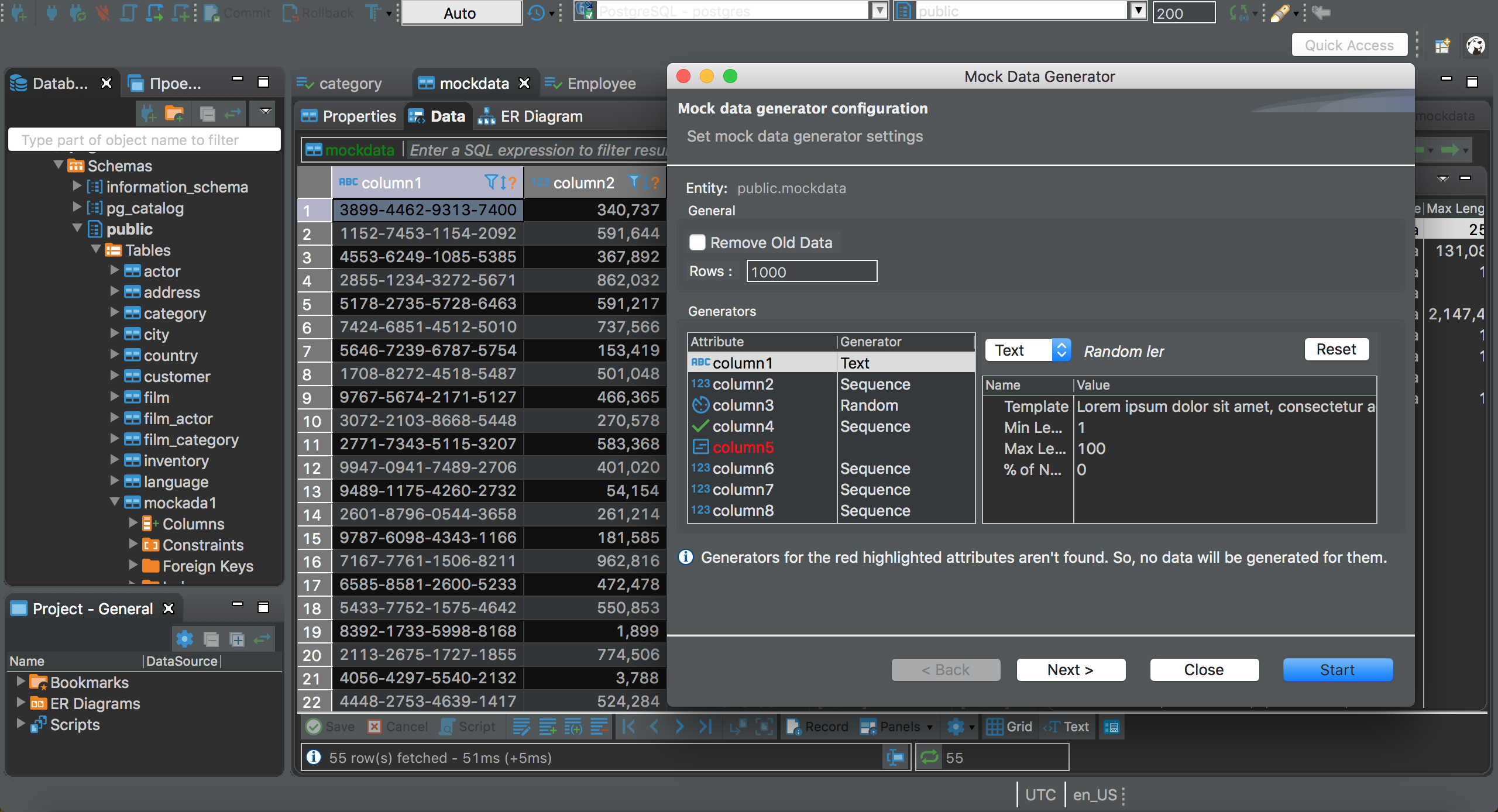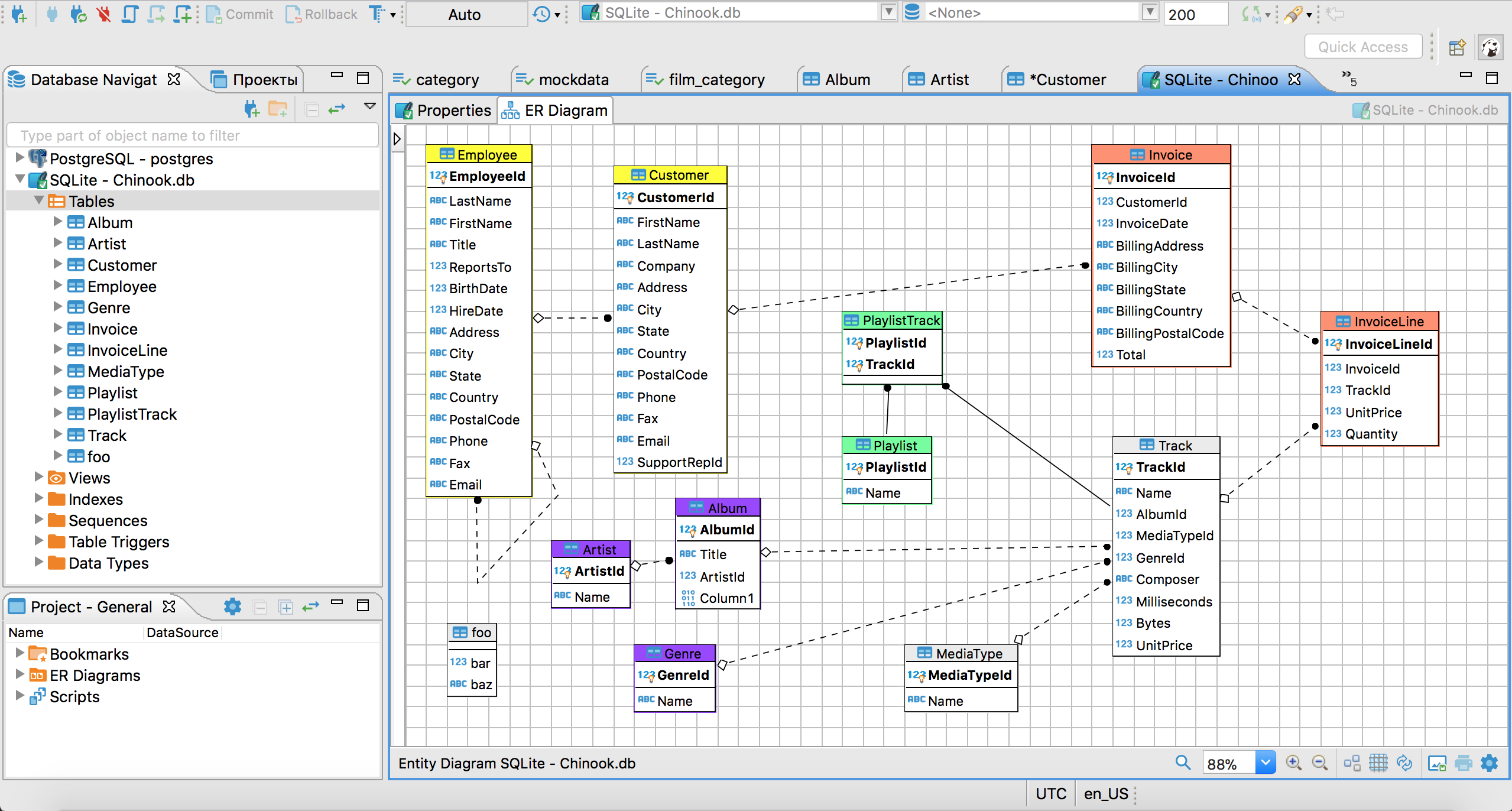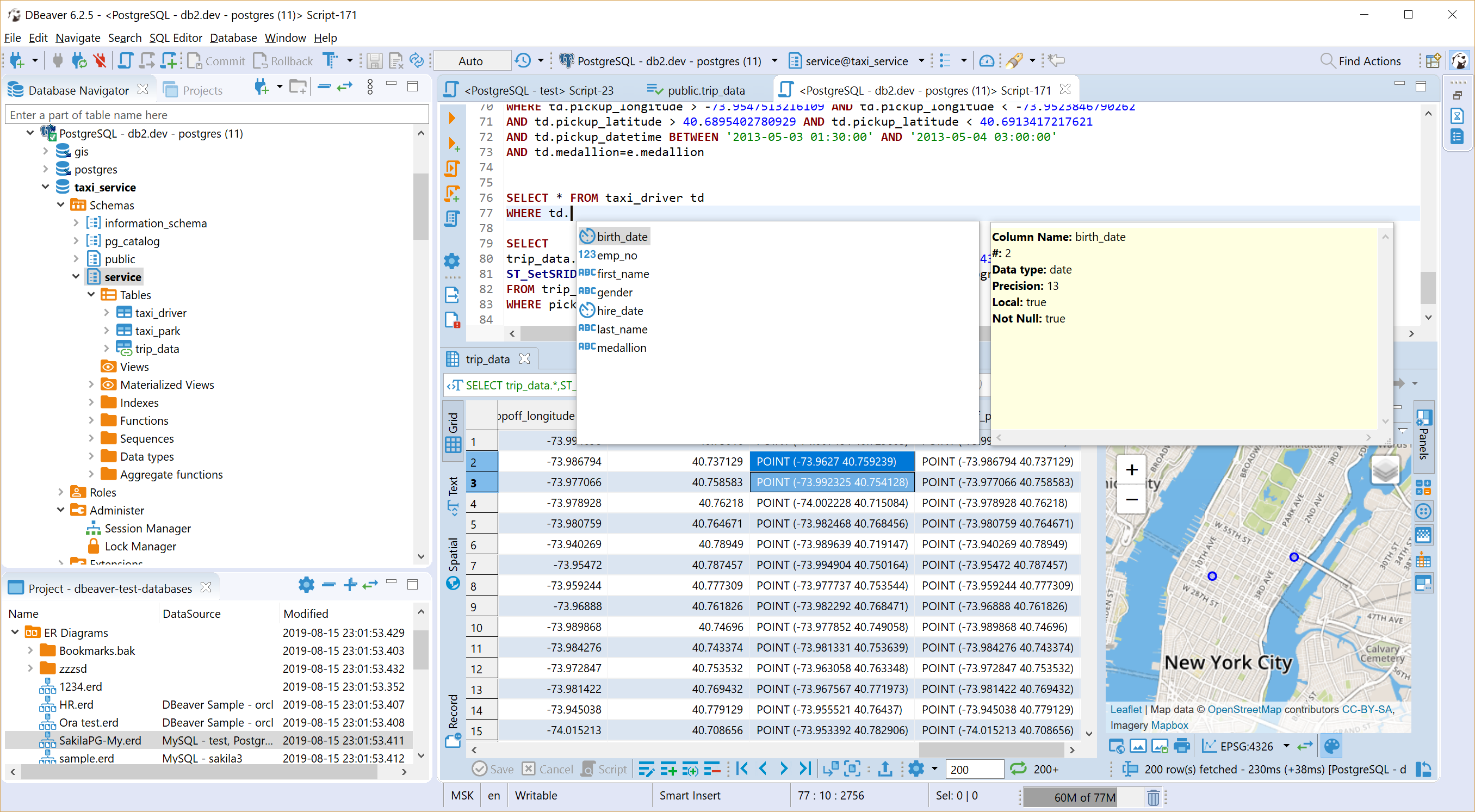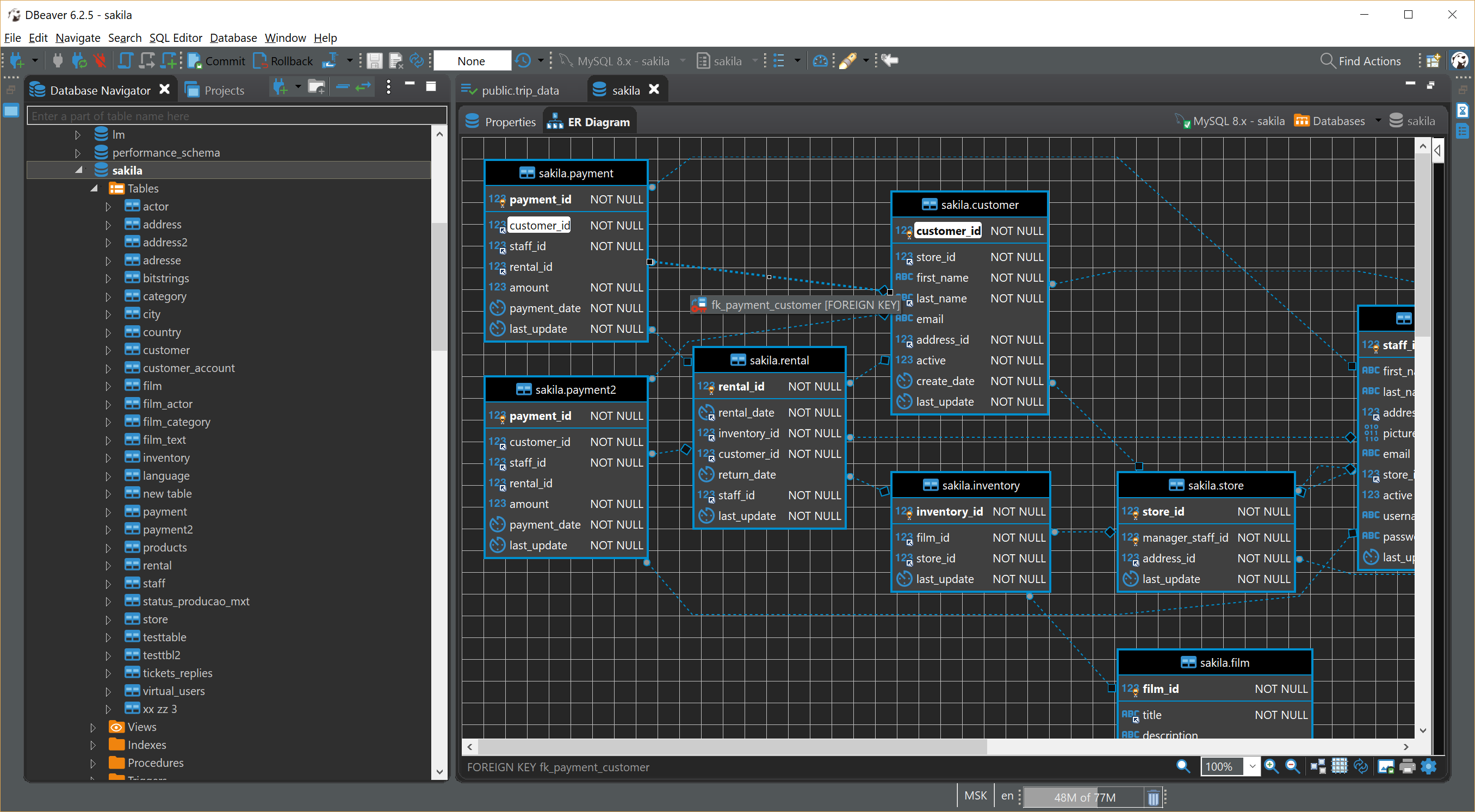Free multi-platform database tool for developers, SQL programmers, database administrators and analysts. Supports any database which has JDBC driver (which basically means - ANY database). EE version also supports non-JDBC datasources (WMI, MongoDB, Cassandra, Redis).
- Has a lot of features including metadata editor, SQL editor, rich data editor, ERD, data export/import/migration, SQL execution plans, etc.
- Based on Eclipse platform.
- Uses plugins architecture and provides additional functionality for the following databases: MySQL/MariaDB, PostgreSQL, Greenplum, Oracle, DB2 LUW, Exasol, SQL Server, Sybase/SAP ASE, SQLite, Firebird, H2, HSQLDB, Derby, Teradata, Vertica, Netezza, Informix, etc.
Download
You can download prebuilt binaries from official web site or directly from GitHub releases.
Running
DBeaver requires Java (JRE) 1.8+ to run.
- Windows and MacOS X installers include JRE so just use them and don't think about internals.
- On Linux you may need to install Java manually (usually by running
sudo apt-get install default-jreor something similar). - If you don't use installer (on Windows or Mac OS X) you may need to download Java (JDK) from OpenJDK web site.
Documentation
Building
Prerequisites:
- Java (JDK) 8 or Java 9.
- Apache Maven 3+
- Internet access
Build
git clone https://github.com/dbeaver/dbeaver.git dbeaver
cd dbeaver
mvn packageBinaries are in product/standalone/target/products
Notes
- If you have any questions, suggestions, ideas, etc - write us.
- Pull requests are welcome.
- Visit https://dbeaver.io or https://dbeaver.com for more information.
- Follow us on Twitter: https://twitter.com/dbeaver_news/
- Thanks for using DBeaver! Star if you like it.
Contribution: help the Beaver!
Hooray, we have reached 7k of stars on GitHub and continue to grow! That's really cool, we are glad that you like DBeaver.
- We are actively looking for new source code contributors. We have added labels “Good first issue” and “Help wanted” to some tickets. If you want to be a part of our development team just be brave and take a ticket.
- You can buy DBeaver EE version. It includes all features of CE + NoSQL databases support + EE extensions + official online support. Also, licensed users have priorities in bug fixes and new features development.
Save wild animals :) Thank you!
- DBeaver Team (contributors)
- Serge Rider (author and maintainer)