
2020-02-03 18:23:00 Author: paper.seebug.org(查看原文) 阅读量:475 收藏
Author: LoRexxar'@Knownsec 404 Team
Chinese Version: https://paper.seebug.org/1115/
Our last two researches are about Chrome Ext security. This time we will put Chrome extension security aside and introduce an extra part of Chrome Ext - Zoomeye Tools.
Starting from developing a plugin, this paper allows us to look at the problems between different levels of chrome in a different perspective.
Our main purpose is to complete a Zoomeye auxiliary plugin.
In zoomeye Tools, we mainly added auxiliary functions for zoomeye. Before designing, we must know what kind of functions we need.
Here we need to implement two major functions,
1.First, we need to complete a simple version of zoomeye interface, which is used to display the search results of the corresponding IP of the current domain.
2.We will complete some auxiliary functions of zoomeye, such as copying the left and right ip of search results with one click, etc ...
Here we study the parts needed for these two functions separately:
Regarding some auxiliary functions of Zoomeye, here we first take a requirement as an example. We need a function that can copy all the IPs in the Zoomeye page, so we can write scripts or just use this information.
Before we start, we must clarify the permission system and communication methods between different levels in the chrome plugin:
I focused on this part in the first article.
This function we need to complete can be simply quantified as the following process:
User clicks on browser plug-in function
->
Browser plugin reads content of current Zoomeye page
->
Parse the content and extract the content and write it to the clipboard according to the formatOf course, this is human thinking. Combined with the permission system and communication method of the chrome plugin, we need to disassemble each part into a corresponding solution.
- The ability of users to click on browser plugins
When the user clicks the icon of the browser plug-in, the functions in popup.html will be displayed and the corresponding js code added in the page will be executed.
- Browser plugin reads content of current Zoomeye page
Since the popup script does not have permission to read the page content, we must communicate the content script through chrome.tabs.sendMessage, and read the page content through the content script.
- Parse and extract the content and write it to the clipboard according to the format
After the content script reads the page content, it needs to send data back via sendResponse.
After the popup receives the data, we need to write the data to the clipboard through special techniques
function copytext(text){
var w = document.createElement('textarea');
w.value = text;
document.body.appendChild(w);
w.select();
document.execCommand('Copy');
w.style.display = 'none';
return;
}Zoomeye Preview
Different from the functions of minitools, the first problem we encounter is the authentication system of zoomeye itself.
In the design of Zoomeye, most of the search results need to be used after logging in, and the corresponding multiple request APIs are verified by jwt.
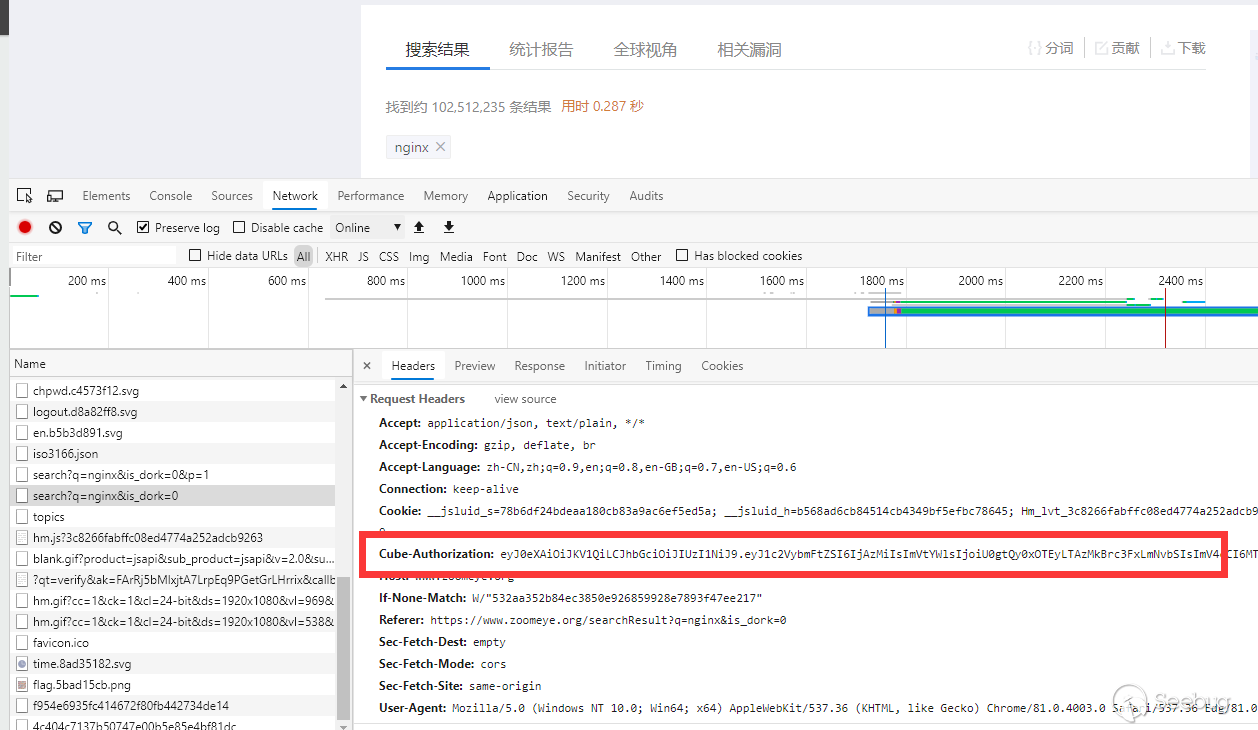
This jwt token will be stored in the browser's local storage during the login period.
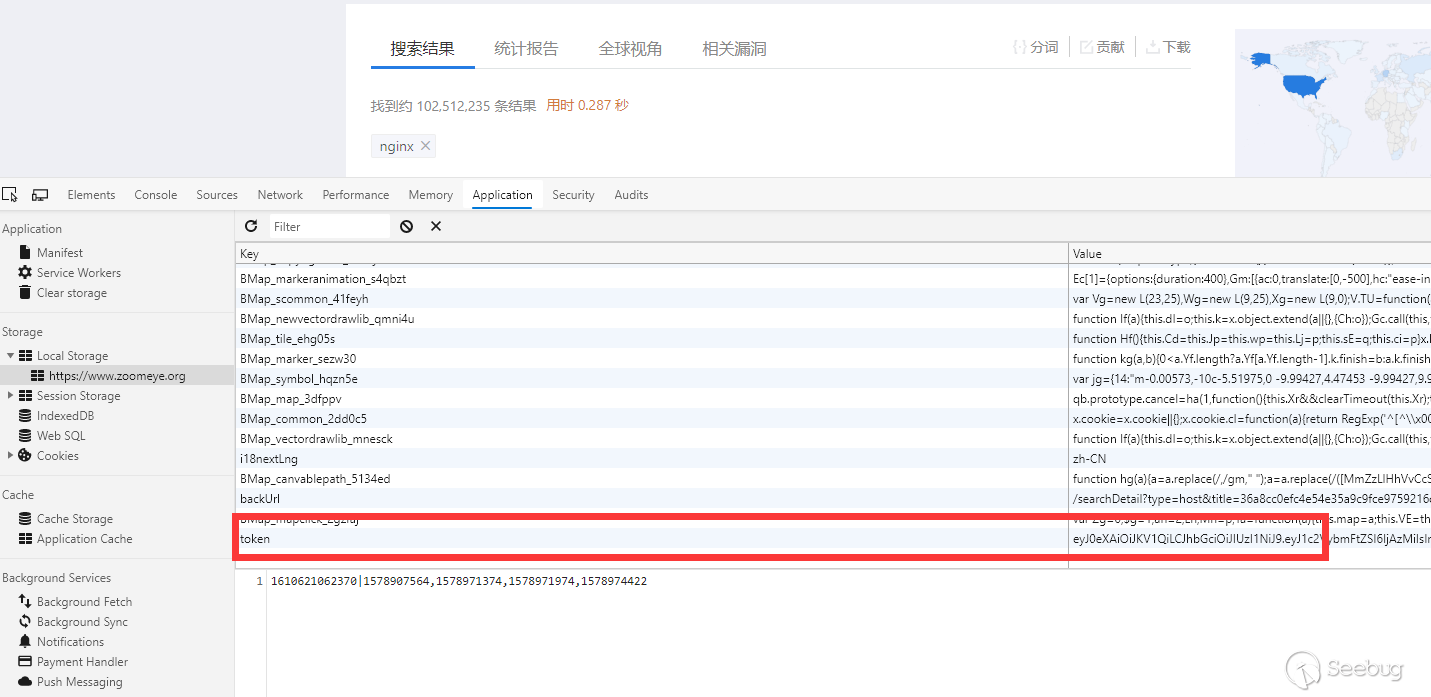
We can simply draw the architecture like this
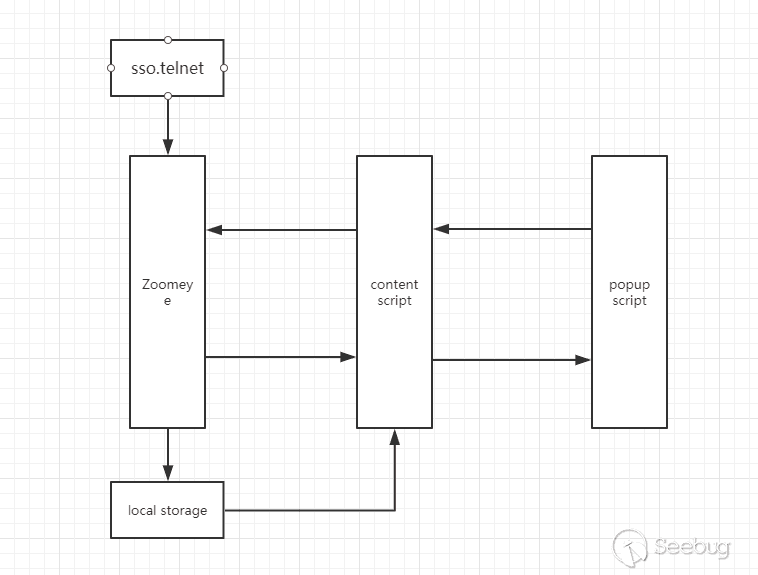
Before we continue to design the logic of the code, we must first determine the logic flow. We still quantify the flow into the following steps:
The user clicks on the Zoomeye tools plugin
-->
After checking the data, the plug-in confirms that it is not logged in and tells the user.
-->
The user clicks the button to jump to the login page
-->
The plugin obtains the credentials and stores it
-->
The user clicks the plugin after opening the website
-->
The plugin obtains zoomeye data through credentials and requested host
-->
Feed some data into the pageThen we cooperated with the logic of the chrome plug-in system to convert the previous steps into the program logic flow.
- User clicks on Zoomeye tools plugin
The plugin will load the popup.html page and execute the corresponding js code.
- After checking the data, the plug-in confirms that it is not logged in and tells the user.
The plugin will obtain the zoomeye token stored in chrome.storage, and then requestzoomeye.org / user to determine whether the login credentials are valid. If it doesn't work, it will show need login in popup.html. And hide other div windows.
- The user clicks the button to jump to the login page
When the user clicks the button, the browser will open
https: //sso.telnet404.com/cas/login? service = https% 3A% 2F% 2Fwww.zoomeye.org% 2Flogin
If the user is currently logged in, this page will be directed to zoomeye and the corresponding data will be written to localStorage.
- Saved after the plugin obtains credentials
Due to the separation of front-end and back-end operations, all bg scripts need an obvious sign to prompt the need to obtain the login credentials of the browser front-end. I set this as When the tab changes, the domain belongs to zoomeye.org and is not logged in At this time, the bg script will use chrome.tabs.executeScript to enable the front end to obtain localStorage and store it in chrome.storage.
In this way, the plugin gets the most critical jwt token
- The user clicks the plugin after opening the website
After completing the login problem, the user can use the proview function normally.
After the user opens the website, in order to reduce the waiting time for data loading, the bg script will start to get the data directly.
- The plugin obtains zoomeye data through credentials and requested host
The back-end bg script inspires the data acquisition event by judging the tab state change, and the plug-in requests it through the account credentials obtained earlier.
https: //www.zoomeye.org/searchDetail? type = host & title =
And parse the json to get the corresponding IP data.
- Feed some data into the page
When the user clicks on the plugin, the popup script checks whether the URL of the current tab is consistent with the data in the back-end global variables, and then passes
bg = chrome.extension.getBackgroundPage ();To get the global variables of bg. The data is then written to the page.
The structure of the entire process is as follows:
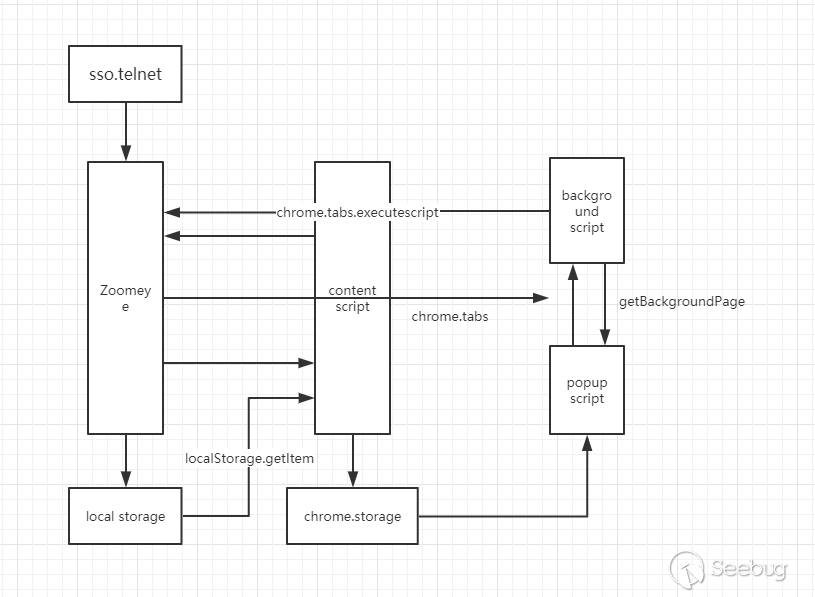
After completing the architecture design, as long as we follow the various permission systems between different levels of the plugin, we can complete the basic design. With our functions, the manifest.json we generated is as follows
{
"name": "Zoomeye Tools",
"version": "0.1.0",
"manifest_version": 2,
"description": "Zoomeye Tools provides a variety of functions to assist the use of Zoomeye, including a proview host and many other functions",
"icons": {
"16": "img/16_16.png",
"48": "img/48_48.png",
"128": "img/128_128.png"
},
"background": {
"scripts": ["/js/jquery-3.4.1.js", "js/background.js"]
},
"content_scripts": [
{
"matches": ["*://*.zoomeye.org/*"],
"js": ["js/contentScript.js"],
"run_at": "document_end"
}
],
"content_security_policy": "script-src 'self' 'unsafe-eval'; object-src 'self';",
"browser_action": {
"default_icon": {
"19": "img/19_19.png",
"38": "img/38_38.png"
},
"default_title": "Zoomeye Tools",
"default_popup": "html/popup.html"
},
"permissions": [
"clipboardWrite",
"tabs",
"storage",
"activeTab",
"https://api.zoomeye.org/",
"https://*.zoomeye.org/"
]
}Chrome no longer allows self-signed plugins. If you want to install this on chrome, you must spend $5 to register as a chrome plugin developer.
Chrome has its own security system. If you have plugins that work under multiple domain names, you have to add additional review before reviewing plugins. If you want to submit your plugin quickly, then you must follow the rules of chrome.
You can do this in Chrome's Developer Information Center.

Installation
All Chrome browsers can be downloaded directly
After completing installation
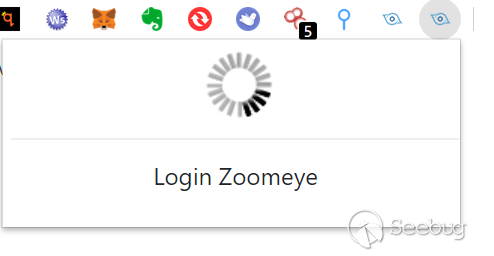
Instructions
Because Zoomeye Tools provides two functions, one is Zoomeye auxiliary tool, and the other is Zoomeye preview.
Zoomeye Auxiliary Tools
First of all, the first function is to cooperate with Zoomeye, which will only take effect in the Zoomeye domain. This function does not require login to Zoomeye.
Open Zoomeye and search for any banner, wait for the page to load, and then click the plugin icon in the upper right corner to see the two additional options.
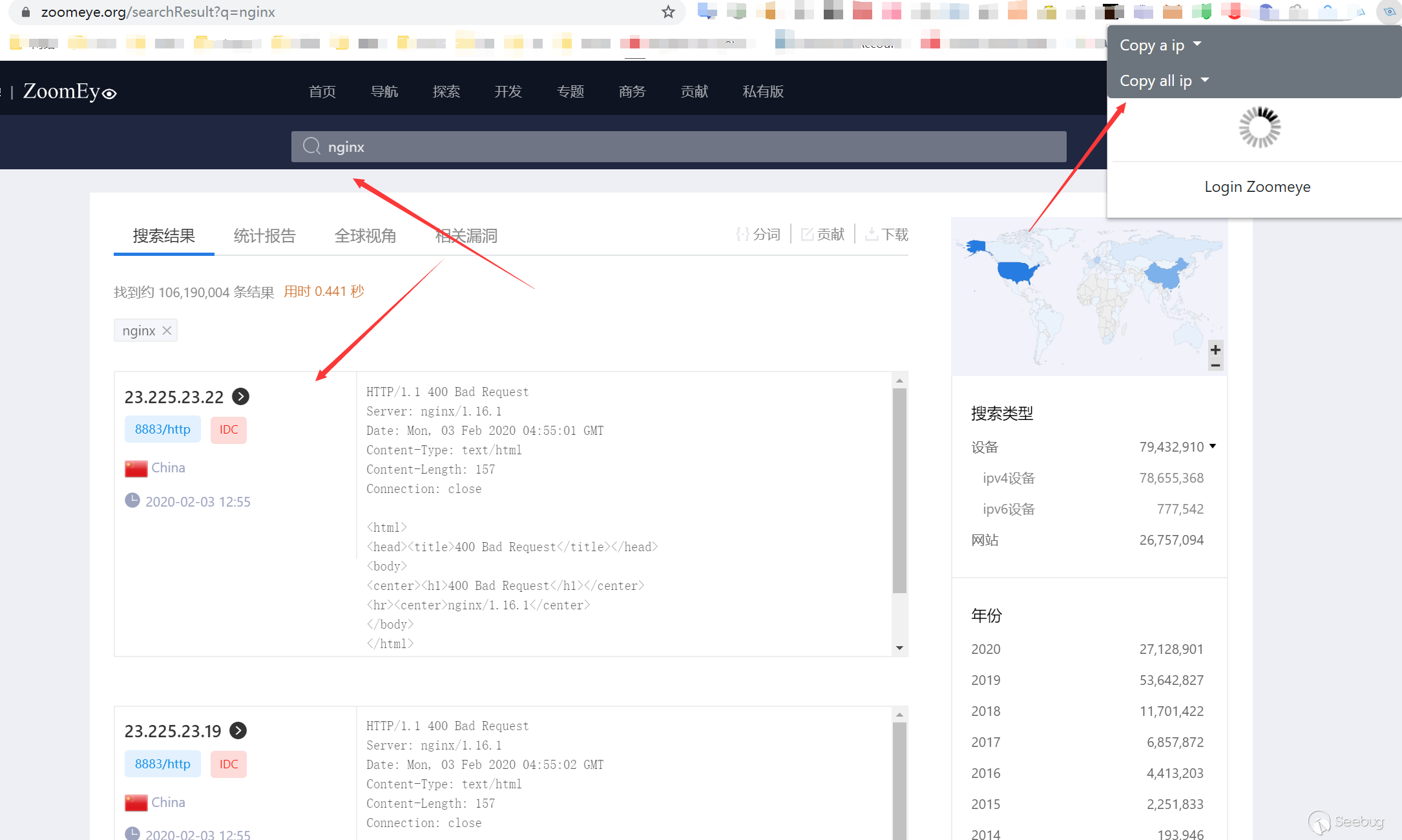
If we choose copy all ip with LF, then the clipboard is
23.225.23.22:8883
23.225.23.19:8883
23.225.23.20:8883
149.11.28.76:10443
149.56.86.123:10443
149.56.86.125:10443
149.233.171.202:10443
149.11.28.75:10443
149.202.168.81:10443
149.56.86.116:10443
149.129.113.51:10443
149.129.104.246:10443
149.11.28.74:10443
149.210.159.238:10443
149.56.86.113:10443
149.56.86.114:10443
149.56.86.122:10443
149.100.174.228:10443
149.62.147.11:10443
149.11.130.74:10443If we choose copy all url with port
'23.225.23.22:8883','23.225.23.19:8883','23.225.23.20:8883','149.11.28.76:10443','149.56.86.123:10443','149.56.86.125:10443','149.233.171.202:10443','149.11.28.75:10443','149.202.168.81:10443','149.56.86.116:10443','149.129.113.51:10443','149.129.104.246:10443','149.11.28.74:10443','149.210.159.238:10443','149.56.86.113:10443','149.56.86.114:10443','149.56.86.122:10443','149.100.174.228:10443','149.62.147.11:10443','149.11.130.74:10443'Zoomeye Preview
The second function is a simplified version of Zoomeye. This function requires login to Zoomeye.
In any domain, we click Login Zoomeye in the upper right corner. If you have previously logged in to Zoomeye, you will be automatically logged in directly. If not, you need to log in from the telnet404 page.
After accessing the webpage, click the plug-in icon in the upper right corner, we can see the relevant IP information and open ports
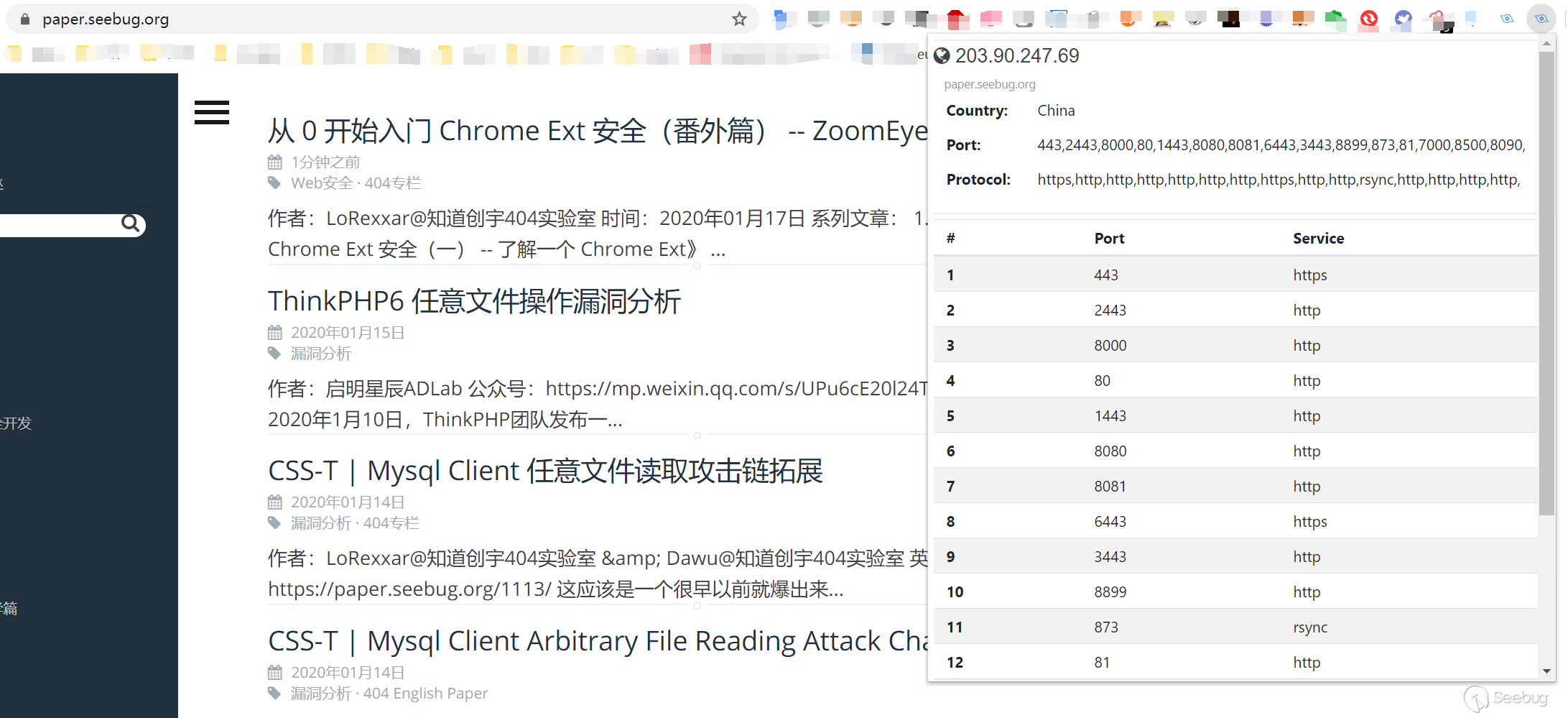
Finally, we can publish it on Chrome Developer Center as long as we get approval.
The final chrome plugin download link:
 本文由 Seebug Paper 发布,如需转载请注明来源。本文地址:https://paper.seebug.org/1116/
本文由 Seebug Paper 发布,如需转载请注明来源。本文地址:https://paper.seebug.org/1116/
如有侵权请联系:admin#unsafe.sh