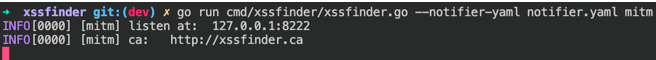
一、工具介绍
二、使用方法
$ ./xssfinderNAME:xssfinder - XSS discovery toolUSAGE:xssfinder [global options] command [command options] [arguments...]VERSION:v0.1.0COMMANDS:mitm Passive agent scanninghelp, h Shows a list of commands or help for one commandGLOBAL OPTIONS:--debug, -d enable debug mode (default: false)--verbose, --vv enable very-verbose mode (default: false)--notifier-yaml value set notifier yaml configuration file--outjson set logger output json format (default: false)--exec value, -e value set browser exec path--noheadless disable browser headless mode (default: false)--incognito enable browser incognito mode (default: false)--proxy value set proxy and all traffic will be routed from the proxy server through--help, -h show help (default: false)--version, -v print the version (default: false)
2、mitm 模式
启动被动扫描(中间人)模式,默认监听 127.0.0.1:8222# 下载并信任证书 http://xssfinder.ca./xssfinder mitm
3、漏洞通知
notifier.yaml 模版:dingbot:token: xxxsecret: xxxx# --notifier-yaml 指定通知机器人配置./xssfinder --notifier-yaml notifier.yaml mitm
三、下载地址
项目地址:https://github.com/Buzz2d0/xssfinder
好文推荐
欢迎关注 系统安全运维
文章来源: http://mp.weixin.qq.com/s?__biz=Mzk0NjE0NDc5OQ==&mid=2247506813&idx=3&sn=42afd0fb52c73c39ebe5d1ea4f6cea34&chksm=c308080df47f811b275755d8ec2bd98208d3df148d44abc6c2c9417b47d30c29aa7f701bc63f#rd
如有侵权请联系:admin#unsafe.sh
如有侵权请联系:admin#unsafe.sh