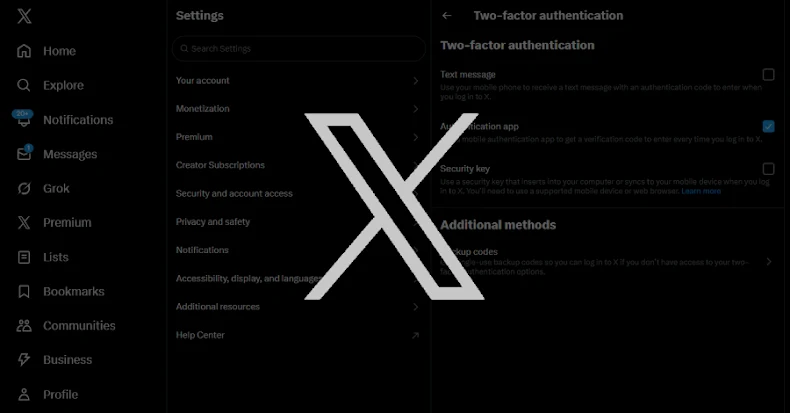Social media platform X is urging users who have enrolled for two-factor authentication (2FA) using passkeys and hardware security keys like Yubikeys to re-enroll their key to ensure continued access to the service.
To that end, users are being asked to complete the re-enrollment, either using their existing security key or enrolling a new one, by November 10, 2025.
"After November 10, if you haven't re-enrolled a security key, your account will be locked until you: re-enroll; choose a different 2FA method; or elect not to use 2FA (but we always recommend you use 2FA to protect your account!)," the company's Safety handle wrote in a post on X.
The move is part of the company's efforts to formally retire the twitter[.]com domain. Twitter, which was acquired by SpaceX and Tesla CEO Elon Musk in October 2022, was rebranded to X in July 2023.
In a follow-up post, X noted that the change does not apply to users who have enrolled for 2FA using other methods, such as authenticator apps.
"Security keys enrolled as a 2FA method are currently tied to the twitter[.]com domain," it added. "Re-enrolling your security key will associate them with x[.]com, allowing us to retire the Twitter domain."
X also supports 2FA using text messages, but the option is limited to non-Premium subscribers as of March 20, 2023. To enroll for 2FA, users can follow the steps below -
- Navigate to Settings and privacy > Security and account access > Security > Two-factor authentication
- Select Security key > Manage security keys > Delete existing keys
- Select the Security key option > Enter X password > Enter confirmation code sent via email
- Click Start > Insert key into the computer's USB port or connect via Bluetooth/NFC > Once inserted, touch the button on the key
- Follow the on-screen instructions to finish setup
Found this article interesting? Follow us on Google News, Twitter and LinkedIn to read more exclusive content we post.