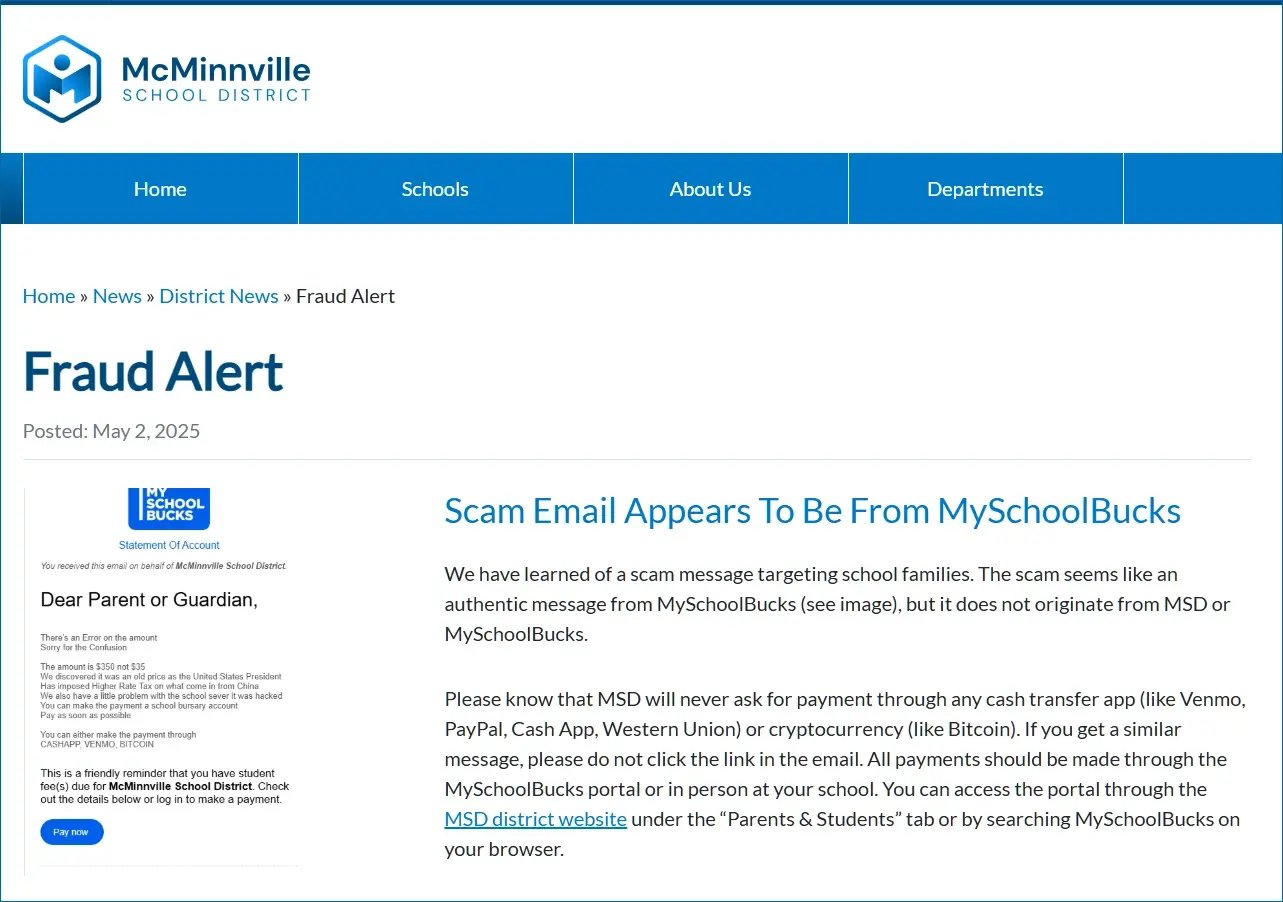
文章指出,在网络安全意识月期间,校园IT团队需警惕针对学生的网络攻击。学生因拥有财务援助、研究数据等高价值信息而成为目标。文章揭示了两种常见骗局:伪装成财务援助的钓鱼邮件和学校午餐支付诈骗,并提供了识别和防范建议。 2025-10-20 22:18:5 Author: securityboulevard.com(查看原文) 阅读量:8 收藏
October is Cybersecurity Awareness Month, and for campus IT teams, that means more than patching servers and updating firewalls. It means protecting students who’ve never encountered sophisticated phishing attacks, international students unfamiliar with US financial aid processes, and families trying to navigate school payments online.
The reality? Students are high-value targets. They have access to financial aid, university systems, research data, and often lack the security awareness that comes with years of corporate email experience. Attackers know this.
Here are two email scams actively targeting students and their families right now, pulled from real incidents at US educational institutions in 2023-2025.
Scam #1: The Fake Financial Aid Grant
What It Looks Like
You receive an email with a Microsoft Word attachment claiming to provide details about a “US Student Service Supplementary Grant” designed to help with educational expenses and well-being costs. The email looks official enough, it mentions specific dollar amounts, talks about eligibility criteria, and directs you to fill out a Google Form to claim your funds.
The form asks for:
- School name and FAFSA account details
- Online banking information
- Date of birth
- Social Security number
What Actually Happened
In 2024, this exact scam targeted students at Fairleigh Dickinson University and other institutions across New Jersey.

The New Jersey Cybersecurity and Communications Integration Cell (NJCCIC) issued alerts after multiple reports of students submitting their personal and financial information to these fraudulent forms.
Google eventually disabled the specific form in that campaign, but similar phishing pages continue to appear using different platforms (Microsoft Forms, Jotform, Google Sites).
Why Students Fall For It
Financial pressure is real. Students are constantly looking for legitimate aid opportunities, including scholarships, grants, or emergency funds. Attackers exploit this by:
- Using official-sounding names (“US Student Service”)
- Mentioning real systems (FAFSA)
- Creating urgency (“limited funding available”)
- Making the process seem familiar (online forms, just like real applications)
The fact that legitimate financial aid does come through email makes it harder to distinguish the real from the fake.
Red Flags to Watch For
- No .edu or .gov domain
Legitimate financial aid comes from your school’s financial aid office or federal/state agencies, not random Gmail accounts or suspicious domains. - Requests for banking information
Real financial aid doesn’t ask for your bank account number upfront, they process aid through your student account first. - Google Forms asking for SSN
Your university will never ask you to submit your Social Security number through a third-party form platform. - Unsolicited offers
If you didn’t apply for it, you probably didn’t get it.
What To Do If You Clicked
If you submitted information to a fraudulent form:
- Change passwords immediately for your student email, FAFSA account, and any banking accounts
- File a report at identitytheft.gov
- Freeze your credit with all three bureaus (Equifax, Experian, TransUnion)
- Alert your school’s financial aid office and IT security team
- Monitor your accounts for unauthorized activity
Scam #2: The School Lunch Payment Scam
What It Looks Like
This one targets K-12 families, but if you’re a college student with younger siblings (or if you work in a school setting) your family might encounter this.

Parents receive an email that appears to be from MySchoolBucks (a legitimate school lunch payment platform used by many districts). The message looks authentic enough, but it doesn’t actually originate from MySchoolBucks or the school district.
The scam email requests payment through:
- Cash transfer apps (Venmo, PayPal, Cash App, Zelle, Western Union)
- Cryptocurrency (Bitcoin)
What Actually Happened
McMinnville School District in Oregon issued fraud alerts after families received these fake MySchoolBucks emails. The district had to clarify that they would never request payment via Venmo, cryptocurrency, or any cash transfer app.
Legitimate payments should only go through:
- The official MySchoolBucks portal (accessed via the district website)
- In-person payments at the school
Why This Matters for College Students
You might be thinking, “I don’t have kids, why do I care?” This scam matters for college students for several reasons.
You might work in education. Student teachers, graduate assistants, campus jobs, if you’re around K-12 environments, you’ll see these scams.
Your parents might fall for it. If you have younger siblings, your parents could receive this email and lose money.
The tactics are the same. The payment redirection scam targeting MySchoolBucks is identical to attacks targeting university parking payments, lab fees, and other student charges.
Red Flags to Watch For
- Payment via Venmo/Cash App/crypto. Schools and universities don’t use peer-to-peer payment apps for official business. They use established payment portals tied to student accounts.
- Urgent payment demands. Legitimate school payment systems send reminders, not emergency demands.
- Non-district email addresses. Check the sender domain carefully.
What Schools Should Never Ask For
No legitimate school district or university will ever request payment through:
- Venmo, PayPal, Zelle, Cash App, or similar apps
- Western Union or wire transfers
- Bitcoin or any cryptocurrency
- Gift cards (a common variant of this scam)
How to Protect Yourself: Student Security Checklist
Before you click any link in an email:
- Hover over the URL (don’t click), does it match the official domain?
- Check the sender’s email address carefully (not just the display name)
- Ask yourself: Was I expecting this? Did I apply for this aid/grant/opportunity?
If something seems off:
- Don’t click links or download attachments
- Go directly to the official website (type the URL yourself, don’t use links in the email)
- Call the office using a number you find independently (not one provided in the suspicious email)
- Report it to your campus IT security team
Set yourself up for success:
- Use a password manager (many universities provide these free to students)
- Enable multi-factor authentication on all accounts (especially email, financial aid, student portal)
- Be skeptical of urgent requests, especially about money
- When in doubt, verify through a second channel (call, visit in person, check the official website)
For Campus IT Teams
Cybersecurity Awareness Month is the perfect time to refresh student security awareness. Here’s what works:
Reach students where they are:
- Embed security training in first-year orientation and LMS platforms
- Partner with Residence Life for dorm hall sessions
- Create shareable social media content (Instagram stories, TikTok explainers)
- Launch a “Spot the Phish” competition with actual prizes
Make it relevant:
- Use real examples from your campus or peer institutions
- Show actual screenshots (students need to see what phishing looks like)
- Focus on financial impact (lost aid, stolen paychecks, identity theft)
- Provide simple decision trees, not 20-page policy documents
Engage student ambassadors:
- Train student IT workers to be peer educators
- Create a reporting-rewards program (report phishing, enter raffle)
- Build security awareness into student employment training
One More Thought
Students are targets because they’re valuable. They have access to university systems, financial aid dollars, research data, and often limited security experience. The scams are getting more sophisticated, and traditional “don’t click suspicious links” training isn’t enough when attackers use legitimate platforms (Google Forms, Microsoft Word attachments) and timely social engineering (financial aid season, enrollment periods).
The good news? Awareness works. Students who know what to look for can protect themselves and their families.
For IT teams: Want to see how IRONSCALES helps education institutions catch sophisticated threats like fake financial aid forms and payment redirection scams before they reach student inboxes? Learn more here!
Stay safe out there.
![]()
*** This is a Security Bloggers Network syndicated blog from Blog authored by Audian Paxson. Read the original post at: https://ironscales.com/blog/cybersecurity-awareness-month-higher-education-k12-email-scams
如有侵权请联系:admin#unsafe.sh
