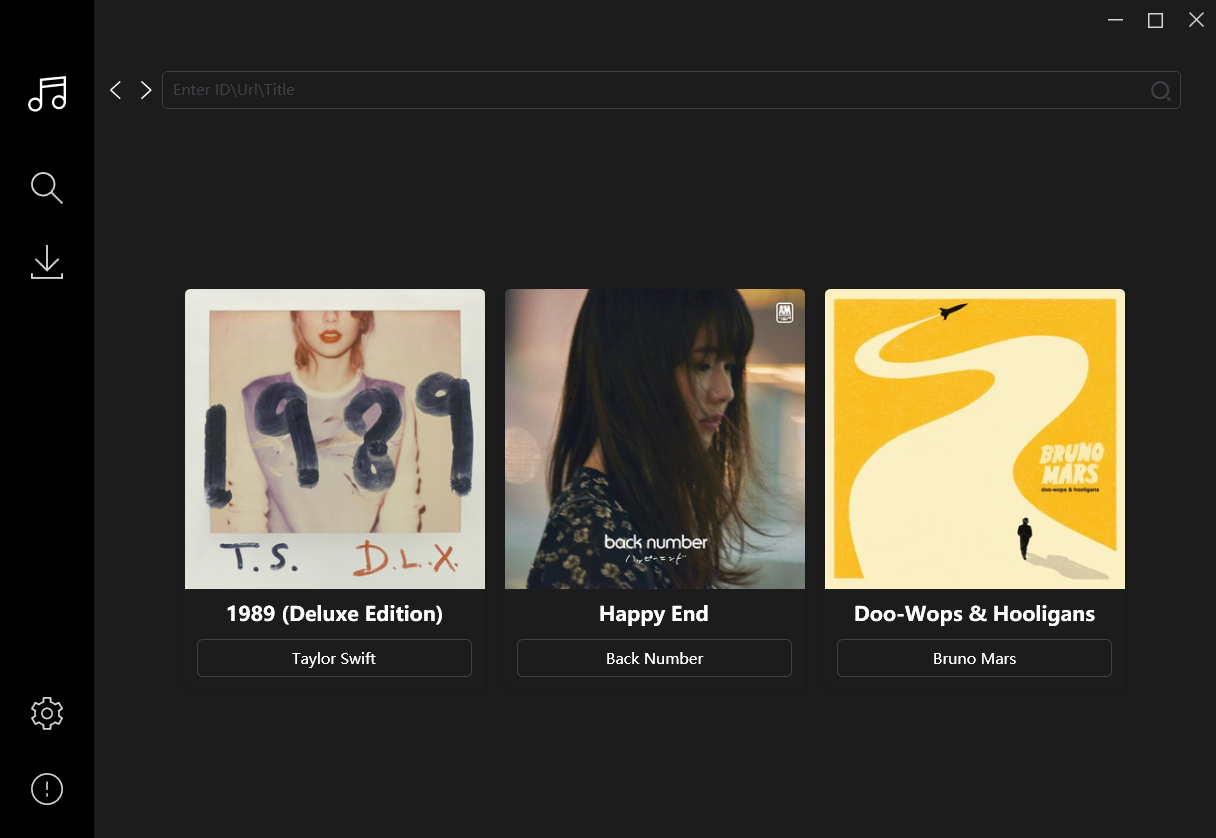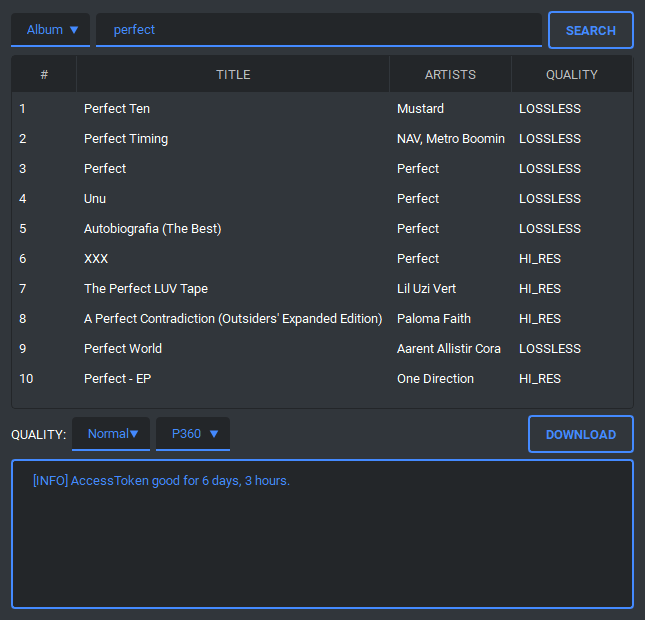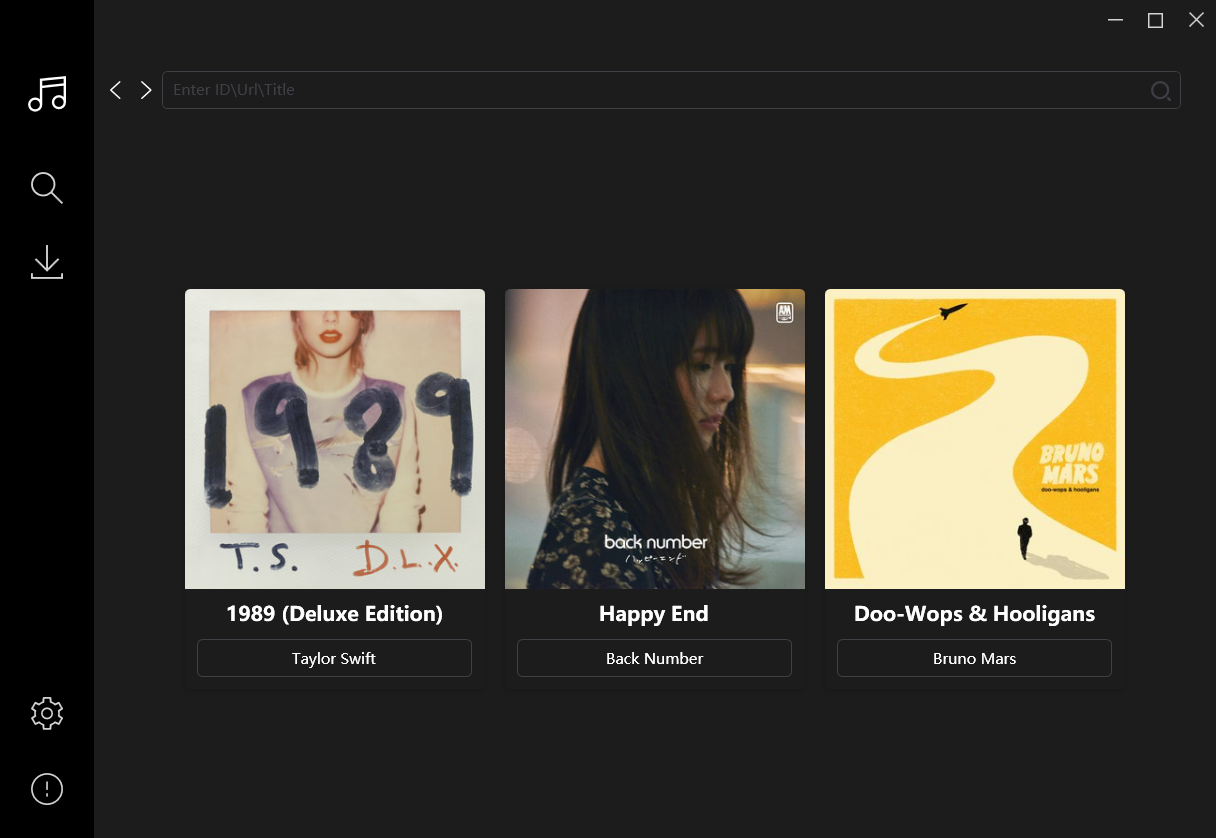[GUI-REPOSITORY] [GUI 存储库]
«Tidal-Media-Downloader» is an application that lets you download videos and tracks from Tidal. It supports two version: tidal-dl and tidal-gui. (This repository only contains tidal-dl, and the release isn't the newest gui version.)
«Tidal-Media-Downloader» 是一款应用程序,可让您从 Tidal 下载视频和曲目。它支持两个版本:tidal-dl 和 tidal-gui。(此存储库仅包含 tidal-dl,并且该版本不是最新的 GUI 版本。
Download |
Documentation |
中文文档 |
下载 |
文档 |
中文文档 |
📺 Installation 📺 安装
pip3 install tidal-dl --upgrade
| USE | FUNCTION |
|---|---|
| tidal-dl 潮汐-DL | Show interactive interface 显示交互式界面 |
| tidal-dl -h 潮汐-dl -h | Show help-message 显示帮助消息 |
| tidal-dl -l "https://tidal.com/browse/track/70973230" tidal-dl -l “https://tidal.com/browse/track/70973230” |
Download link 下载链接 |
| tidal-dl -g 潮汐-DL -G | Show simple-gui 显示 simple-gui |
If you are using windows system, you can use tidal-pro
如果您使用的是 Windows 系统,则可以使用 tidal-pro
Nightly Builds
| Download nightly builds from continuous integration: 从持续集成下载 nightly builds: |
|---|
🤖 Features 🤖 特征
-
Download album \ track \ video \ playlist \ artist-albums
下载专辑 \ 曲目 \ 视频 \ 播放列表 \ 艺术家专辑 -
Add metadata to songs 为歌曲添加元数据
-
Selectable video resolution and track quality
可选择的视频分辨率和轨道质量
💽 User Interface 💽 用户界面
Settings - Possible Tags 设置 - 可能的标记
Album
| Tag 标记 | Example value 示例值 |
|---|---|
| {ArtistName} {艺术家姓名} | The Beatles 披头士乐队 |
| {AlbumArtistName} {专辑艺术家姓名} | The Beatles 披头士乐队 |
| {Flag} {旗帜} | M/A/E (Master/Dolby Atmos/Explicit) M/A/E(主/Dolby Atmos/Explicit) |
| {AlbumID} {专辑 ID} | 55163243 |
| {AlbumYear} {专辑年} | 1963 |
| {AlbumTitle} {专辑标题} | Please Please Me (Remastered) 请请我 (Remastered) |
| {AudioQuality} {音频质量} | LOSSLESS |
| {DurationSeconds} {持续时间秒} | 1919 |
| {Duration} {持续时间} | 31:59 |
| {NumberOfTracks} {轨道数量} | 14 |
| {NumberOfVideos} {视频数量} | 0 |
| {NumberOfVolumes} {卷数} | 1 |
| {ReleaseDate} {发布日期} | 1963-03-22 |
| {RecordType} {记录类型} | ALBUM |
| {None} {无} |
Track
| Tag 标记 | Example Value 示例值 |
|---|---|
| {TrackNumber} {轨道编号} | 01 |
| {ArtistName} {艺术家姓名} | The Beatles 披头士乐队 |
| {ArtistsName} {艺术家姓名} | The Beatles 披头士乐队 |
| {TrackTitle} | I Saw Her Standing There (Remastered 2009) 我看到她站在那里(2009 年重制) |
| {ExplicitFlag} {显式标志} | (Explicit) (显式) |
| {AlbumYear} {专辑年} | 1963 |
| {AlbumTitle} {专辑标题} | Please Please Me (Remastered) 请请我 (Remastered) |
| {AudioQuality} {音频质量} | LOSSLESS |
| {DurationSeconds} {持续时间秒} | 173 |
| {Duration} {持续时间} | 02:53 |
| {TrackID} {跟踪 ID} | 55163244 |
Video
| Tag 标记 | Example Value 示例值 |
|---|---|
| {VideoNumber} {视频编号} | 00 |
| {ArtistName} | DMX |
| {ArtistsName} | DMX, Westside Gunn |
| {VideoTitle} | Hood Blues |
| {ExplicitFlag} | (Explicit) |
| {VideoYear} | 2021 |
| {TrackID} | 188932980 |
☕ Support
If you really like my projects and want to support me, you can buy me a coffee and star this project.
🎂 Contributors
This project exists thanks to all the people who contribute.
🎨 Libraries and reference
📜 Disclaimer
- Private use only.
- Need a Tidal-HIFI subscription.
- You should not use this method to distribute or pirate music.
- It may be illegal to use this in your country, so be informed.
Developing
pip3 uninstall tidal-dl pip3 install -r requirements.txt --user python3 setup.py install